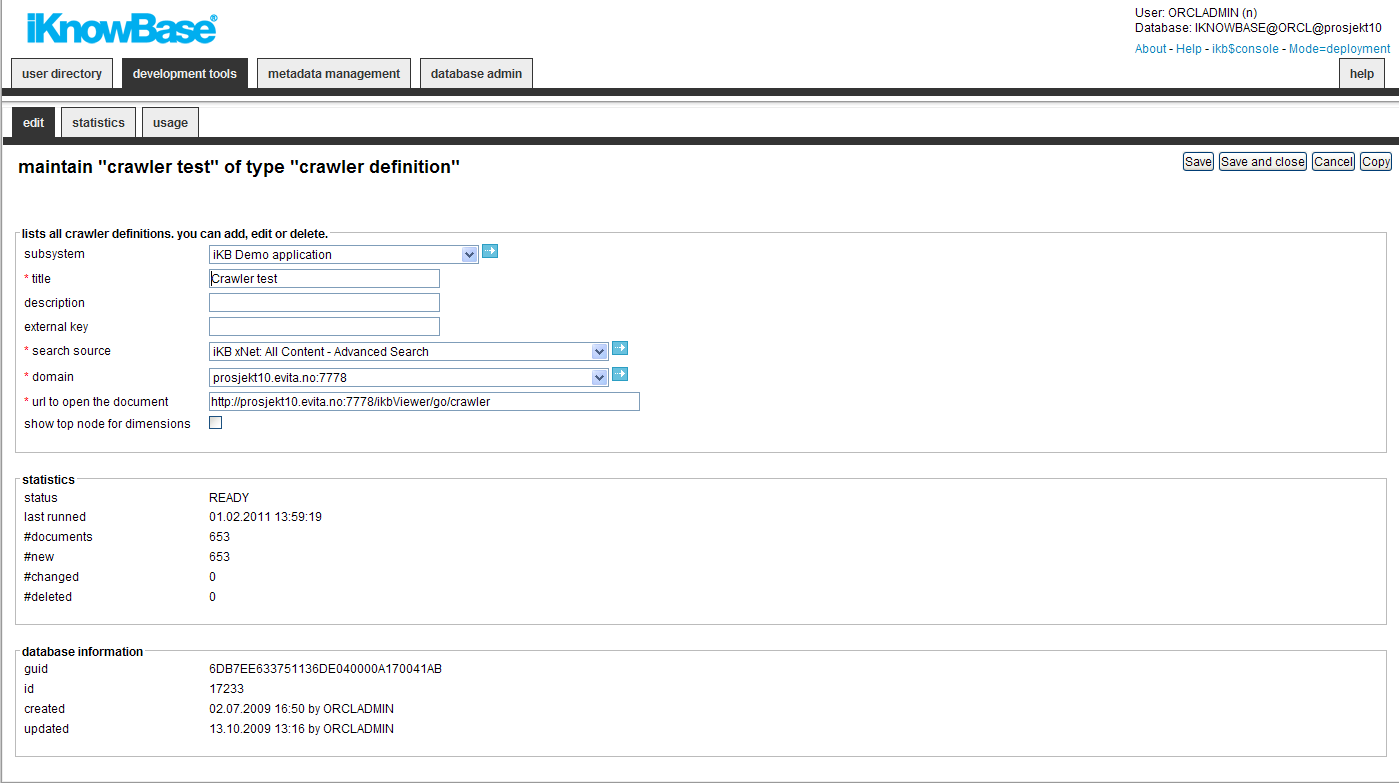
| Crawler Definition | ||
|---|---|---|
| Previous | Next | |
| iKnowBase Development Reference | Database Functions | |
iKnowBase provides an integration adapter to Oracle Secure Enterprise Search. To use this, you need to create a Crawler definition which specifies which data to be indexed.
The related concepts are as follows:
See Development Guide for further information.
This section describes the properties of a crawler definition, as shown on the corresponding Edit pane tabs.
The edit tab contains all the properties of a crawler definition, together with statistics of the latest crawl.
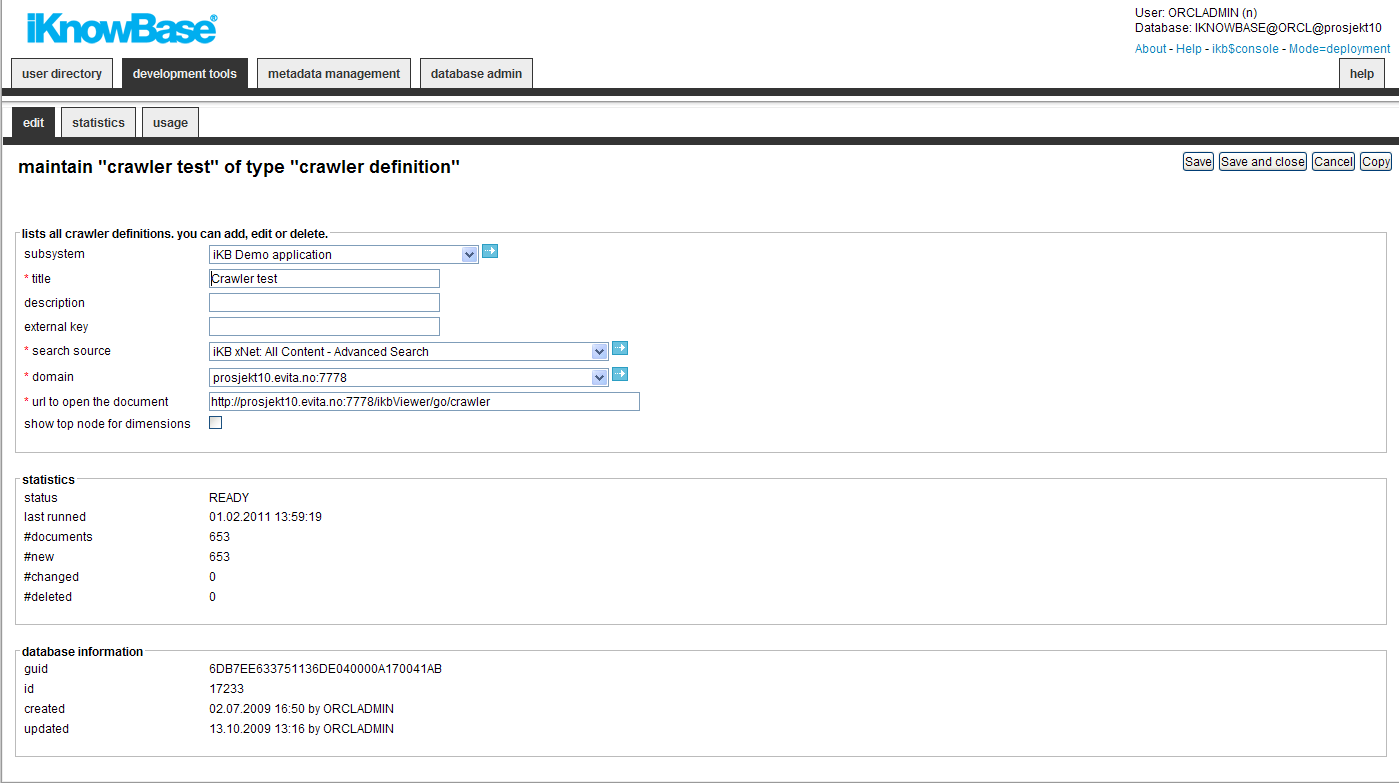
| Property | Description |
|---|---|
| Subsystem |
Select the appropriate subsystem. |
| Title |
Type a name for the crawler. |
| Description |
Type a description for this crawler. |
| External key |
Type an external key to be used in SES as crawler identification (instead of the ID). |
| Search source |
Select the appropriate search source, where the document selection is defined. |
| Domain |
Specifies the domain the SES-installation should be executed in. This is used to control the target selector (homeplace) used when the document is finally opened. If you are running a public SES instance, it also defines the Public iKnowBase user to be used. |
| URL to open the document |
The crawler needs to know how to open the document. This URL points to the iKnowBase redirect engine. This should point to the “/go/crawler” URL under the ikbViewer.
|
| Show top node for dimensions |
Select this check box to specify if a dimensional value should show the top node of the dimension. |
| Status |
It displays the crawler status.
|
| Last runned |
Displays the last indexing date. |
| #Documents |
Displays the total number of documents indexed during the latest run. |
| #New |
Displays the number of new documents since the last run. |
| #Changed |
Displays the number of changed documents since the last run. |
| #Deleted |
Displays the number of deleted documents since the last run. |
| Guid |
Displays a globally unique identifier number for this component. This property appears after you save a component. You cannot update the information of this property. |
| Id |
Displays a unique identifier number for this component. This property appears after you save a component. You cannot update the information of this property. |
| Created |
Displays when the component was created and by whom it was created. |
| Updated |
Displays when the component was last updated and by whom it was updated. |
The statistics tab displays statistics from each adapter execution instance.
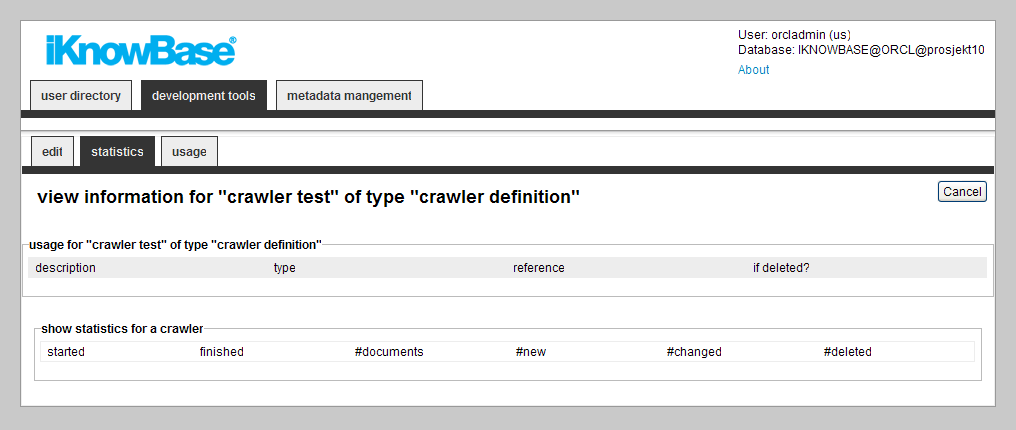
| Property | Description |
|---|---|
| Started |
Start time of crawler execution |
| Finished |
End time of crawler execution |
| #Documents |
Number of documents in selection |
| #New |
Number of new documents (since last run) |
| #Changed |
Number of changed documents (since last run) |
| #Deleted |
Number of deleted documents (since last run) |
| Previous | Top | Next |
| iKnowBase Development Reference | Database Functions |