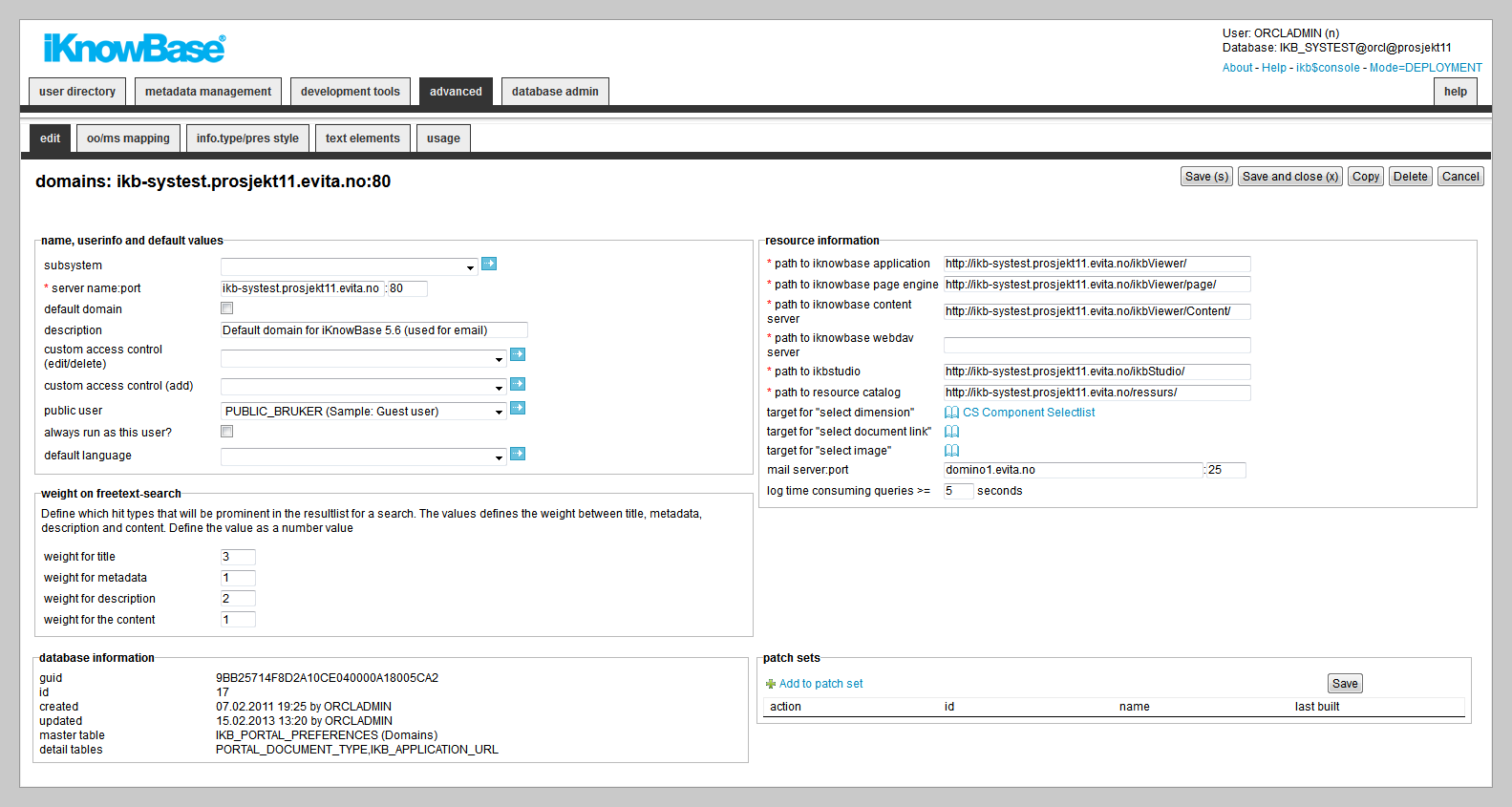
| Domains | ||
|---|---|---|
| Previous | Next | |
| Database Functions | E-mail Integration | |
An iKnowBase installation may serve multiple uses at the same time. For example, it may serve an external site (http://www.example.com), an intranet (http://intra.example.com), a partner site (https://partner.example.com) and a customer service site (https://service.example.com).
An iKnowBase Domain defines properties that apply to a particular host name, to allow the user experience to differ between them.
See Development Guide for further information.
This section describes the properties of a domain, as shown on the corresponding Edit pane tabs.
The Edit tab contains general information about the domain.
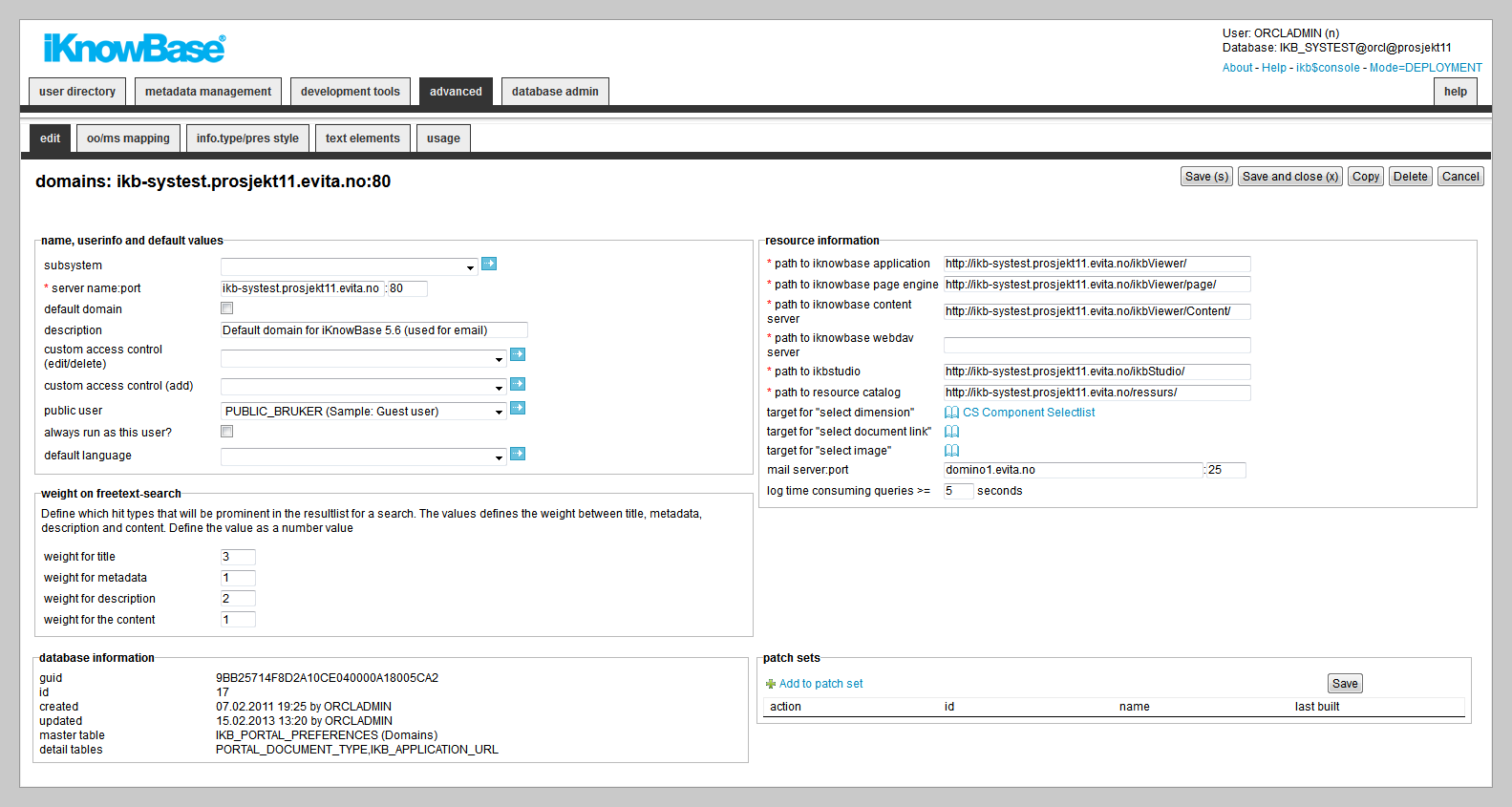
| Property | Description |
|---|---|
| Subsystem |
Select the appropriate subsystem. |
| Server name:port |
The servername and port this domain applies to, for example www.example.com : 80. |
| Default domain |
Indicates whether this domain specification is a default domain or not. |
| Description |
Type a description for this domain. |
| Custom access control (edit/delete) |
Select a custom access control function, used to extend or override the default access control when editing and deleting documents. |
| Custom access control (add) |
Select a custom access control function, used to extend or override the default access control when adding documents. |
| Public user |
The name of the iKnowBase user used for clients that are not logged on. This property displays all the guest users defined in User administration. |
| Always run as this user |
Indicates whether to always run as the public user, even for clients that are in fact logged on. |
| Default language |
The default language used when iKnowBase does not find a language on the individual portlet, the user or the browser language. |
| Weight for title |
Search score weight for hits in the document title. Value must be between 0.1 and 10. |
| Weight for metadata |
Search score weight for hits in the document metadata. Value must be between 0.1 and 10. |
| Weight for description |
Search score weight for hits in the document description. Value must be between 0.1 and 10. |
| Weight for Content |
Search score weight for hits in the document content (URL, body, text, or file). Value must be between 0.1 and 10. |
| Path to iKnowBase application |
Path to the deployed iKnowBase ikbViewer application, including the trailing slash. For a default installation, use “/”. |
| Path to iKnowBase page engine |
Path to the iKnowBase page engine, including the trailing slash. For a default installation, use “/page/”. |
| Path to the iKnowBase content server |
Path to the iKnowBase content server, including the trailing slash. For a default installation, use “/Content/”. |
| Path to iknowbase webdav server |
Certain clients will only work properly if the webdav server is deployed at the root context of a separate host, e.g “https://webdav.example.com”. Also, most clients will require https to be enabled in order to work properly |
| Path to ikbStudio |
Path to the iKnowBase Development Studio, including the trailing slash. For a default installation, use “/ikbStudio/”. |
| Path to resource catalog |
Path to the deployed resource directory. For a default installation, use "/ressurs/" |
| Path to Oracle Portal Page Engine |
Path to Oracle Portal. For a default Oracle Portal installation, use "/portal/page/portal/" |
| Target to dimension page |
Target to the dimension selector popup, typically used when selecting dimensions for search or categorize. |
| Target to archive page |
Target to the document archive page, typically used when selecting “related documents” during publishing. Default value should be set to null. |
| Target to image page |
Target to the image archive page, typically used when selecting images during publishing. Default value should be set to null. |
| Mail server : port |
The servername and port used when sending e-mail from this domain. |
| Log time consuming queries |
When a viewer use longer time than the time entered here, the query will be logged to sql_logger automatically. The value should be in seconds e.g (5 or 0.5). |
The OO/MS mapping tab contains information about the integration between Office programs and iKnowBase. This information is used when a user saves a new document from an Office program directly into iKnowBase. It specifies which URL and form to be used for categorization.
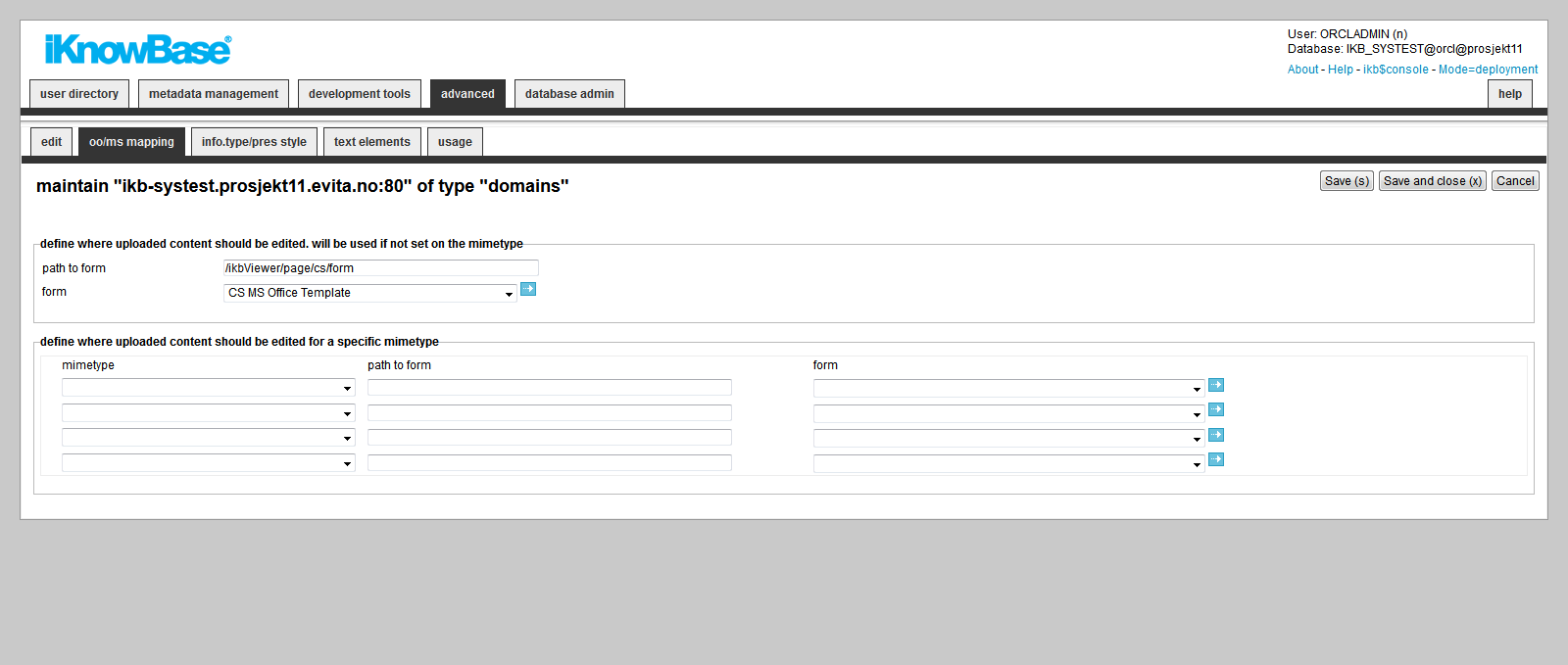
| Property | Description |
|---|---|
| Path to form |
Default value for all mimetypes |
| Form |
Default value for all mimetypes |
| Mimetype |
Select the mimetype if you want to override the default form |
| Path to form |
Path to form for document editing (for this mimetype). |
| Form |
A form used for document editing (for this mimetype) |
The info.type/pres.style tab contains information on the default presentation styles for the various information types. This information is used for viewers without a presentation style, normally for viewers presenting one single document.
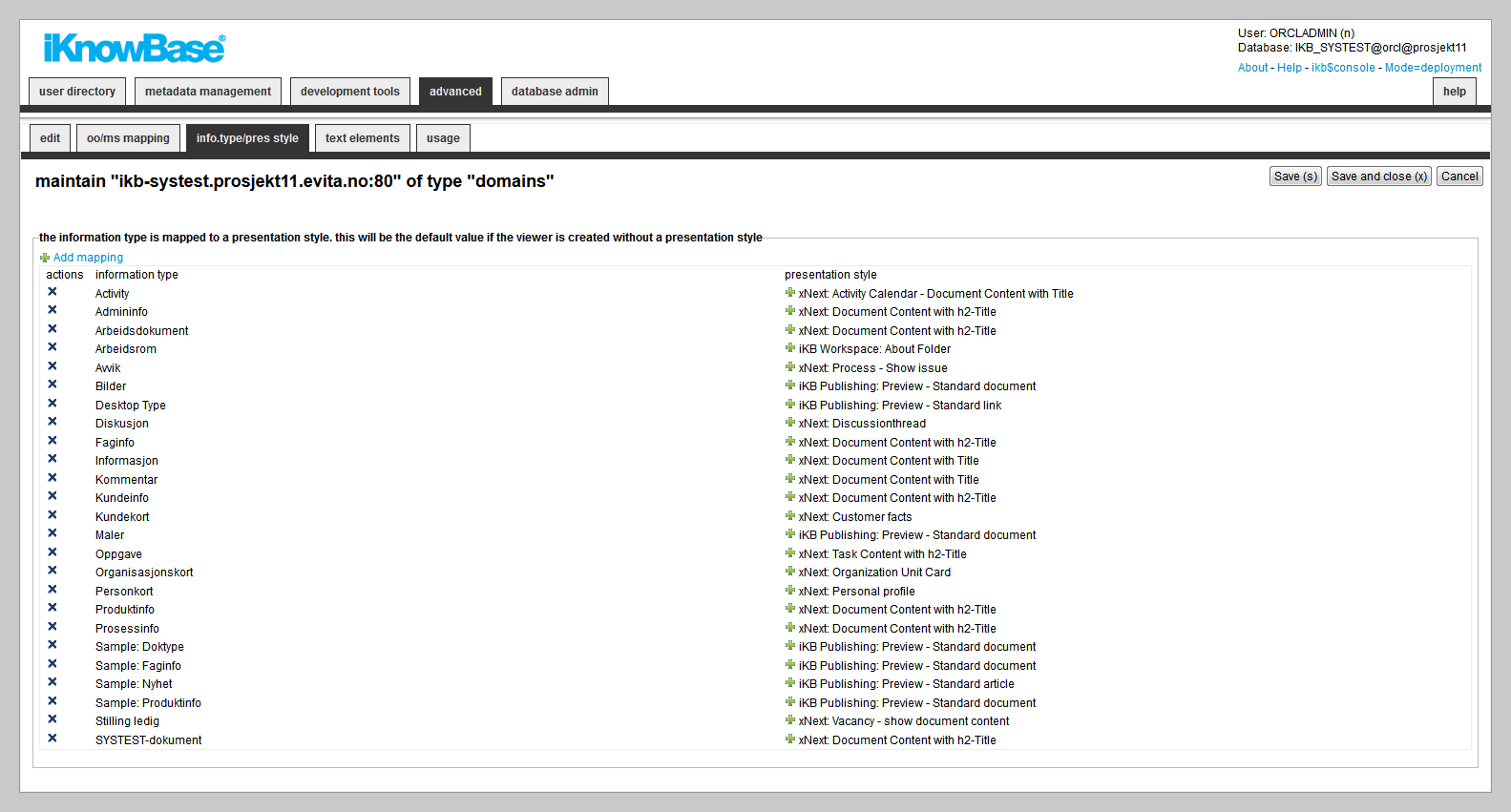
| Property | Description |
|---|---|
| Add mapping |
Selector of available information types |
| Information type |
List of all information types defined in the system |
| Presentation style |
Specifies which presentation style will be used for displaying information if a viewer does not specify a presentation style |
The properties on this tab enable you to define texts to be used in the component. The texts are available as FreeMarker model objects. Multiple languages are supported.
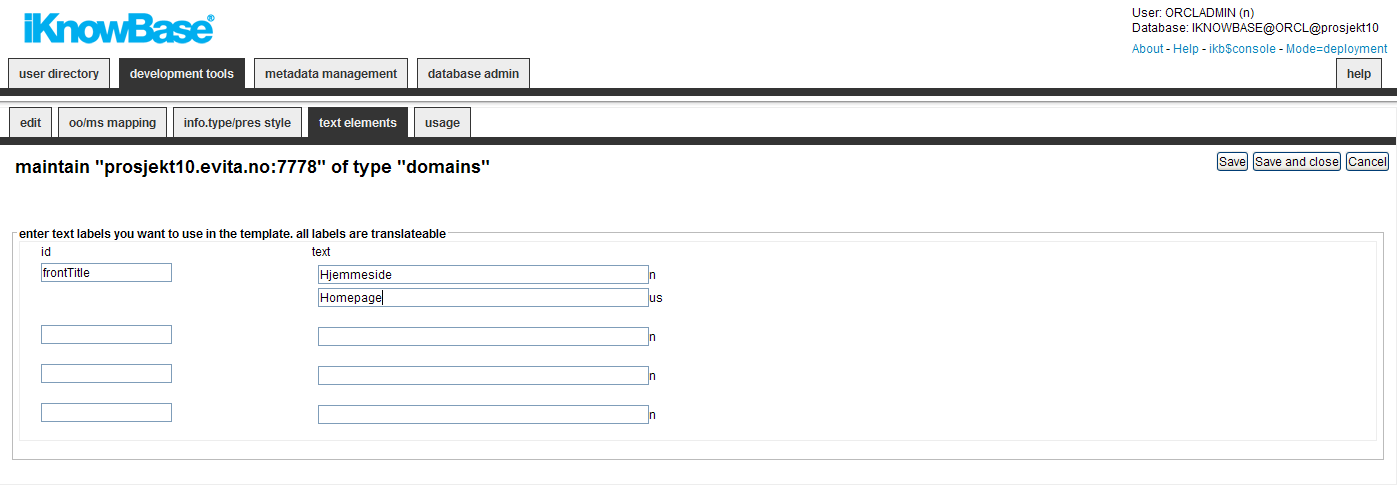
| Property | Description |
|---|---|
| Id |
Type an identifier for the text element. |
| Text |
Type the text labels that you want to use in the template. If multiple languages are supported in the solution, clicking the text input item expands hidden input items for all the languages, the language codes are specified behind the input fields. |
| Previous | Top | Next |
| Database Functions | E-mail Integration |