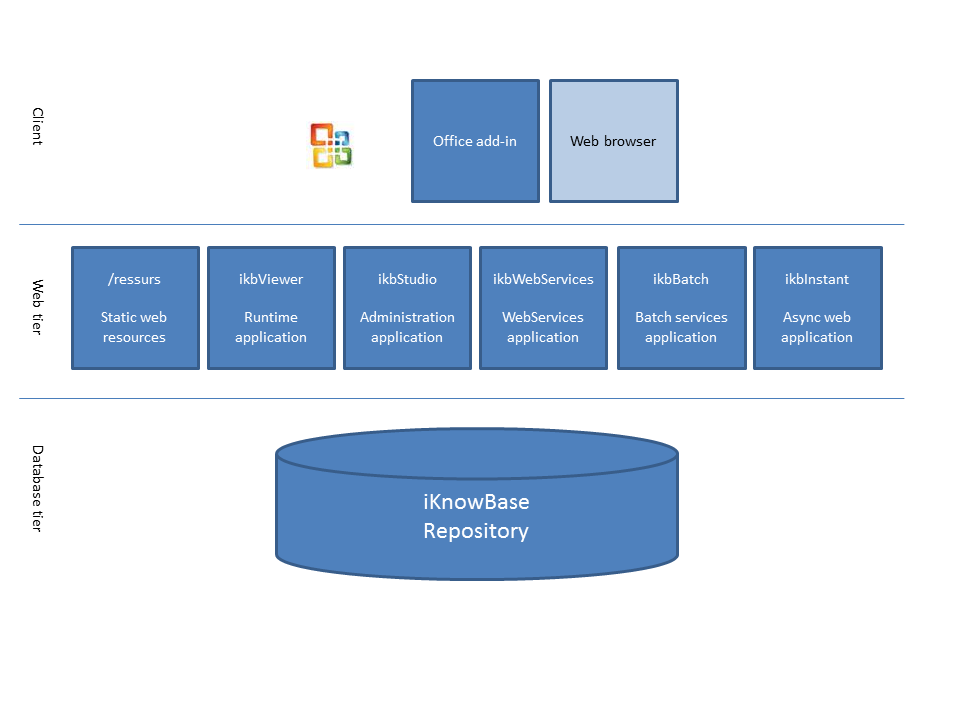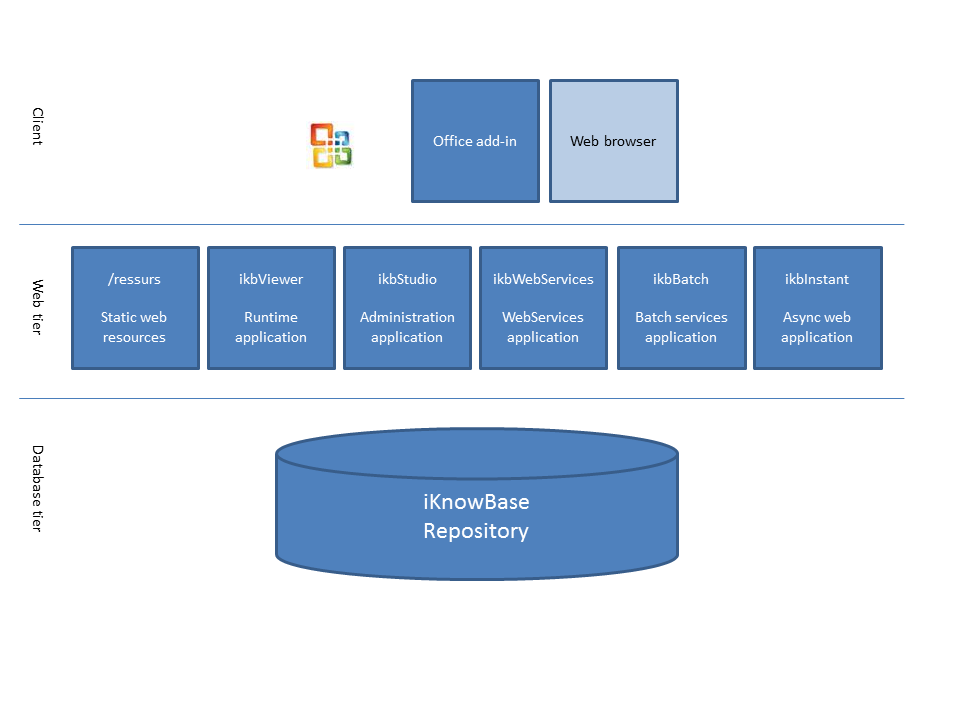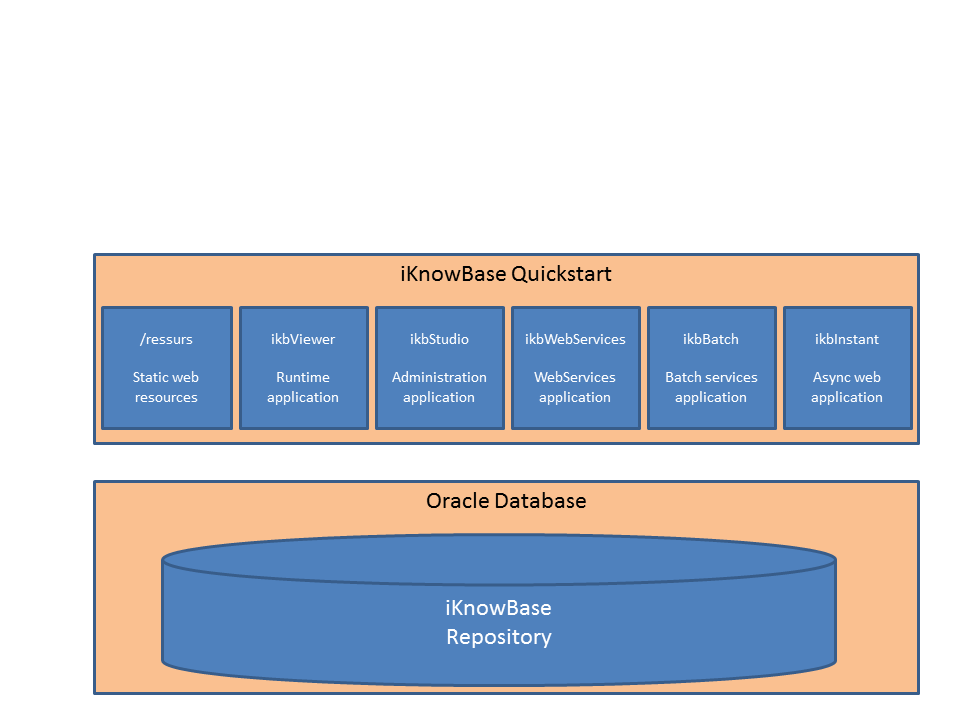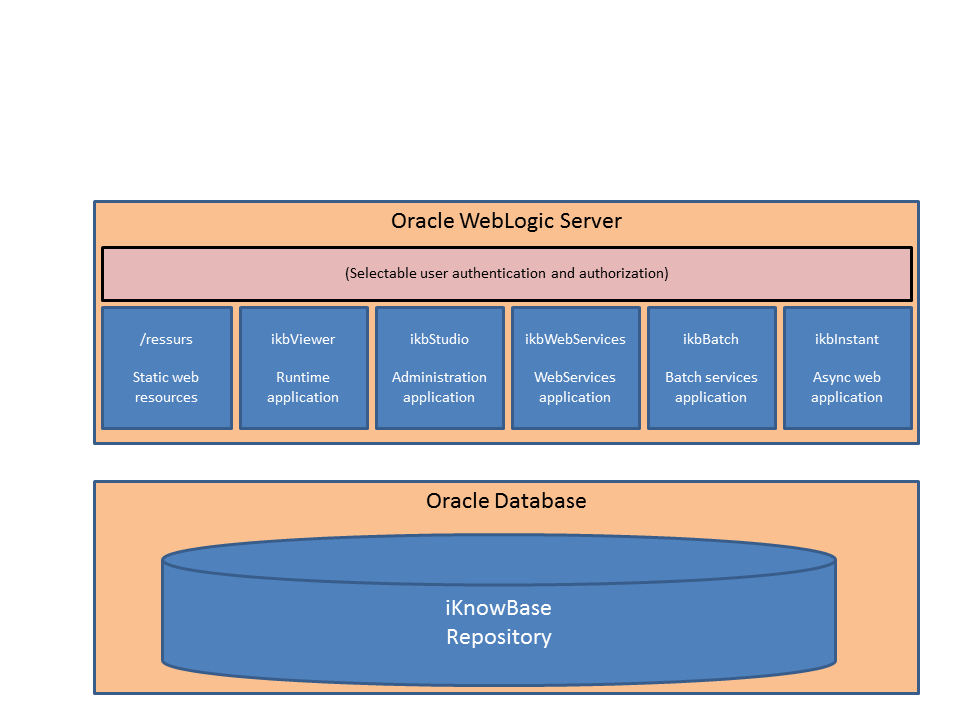| Installation topologies |
|
Previous
|
|
Next
|
| iKnowBase Installation Guide |
|
Quick installation and upgrade overview |
Installation topologies
iKnowBase components
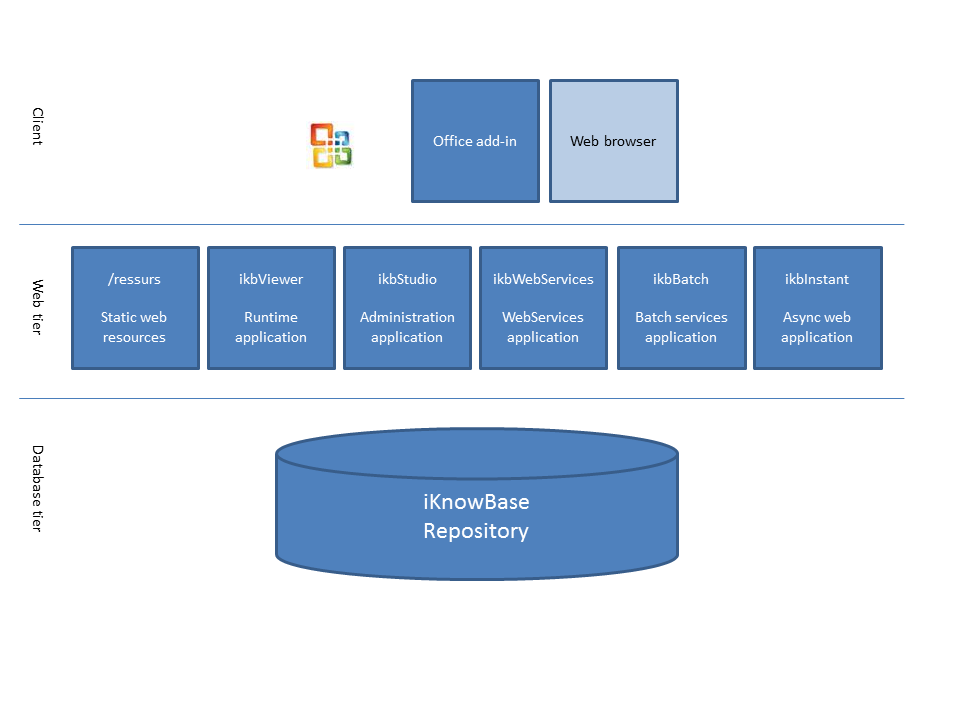
The diagram shows the various components of an iKnowBase installation:
- The database (“iKnowBase repository”) contains configuration, metadata and content. This is deployed to an Oracle Database.
- The resource directory (“/ressurs”) contain static web resources, such as scripts, css-files and images. This is normally deployed in a web server or an application server.
- The ikbViewer application (“/ikbViewer”) is the main run-time web application, responsible for serving pages and requests. This is deployed in a java servlet container.
- The ikbStudio application (“/ikbStudio”) is the main administrative web application, where iKnowBase-applications are developed and maintained. This is deployed in a java servlet container.
- The ikbWebServices application (“/ikbWebServices”) is the optional WebServices-server. When installed, it is deployed in a java servlet container.
- The ikbBatch application (“/ikbBatch”) is the optional batch processing server. When installed, it is deployed in a java servlet container.
- The ikbInstant application (“/ikbInstant”) is the optional real time asynchronous messaging server for web clients. When installed, it is deployed in a java servlet container.
- The Office add-in is an add-in to the Microsoft Office applications, enabling easy editing of Office documents stored in iKnowBase.
Sample topologies
iKnowBase Quickstart
This is the simplest and easiest way to set up installations. In that scenario, all the web tier components are preconfigured, and only the database needs to be set up separately.
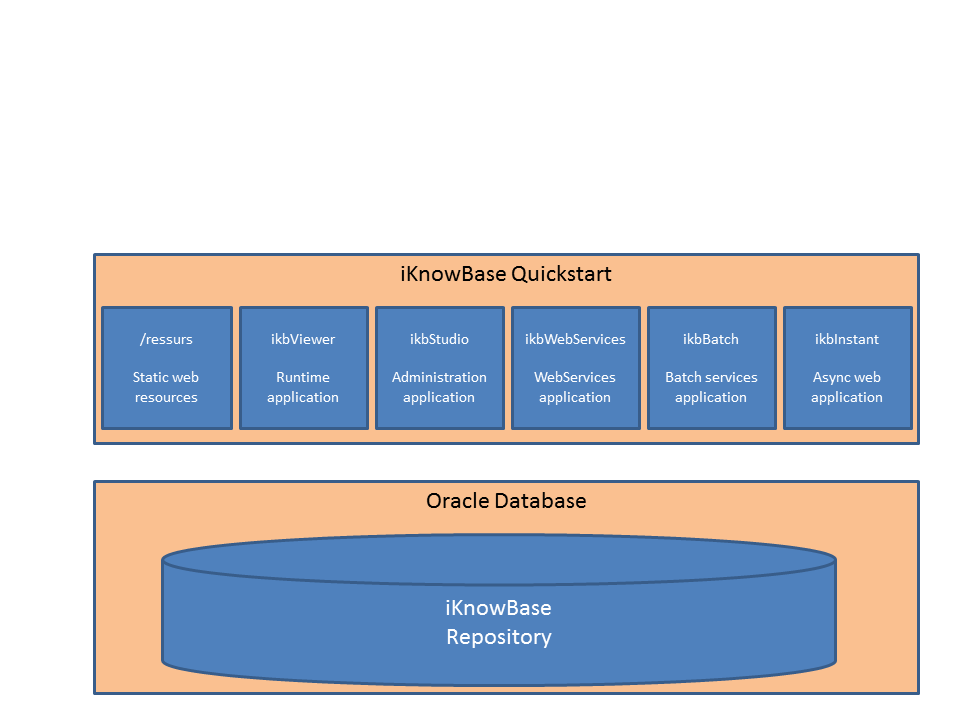
This diagram has really only two parts:
- iKnowBase Quickstart contains an embedded web server, hosting both static content (/ressurs) and JEE-applications
- Oracle Database hosts the iKnowBase repository
In this scenario, user authentication is handled by the embedded web server, looking up users and passwords from the iKnowBase repository itself.
Oracle WebLogic Server 12c (simple scenario)
This is a simple scenario based on WebLogic Server 12c. Here, the WebLogic server handles the HTTP traffic, servers static content and hosts JEE-applications:
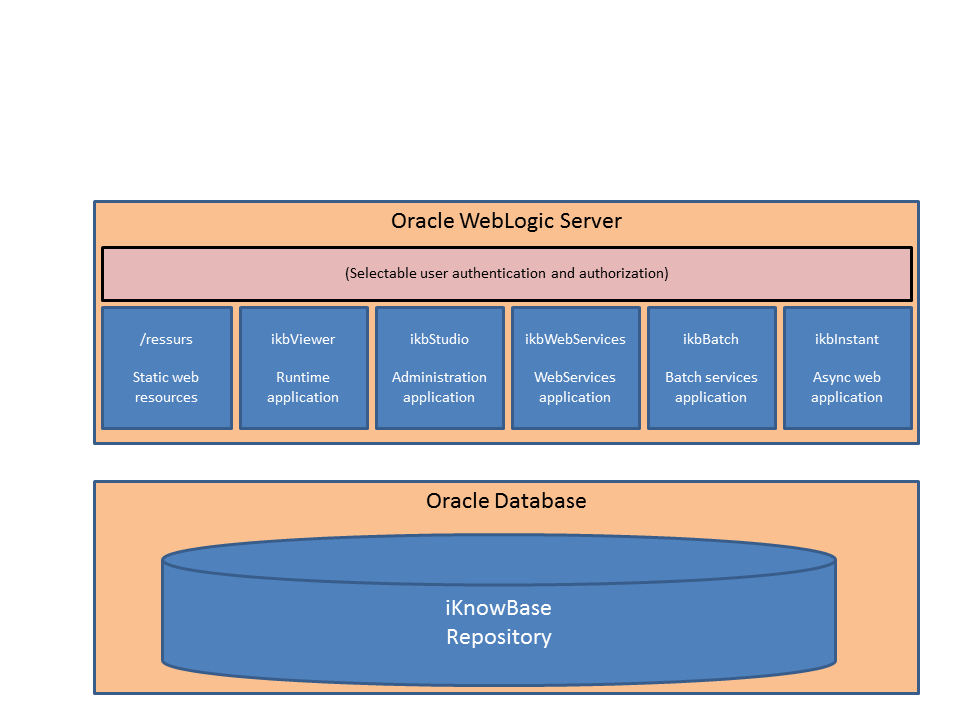
This diagram has really only two parts:
- Oracle WebLogic hosting both static content (/ressurs) and JEE-applications
- Oracle Database hosts the iKnowBase repository
User authentication is handled by a pluggable authentication provider; users and passwords can be stored in many different forms and systems. Most used are Oracle Internet Directory, Microsoft Active Directory, a third party LDAP directory or the user information in the iKnowBase repository.
Supported infrastructure
iKnowBase currently supports the following infrastructure:
- For the database server, Oracle 10g R2 and newer is supported. The latest version of the database is preferred.
- For the application server, the following are supported:
- Oracle WebLogic Server, 12.1.1 or newer
- GlassFish Server, 3.1 or newer
- Embedded Quickstart web server
Note: File Conversion Service is only available for 64-bit Linux servers.
|
Previous
|
Top
|
Next
|
| iKnowBase Installation Guide |
|
Quick installation and upgrade overview |