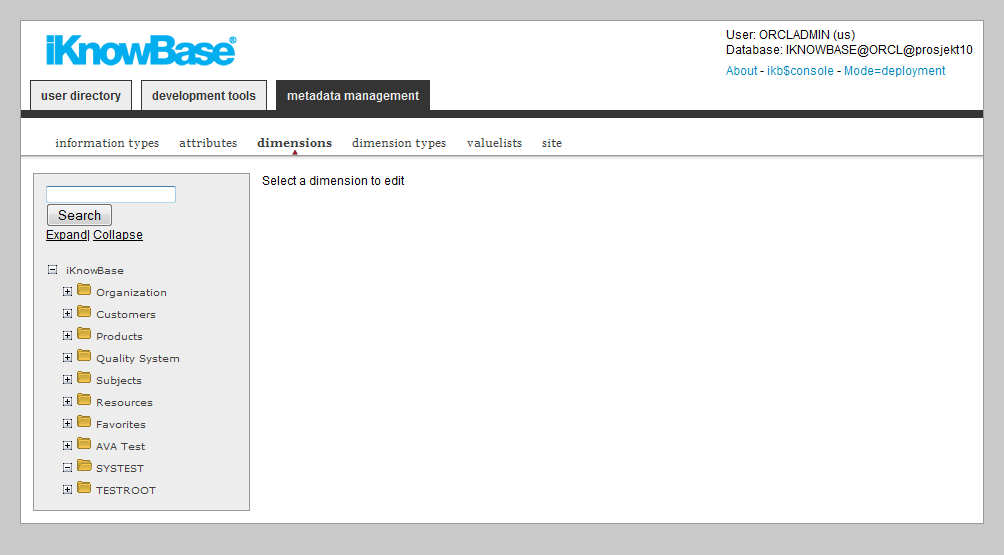
| Dimensions | ||
|---|---|---|
| Previous | Next | |
| Dimension Types | Information Types | |
Dimensions enable you to categorize, group, label, and filter content. Dimensions provide structured context information to otherwise unstructured content. You can associate dimensions with information objects by using attribute types.
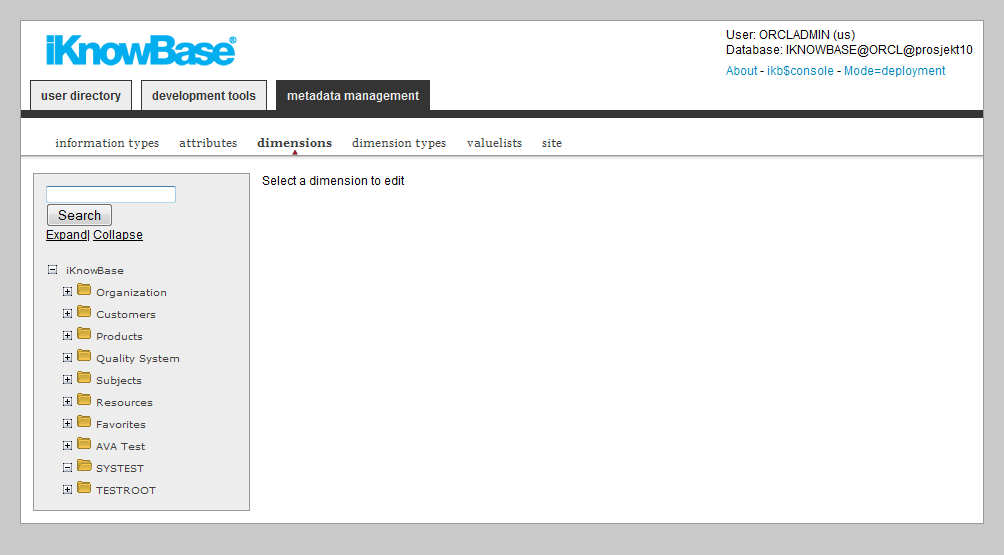
This section describes the properties of a dimension, as shown on the corresponding Edit pane.
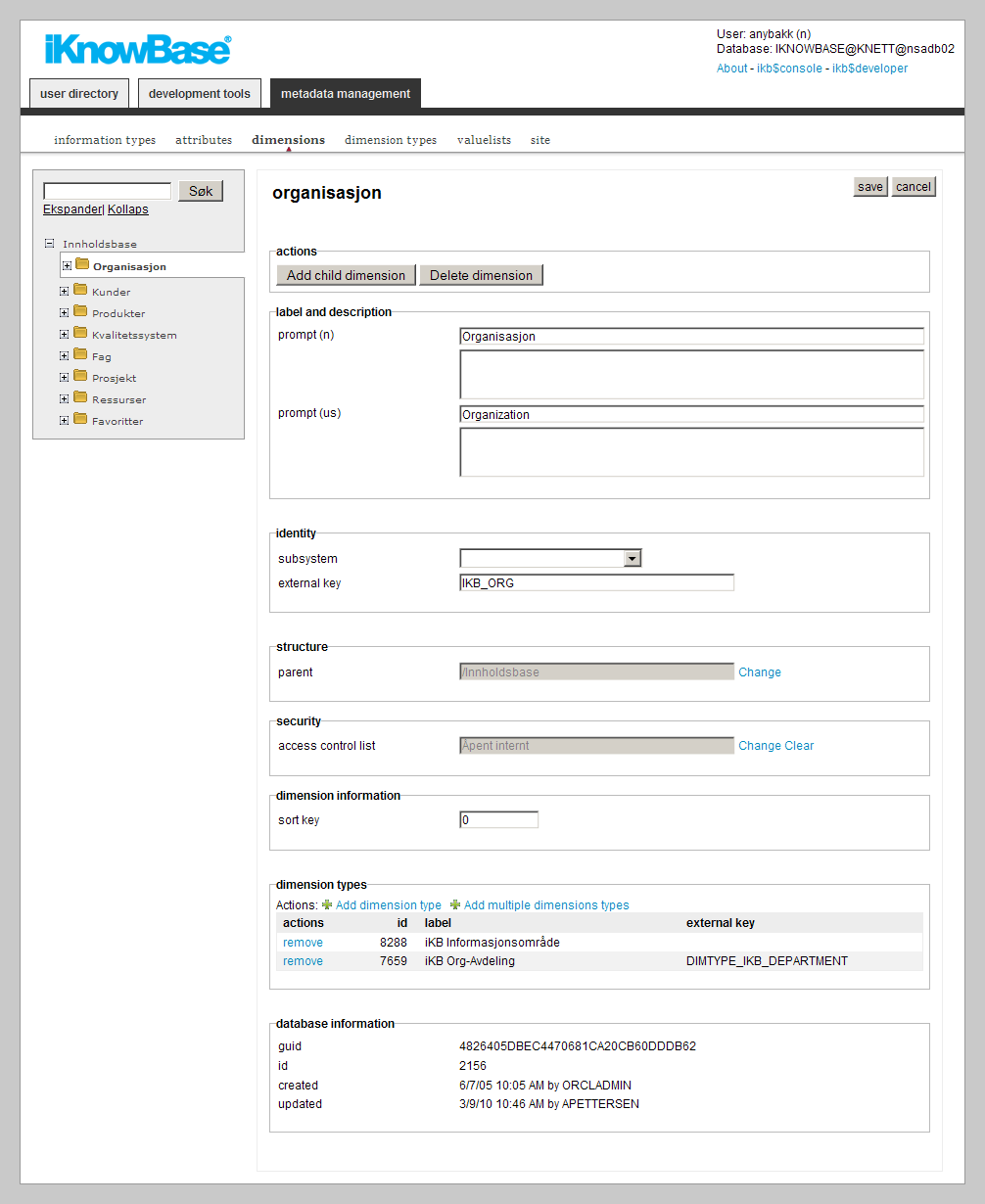
| Property | Description |
|---|---|
| Prompt (language) |
Type a label and description for this dimension. One entry per supported language. This is the display name for the dimension. |
| Subsystem |
Choose a subsystem in which this dimension is used. |
| External key |
Type an additional identifier for this dimension. An external key is used in code that integrates external services with this iKnowBase dimension. |
| Parent |
This property is set when creating a dimension, and contains a reference to this dimension�s parent dimension. |
| Access control list |
Select the appropriate access control list (ACL) to assign that access control list to this dimension. The access control list is used to authorize users for viewing and tagging with this dimension. |
| Sort key |
Type a key to set the order in which the dimensions are displayed. |
| Dimension types |
Displays a list of dimension types for this dimension. |
| Guid |
Displays a globally unique identifier number for this dimension. This property appears after you save a dimension. You cannot update the information of this property. |
| Id |
Displays a unique identifier number for this dimension. This property appears after you save a dimension. You cannot update the information of this property. |
| Created |
Displays when the dimension was created and by whom it was created. |
| Updated |
Displays when the dimension was last updated and by whom it was updated. |
See earlier chapter for information about common tasks like create, view, copy, update, and delete. This chapter describes specific tasks for dimensions.
Note: Actions for performing tasks related to dimensions are available on the Edit pane for a dimension.
Note: It is not possible to copy a dimension.
You might need to move a dimension if it is not created at the correct level within the dimension structure. You can move a dimension to another level in the same dimension tree or to a different dimension tree.
To move a dimension, perform the following steps:
Note: To change the display order of dimensions at the same level, use the property Sort key.
To assign an access control list to a dimension, perform the following steps:
Note: Click the Clear link to remove the access control list from the dimension.
To add a dimension type to a dimension, perform the following steps:
Note: Click on the Add multiple dimension types action if you want to add more than one dimension type. The window containing the list of existing dimension types will remain open until you explicitly close it by clicking on the Close button. Each time you click on the select action for a dimension type, this dimension type will be added to the list of dimension types in the Edit pane.
To remove a dimension type from an a dimension, perform the following steps:
To reorder the dimension type list for a dimension, perform the following steps:
| Previous | Top | Next |
| Dimension Types | Information Types |