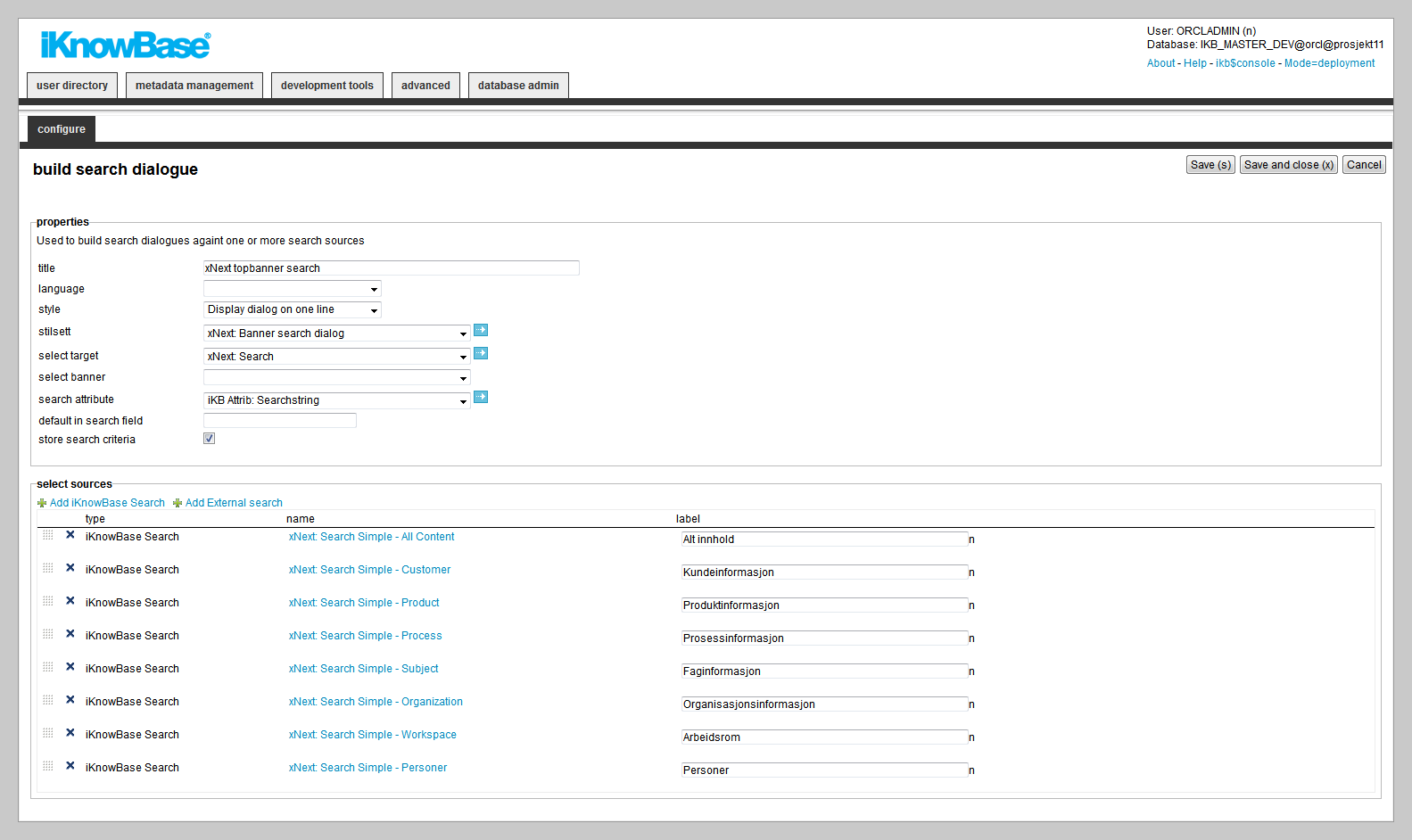
| Content search banner | ||
|---|---|---|
| Previous | Next | |
| Content search | Content viewer | |
The Content search banner portlet is used to create a dialog box from where the end user can start a search.
You must associate the portlet with one or more Search sources, in which the end user may perform the search. If the portlet is associated with more than one Search source, the end user will be given the choice to select which Search source to use.
You must also associate the portlet with a Target, which decides where to display the search result. The target destination page must contain a Search source portlet. The target may contain the following parameters, the first two are required:
The search attribute property of the portlet specifies the same value as the value that you select in the Target, and is the search criterion available to the end user.
This section describes the properties of a Build search dialog portlet, as shown on the corresponding Edit pane.
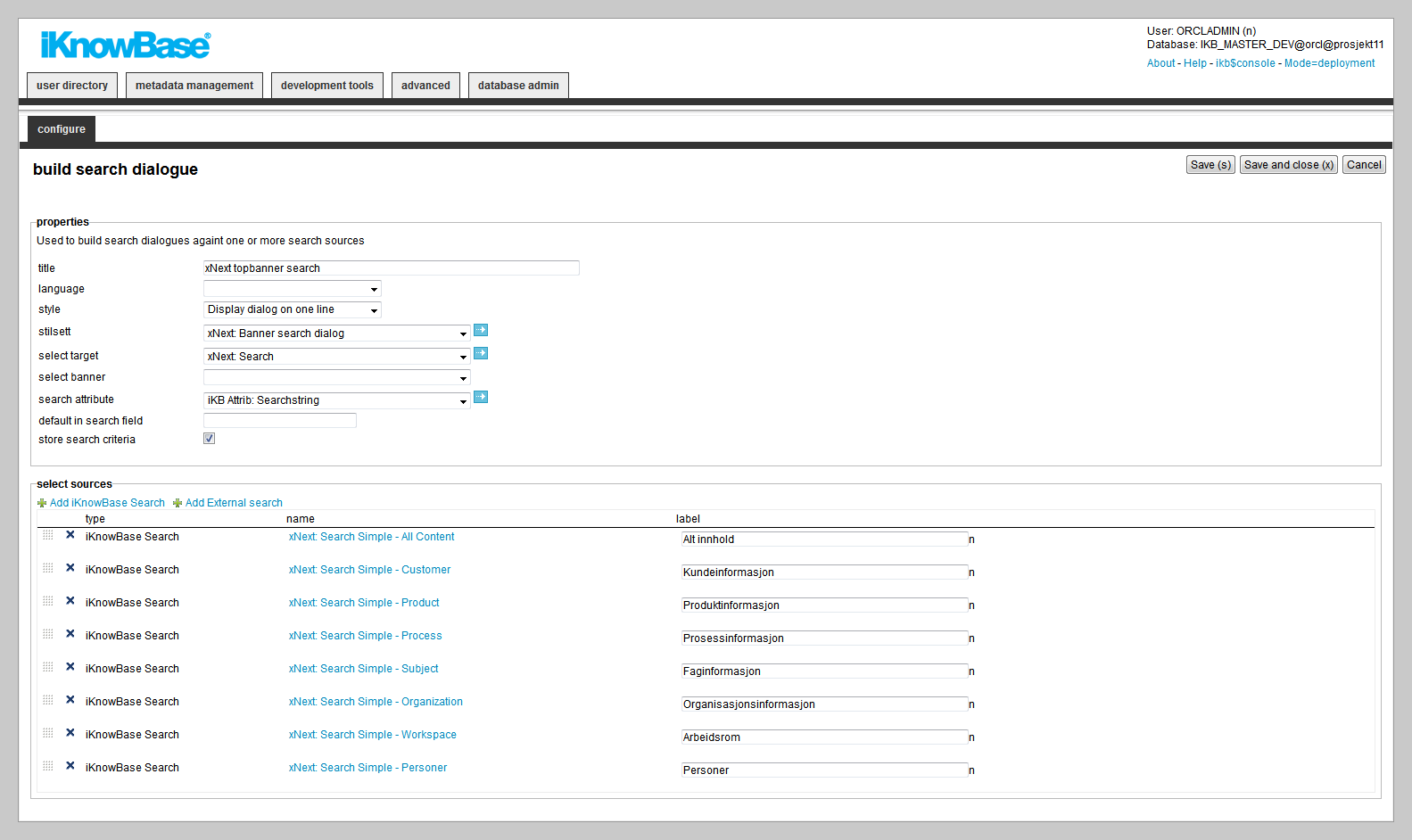
| Previous | Top | Next |
| Content search | Content viewer |