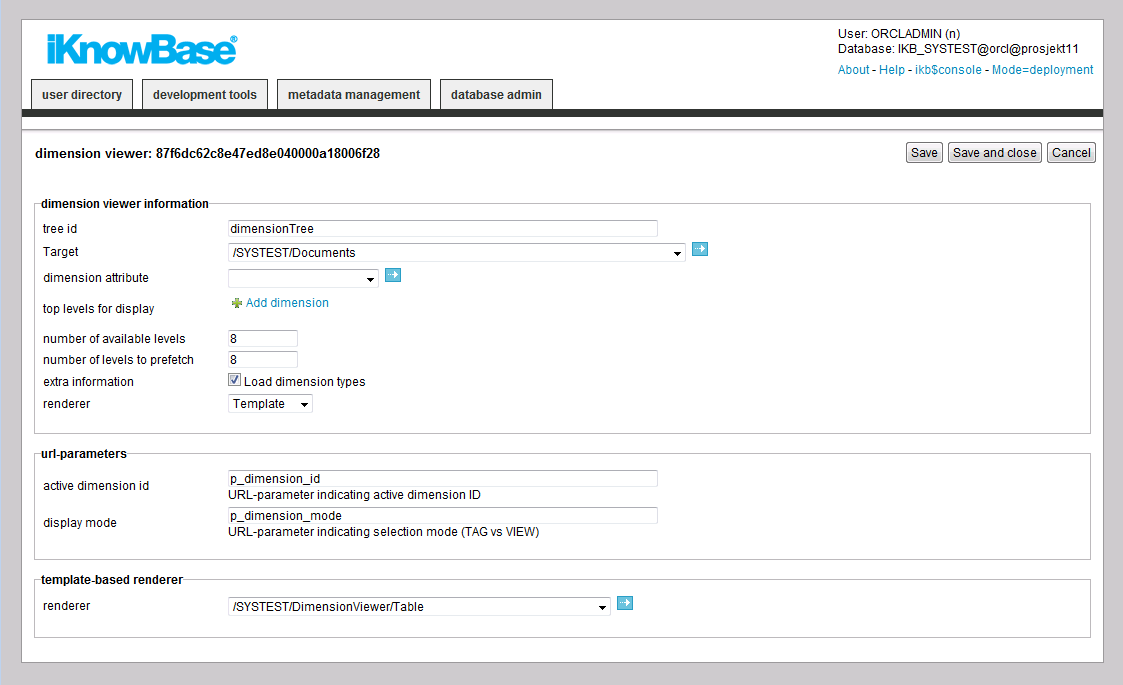
| Dimension viewer | ||
|---|---|---|
| Previous | Next | |
| Content viewer | Document actions | |
This section describes the properties of a Dimension viewer portlet, as shown on the corresponding Edit pane.
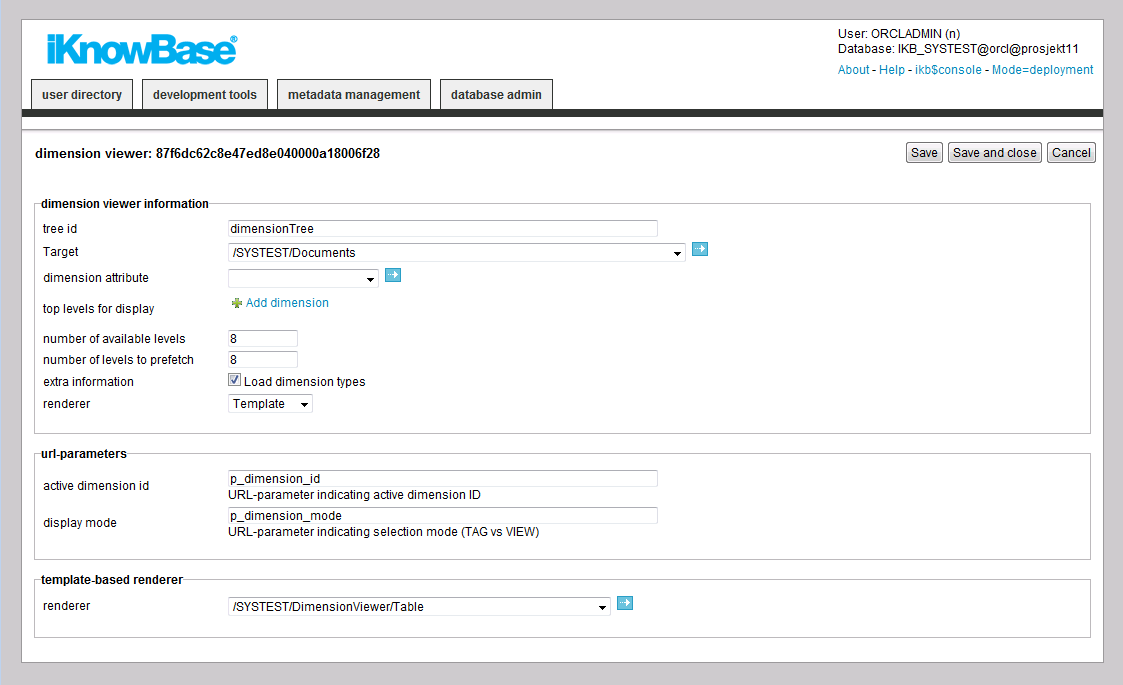
| Property | Description |
|---|---|
| Tree ID |
The ID used for the dimension viewer, when rendering on the page. If you have more than one dimension viewer on a page, they must have unique names. |
| Target |
Select the target that will be activated when the user clicks a dimension node. |
| Dimension attribute |
If you select an attribute (of type dimension), this dimension viewer will only display values that are legal for that attribute. |
| Top levels for display |
Select one or more dimension nodes that you want to use as top levels. |
| Number of available levels |
Enter the number of levels you want to display in this dimension viewer. |
| Number of levels to prefetch |
Enter the number of levels you want to prefetch for the dimension viewer. Dimension nodes outside this level (but inside the total number of available levels as specified above) will be loaded from the server on demand. |
| Extra information |
Select “load dimension types” to have the dimension viewer load dimension type information (available only for template-based renderers). This will lead to slightly lower performance. |
| Renderer |
Select the renderer you want to use. “Traditional” will give you an automatic rendering, while “Template” will let you design your own layout. |
| Previous | Top | Next |
| Content viewer | Document actions |