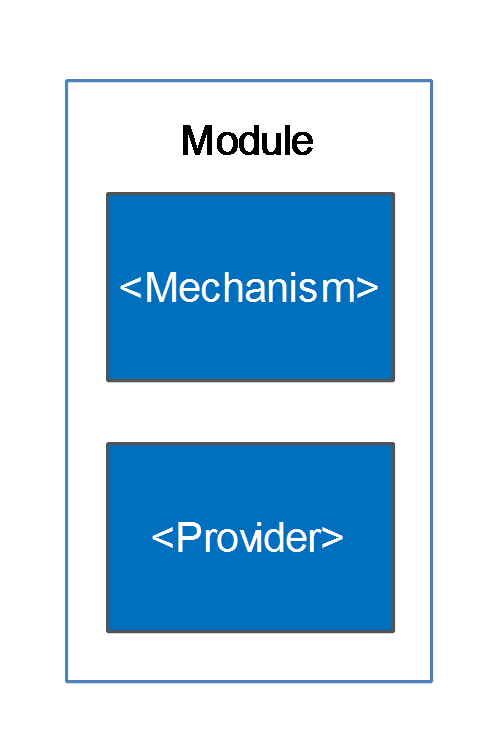
| Web Application Security | ||
|---|---|---|
| Previous | Next | |
| Instant Server | iKnowBase Quickstart embedded web server | |
The default configuration will for iKnowBase Quickstart and Oracle GlassFish provide
If you are installing on Oracle WebLogic, the default will be
If you need to customize authentication, the basic steps are
The iKnowBase web application security implementation is based on the Spring Security framework and takes care of user authentication and authorization to specific web application protected areas.
An authentication module combines authentication methods with authentication providers.
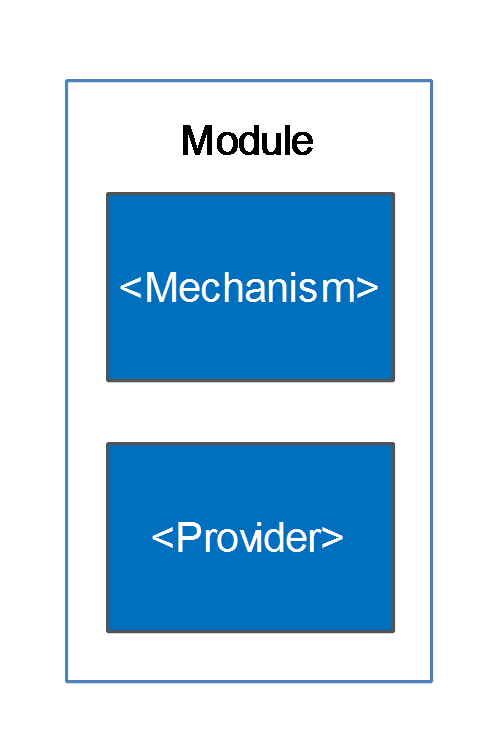
Whereas an authentication mechanism defines how the client interacts with the system to provide the necessary credentials for authentication, the authentication provider verifies the credentials and, if verified, creates the authentication object for the application. The authentication object are then evaluated by the authorization rules associated with the requested resource.
The authentication process follows this flow:
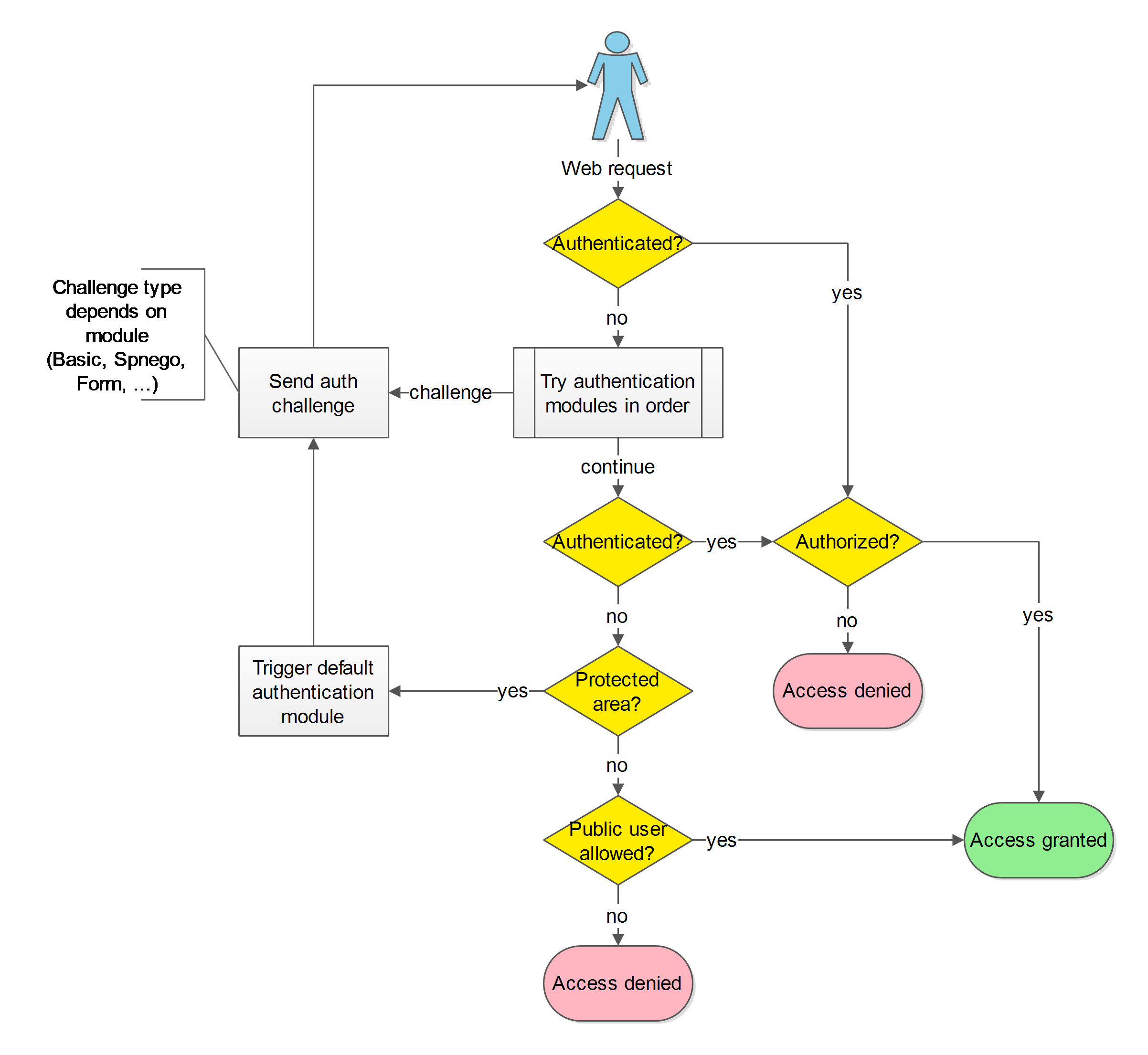
The authentication modules may authenticate the user based on the incoming web request or start a authentication challenge flow.
ALL authentications will ultimately be verified by loading and verifying the user from the iKnowBase User Repository.
Multiple authentication modules (mechanisms and providers) are supported and can be activated at the same time. One is set as the default and the other active modules may be explicitly triggered. This image provides an overview of the possible combinations:
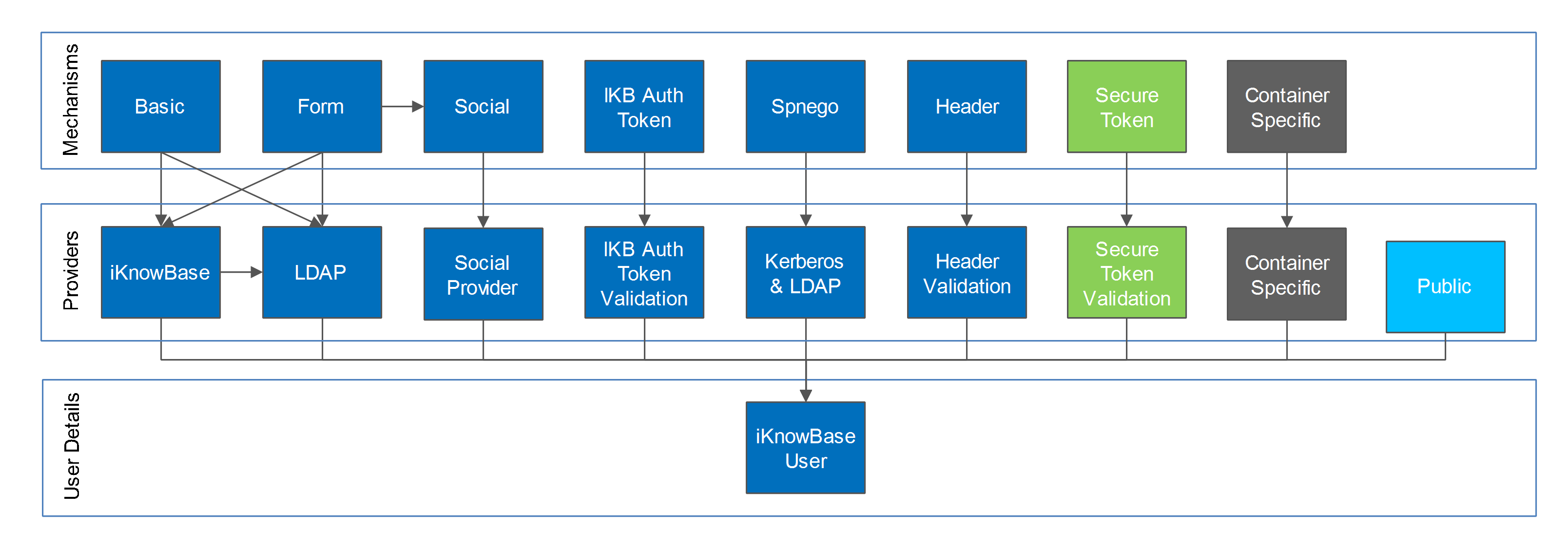
Web Application Security is configured using configuration properties .
See iKnowBase Installation Guide > Configuration > Spring Security Configuration for detailed configuration options.
When the users enters a protected area, the default authentication module will be triggered and as part of the authentication process challenge the user for user credentials.
When no explicit default module has been set, the following defaults apply:
| Application Server | Applications | Authentication module | Authentication method | Authentication provider | Comment |
|---|---|---|---|---|---|
| iKnowBase Quickstart | * | Form | Form | iKnowBase User repository | |
| iKnowBase Quickstart | Instant, WebDav | Basic | Basic | iKnowBase User repository | Due to client compatibility. |
| Oracle GlassFish | * | Form | Form | iKnowBase User repository | |
| Oracle GlassFish | Instant, WebDav | Basic | Basic | iKnowBase User repository | Due to client compatibility. |
| Oracle WebLogic | * | Container | Container dependant | Container dependant |
iKnowBase Instant requires Basic authentication if you want to use the
/private Instant endpoint and this is therefore set as the default. If not, you may reconfigure and use other modules such as Form based authentication.
iKnowBase WebDav requires Basic or Spnego authentication. Basic is set as the default.
A client may trigger a specific type of authentication other than the configured default. iKnowBase supports triggering a specific mechanism using the path
/ikb$auth/<authentication mechanism>/authenticate.
As an example, while the default authentication is form based, a client may trigger the HTTP Basic mechanism by accessing
/ikb$auth/basic/authenticate.
Available authentication mechanisms:
| Authentication mechanism | Trigger | Can be used as default | Authentication provider | Description |
|---|---|---|---|---|
| Basic | /ikb$auth/basic/authenticate | YES | UsernamePassword | Basic authentication for username and password. |
| Container | /ikb$auth/container/authenticate | YES (WebLogic only) | Container | Container based authentication (depends on security setup in the application server). |
| Form | /ikb$auth/form/authenticate | YES | UsernamePassword | Form based authentication for username and password. |
| AutoForm | /ikb$auth/autoform/authenticate | YES | UsernamePassword | Form based authentication using an autogenerated login form (handy as a backup if the normal login form is out of order). |
| Header | /ikb$auth/header/authenticate | YES | Header validation | Request header based authentication. |
| Spnego | /ikb$auth/spnego/authenticate | YES | Kerberos realm and LDAP | SPNEGO based authentication for Kerberos single sign on (i.e. Microsoft Windows domain single sign on). |
| /ikb$auth/google | NO | Social connection | Uses form based module. Will verify a preexisting social connection (created using account activation link). | |
| /ikb$auth/twitter | NO | Social connection | Uses form based module. Will verify a preexisting social connection (created using account activation link). | |
| /ikb$auth/facebook | NO | Social connection | Uses form based module. Will verify a preexisting social connection (created using account activation link). | |
| /ikb$auth/linkedin | NO | Social connection | Uses form based module. Will verify a preexisting social connection (created using account activation link). | |
| iKB Secure Token | N/A | NO | Secure token validation | iKnowBase secure token based authentication. |
| iKB Auth Token | N/A | NO | Auth token validation | iKnowBase Auth token based authentication. |
| RememberMe | N/A | NO | RememberMe | Uses form based module. Will verify RememberMe cookies (created during form based login if checked). |
The authentication provider token “UsernamePassword” must be processed by an authentication provider capable of validating username and password.
All modules must ultimately validate the user against the iKnowBase User Repository using username lookup for an authentication to be considered successful.
iKnowBase supports multiple UsernamePassword providers for verifying the submitted username and password
Available authentication providers for UsernamePassword:
| Provider | Default enabled | Order | Description |
|---|---|---|---|
| LDAP | NO | 1 | LDAP user repository. |
| iKnowBase | YES | 2 | iKnowBase User repository. |
Both modules may be enabled at once and will be tried in the specified order.
An external social account can be linked to an existing iKnowBase user account and used for authentication. iKnowBase supports multiple social providers.
The social authentication module requires that “Java Cryptography Extension (JCE) Unlimited Strength Jurisdiction Policy Files” are installed. Download and install “Java Cryptography Extension (JCE) Unlimited Strength Jurisdiction Policy Files” from http://www.oracle.com/technetwork/java/javase/downloads/index.html.
When enabling social authentication, you are required to set password and salt used for encrypting the secret user tokens received from the social provider.
Each social provider is configured and enabled separately and require that you configure them with the registered application id and secret. Refer to the social provider’s documentation for application registration.
Some social providers require that you specify the OAuth 2.0 Redirect
URL. Use
<absolute url to site><ikbViewer contextPath>/ikb$auth/<providerid>. Example:
https://www.example.com/ikb$auth/google or
https://www.example.com/ikbViewer/ikb$auth/google.
The iKnowBase Header authentication module supports authentication based on a trusted HTTP request header. This means that if you have a reverse proxy in front of iKnowBase that handles the authentication and is able provide the user name in a guaranteed and trusted HTTP request header, the user will be logged in to iKnowBase as well.
It is extremely important that the reverse proxy guarantees the header, meaning that if an end client (user) sends the trusted header it is to be discarded from the HTTP request and not be allowed to reach the iKnowBase web applications.
You may configure the header module with restrictions that must be satisfied before a header is trusted, like server name, ip-address and secret header sent by the reverse proxy.
iKnowBase supports a token called “ikbAuthToken” that can be used if the end user does not know the password associated with the account. The following types and privileges are supported:
| TokenType | Consumed after use | Privilege description |
|---|---|---|
| LOGIN | NO | Valid non expired token allows automatic login. |
| ACTIVATION | YES (successful only) | Valid non expired token allows the end user to choose between multiple authentication activation options. |
Tokens are generated using PL/SQL IKB_AUTH_API and used as URL parameter “ikbAuthToken”.
Example: http://www.example.com?ikbAuthToken=<the generated token>
Enables authentication with only a web link (no username, no password) as long as the has not expired.
WARNING: Anyone with a valid non expired trusted login token will be automatically logged in as the user associated with the token!
The available activation options are:
WARNING: Anyone with a valid non expired trusted activation token will be allowed to set password / connect using ANY social account!
Requests containing an activation token will be intercepted and will redirect the user to the link without the activation token after successfull activation.
Before an authenticated user has been established all enabled modules will examine the request for authentication information in the order they are defined. Some modules will only do so on specific paths (path scoped), while other modules will look no matter where the request is sent. A disabled module will skip processing.
If all modules are enabled, they will be called in the following order
| Module | Authentication token | Path scoped |
|---|---|---|
| ikbAuthToken | ikbAuthToken URL param | NO |
| Social Login | HTTP request for social login | /ikb$auth/ |
| Secure Token | _ikbUserToken HTTP header or URL param | NO |
| Header | HTTP header: [Configurable] | NO |
| Spnego | HTTP header: Authorization: Negotiate | NO |
| Container | Container dependant | Container dependant |
| Form | HTTP POST j_username, j_password | /j_spring_security_check |
| Basic | HTTP header: Authorization: Basic | NO |
| RememberMe | HTTP RememberMe Cookie | NO |
| Public | NO |
Public authentication specific for iKnowBase will be used if no other authentication has been established and public access is allowed.
A client may have one of three privilege levels:
If a client uses the Public level and tries to access a web area that requires Normal authentication or higher, the user will be asked to authenticate.
The iKnowBase web applications have the following access requirements:
| Application | Area | Required level |
|---|---|---|
| iKnowBase ALL | /ikb$auth | 2 |
| iKnowBase ALL | /ikb$console | 3 |
| iKnowBase Batch | Default | 3 |
| iKnowBase Studio | Default | 3 |
| iKnowBase Viewer | Default (NO ACL) | 1 |
| iKnowBase Viewer | ACL with public user | 1 |
| iKnowBase Viewer | ACL without public user | 2 |
| iKnowBase Viewer | /private | 2 |
| iKnowBase WebDAV | Default | 2 |
| iKnowBase WebServices | Default | 2 and TRUSTED |
iKnowBase WebServices requires that the user is registered as a trusted principal through membership in the trusted principal ACL. See iKnowBase Installation Guide > Configuration > Web Services Security Configuration for configuration details.
In addition content (web modules or documents) may also be protected by iKnowBase ACLs as discussed in iKnowBase Development Guide > Security Administration and iKnowBase User Administration Reference Guide > Access-Control-Lists .
A user receives administrator privileges if the user is flagged as an administrator in the iKnowBase User Repository, see iKnowBase User Administration Reference Guide > Users .
Restricting access in development toolkit is discussed in iKnowBase Development Guide > Development Toolkit > Security .
iKnowBase 6.5 and earlier versions required various roles for allowing access to the application, such as IKB_USERS, IKB_DEVELOPERS and IKB_SYSADMINS. These roles are no longer in use.
From iKnowBase 6.6 the security privileges are:
| Privilege | _Previous applicable role | Current requirement |
|---|---|---|
| Normal (2) | IKB_USERS | Any user that has authenticated and been verified as enabled in iKnowBase User Repository |
| Administrator (3) | IKB_DEVELOPERS, IKB_SYSADMINS | User marked as Admin in iKnowBase User Repository |
An authorized user may switch to a different identity. This can be used to greatly speed up troubleshooting as a administrator/developer can be granted permission to act as the user that reported the issue.
WARNING: Enabling switch user functionality can have severe security implications. Make sure these are understood and approved before activating this module.
Switch user support is enabled with (See configuration reference)
The access check procedure is mandatory and must have the following signature:
procedure [procedure_name] (
p_switch_user ot_switch_user,
p_return_code out number, // 0=PERMIT, others are user defined error codes
p_return_message out varchar2 // User defined error message
);
The input object ot_switch user is described below. A return code of 0 will allow access. Any other will deny access and both return code and return message will be logged.
Whenever a user switch to or exit from a user happens an INFO message will be logged and the optionally defined audit procedure will be called.
procedure [procedure_name] (
p_switch_user ot_switch_user
);
The
ot_switch_user object has the following properties:
| Property name | Value |
|---|---|
| authenticated_username | Username of the real authenticated user |
| switch_to_username | Username of the user that is being switched to |
| switch_type | 1=SWITCH, 2=EXIT (Only applicable for audit function |
When switch user has been enabled and configured, a user can switch by accessing the path
/j_spring_security_switch_user?j_username=[USERNAME TO SWITCH TO] and exit with path
/j_spring_security_exit_user. Both services supports an optional
redirect URL parameter that defaults to “/”.
A user may switch to different users provided access is granted for the switch. The maximum switch depth is 1, i.e. if USER1 has switched to USER2, the user may switch to USER3 provided USER1 is granted the switch. An implicit exit from USER2 is executed before the switch to USER3.
Logout service is available at
/ikb$auth/logout with an optional
redirect URL param, which supports both relative and absolute URLs.
Note that you are specifically authenticated for each application (Viewer, Studio, Batch, ..) and they all have an
/ikb$auth/logout service.
If you use Basic authentication, you may still logout, but the browser will automatically log in again if needed until the browser is closed.
If you use Spnego authentication, you may still logout, but the browser will automatically log in again if needed.
You may provide your own security implementation. Contact the iKnowBase Product Development team for implementation requirements.
This section covers common setup scenarios and explains the necessary setup. Refer to the Configuration section for detailed configuration names and options.
WebLogic: Note that container mode for WebLogic is supported and you may also as an alternative accomplish the required authentication using WebLogic’s own security modules. These examples does not cover detailed WebLogic container configuration.
This is most often done from inside ikbStudio, but for the first user you will have to do it using the command line:
cd /opt/iknowbase/production
./quickstart.sh production.properties setIkbPassword orcladmin SECRETPASSWORD
You can now log in using the orcladmin user, with the password SECRETPASSWORD.
For iKnowBase Quickstart and Oracle GlassFish, this is the default. There is no need to change anything.
WebLogic only:
To use a custom login form instead of the default provided with iKnowBase, adjust the form module configuration with
Login form requirements for username and password:
Login form Social requirements:
Login form RememberMe requirements:
As the web applications do not share authenticated sessions, the login form needs to POST to /j_spring_security_check relative to the Web Application you want to log in to.
RememberMe functionality can be used to cross application borders.
The Form login module will remember the original path that triggered authentication and redirect after successful login.
If you submit directly to j_spring_security_check without being redirected to a login form first, i.e. you have implemented login functionality on a public page, you will be redirected to /. You may use an additional parameter “redirect” to explicitly set the redirect location after successful login.
If you don’t want fallback to iKnowBase User Repository
The username mapped to iKnowBase user may also be set to any attribute name.
Given the user
DN: CN=My Name,CN=Users,DC=ad,DC=example,DC=com
sAMAccountName: MYNAME1234
someCustomAttribute: ORCLADMIN
You will be logged in to iKnowBase as “ORCLADMIN” when authenticating as “MYNAME1234”.
It is possible to configure iKnowBase to provide single sign-on authentication on Windows workstations that are already logged into Active Directory using the SPNEGO protocol. There are several steps to this process:
These main steps will be discussed in the following section
If you don’t want fallback to iKnowBase User Repository
Certain things needs to be known for SPNEGO to work. Let us assume the following configuration:
First, we need to make sure that the DNS (domain name system) is set up properly:
The reason for this requirement is that the web browser will use the canonical name when creating its secret “ticket”, which the server will then decode. It is therefore important that the client uses the name expected by the server. The configuration can be verified using the “ping” command on a client:
C:\>ping www.example.com
Pinging webserver-01.example.com [10.10.10.10] with 32 bytes of data:
Reply from 10.0.0.24: bytes=32 time=10ms TTL=63
...
C:\>ping intranett.example.com
Pinging webserver-01.example.com [10.10.10.10] with 32 bytes of data:
Reply from 10.0.0.24: bytes=32 time=10ms TTL=63
...
Internet Explorer will, by default, only attempt SPNEGO logins if the client uses a hostname without any dots. Thus, for maximum interoperatibiliy, make sure that it can reach the hosts “www” and “intranett”:
C:\>ping www
Pinging webserver-01.example.com [10.10.10.10] with 32 bytes of data:
Reply from 10.0.0.24: bytes=32 time=10ms TTL=63
...
C:\>ping intranett
Pinging webserver-01.example.com [10.10.10.10] with 32 bytes of data:
Reply from 10.0.0.24: bytes=32 time=10ms TTL=63
...
To enable SPNEGO for hostnames with dots, they must be added to IE’s Local Intranet Sites.
For the web server to be able to verify login requests, it will need to communicate with the active directory server. For that, it will need a dedicated user in active directory. The name of that user is arbitrary, but we recommend a name that matches the name of the webserver:
In active directory, create a user with the following properties:
On the active directory server, generate a keytab file for the user. The keytab file contains a username and password in encrypted format, and is used so that the web server can log in without specifying a password in a property file. The parameter to “-princ” is very important, and must follow this presice syntax: First the string “HTTP/”, then the canonical name of the web server, as seen by clients, and finally an at-sign followed by the active directory domain name.
C:\>ktpass -out iknowbase.webserver-01.example.com.krb5.keytab -princ HTTP/webserver-01.example.com@AD.EXAMPLE.COM -pass SecretPassword!GlobalMilk -mapUser iknowbase.webserver-01@AD.EXAMPLE.COM -pType KRB5_NT_PRINCIPAL -crypto ALL /kvno 0
Targeting domain controller: ad-server.example.com
Using legacy password setting method
Successfully mapped HTTP/webserver-01.example.com to webserver-01.example.com.
Key created.
Key created.
Key created.
Key created.
Key created.
Output keytab to webserver-01.example.com.krb5.keytab:
Keytab version: 0x502
keysize 68 HTTP/webserver-01.example.com@AD.IKNOWBASE.COM ptype 1 (KRB5_NT_PRINCIPAL) vno 0 etype 0x1 (DES-CBC-CRC) keylength 8 (0x80b685bf1f52ec5b)
keysize 68 HTTP/webserver-01.example.com@AD.IKNOWBASE.COM ptype 1 (KRB5_NT_PRINCIPAL) vno 0 etype 0x3 (DES-CBC-MD5) keylength 8 (0x80b685bf1f52ec5b)
keysize 76 HTTP/webserver-01.example.com@AD.IKNOWBASE.COM ptype 1 (KRB5_NT_PRINCIPAL) vno 0 etype 0x17 (RC4-HMAC) keylength 16 (0x8d32128c7d08747ccc61c3b343c93c47)
keysize 92 HTTP/webserver-01.example.com@AD.IKNOWBASE.COM ptype 1 (KRB5_NT_PRINCIPAL) vno 0 etype 0x12 (AES256-SHA1) keylength 32 (0xdd23498cd95fdb4b7ae7355b81c7999712bb4d590137af137922af97482ee45d)
keysize 76 HTTP/webserver-01.example.com@AD.IKNOWBASE.COM ptype 1 (KRB5_NT_PRINCIPAL) vno 0 etype 0x11 (AES128-SHA1) keylength 16 (0x4296070ee7889d4b26d15986f8190df4)
Move the keytab file you generated on the AD-server to the web server. Note that this is a sensitive file, since it can be used to log in on the AD-server: Use a secure transferring mechanism, and keep the file protected while on the web server.
Configure the Spnego module with the following settings: (More options are available)
| Property name | Value |
|---|---|
| com.iknowbase.spring.security.spnego.enabled | true |
| com.iknowbase.spring.security.spnego.keytab | [PATH_TO]/iknowbase.webserver-01.example.com.krb5.keytab |
| com.iknowbase.spring.security.spnego.targetName | HTTP/webserver-01.example.com@AD.EXAMPLE.COM |
| com.iknowbase.spring.security.spnego.enabled | true |
| com.iknowbase.spring.security.spnego.debug | true (optional) |
Configure the LDAP UsernamePassword authentication provider: (More options are available)
| Property name | Value |
|---|---|
| com.iknowbase.spring.security.ldap.enabled | true |
| com.iknowbase.spring.security.ldap.serverUrl | ldap://ad-server.example.com:389/DC=ad,DC=example,DC=com |
| com.iknowbase.spring.security.ldap.clientUserDn | CN=iknowbase.webserver-01.example.com,CN=Users,DC=ad,DC=example,DC=com |
| com.iknowbase.spring.security.ldap.clientUserPassword | SecretPassword!GlobalMilk |
| com.iknowbase.spring.security.ldap.userDnPattern.1 | CN={0},CN=Users |
| com.iknowbase.spring.security.ikbauth.enabled | false (optional if you don’w want fallback to iKnowBase User Repository) |
Optionally, specify the LDAP sync profile. If this is specified, user synchronization will happend during login to add new users automatically. If it is ommited, a user who tries to log on must already exist in iKnowBase (typically through a scheduled LDAP Synch). The property “profile” is the externalKey of the “LDAP Sync” profile as specified in ikbStudio: (More options are available)
| Property name | Value |
|---|---|
| com.iknowbase.spring.security.ldap.sync.enabled | true |
| com.iknowbase.spring.security.ldap.sync.profileExternalKey | ADSYNC_PROFILE_EXTERNALKEY |
Next, startup iKnowBase. The Spnego module will verify the settings when starting up. The results are logged to the configured log files.
Out of the box, all iknowbase objects are owned by a user called “orcladmin”. We recommend that you create a corresponding user in Active Directory, but you may also skip this step if you have enabled fallback authentication to iKnowBase User Repository:
For a user to be allowed access to iKnowBase, the user must exist in the iKnowBase user directory. This is done through a directory synchronization. Use the “LDAP Profile” to configure a profile, and “LDAP Sync” to configure synchronization frequency.
By default, logging in using Active Directory will expose the “sAMAccountName” attribute (the windows domain user account name) as the username in iKnowBase. This is the default behaviour, and most often the correct one.
In some scenarios, however, you may want to expose a different username to the iKnowBase application. For example, a new corporate directory may specify account names (login names) based on employee numbers (emp10523), while you want the iKnowBase application to use the historical usernames (which could be based on first initial and last name, e.g. “EPresley”). This is easily solvable, using the following steps:
| Property name | Value |
|---|---|
| com.iknowbase.spring.security.ldap.ikbUsernameAttribute | ipPhone |
With this setup, a user logging in with the windows login “53310761” will be known as “EPresley” to iKnowBase.
The most frequently used setup is to have all users located in the same Active Directory subtree (in the examples at the beginning of this chapter, this is “CN=Users,DC=ad,DC=example,DC=com”). However, the quickstart application allows multiple user bases. The application uses the following logic when looking for these values:
com.iknowbase.spring.security.ldap.userDnPattern.1.
This is the simplest possible configuration (also the default), with a single userbase. For users in CN=Users,DC=ad,DC=example,DC=com (DC=ad,DC=example,DC=com is set as base in the LDAP server url)
| Property name | Value |
|---|---|
| com.iknowbase.spring.security.ldap.userDnPattern.1 | CN={0},CN=Users |
This a more complex configuration, with three userbases
| Property name | Value |
|---|---|
| com.iknowbase.spring.security.ldap.userDnPattern.1 | CN={0},CN=Employees |
| com.iknowbase.spring.security.ldap.userDnPattern.2 | CN={0},CN=Premium Members |
| com.iknowbase.spring.security.ldap.userDnPattern.3 | CN={0},CN=Basic Members |
You may use a combination of Active Directory and iKnowBase login. This is by default enabled. When enabled, the server and client will first attempt to do a single sign on using the Active Directory. If this fails, the client will ask for user information which will be used to first try LDAP authentication against the Active Directory and then authenticate against the internal iKnowBase user repository. This is useful for scenarios where certain administrative users (such as the “orcladmin” user) should not exist in Active Directory.
Building on the previous example, this mode is by default enabled, but you may disable the iKnowBase User Repository by setting
| Property name | Value |
|---|---|
| com.iknowbase.spring.security.ikbauth.enabled | false |
You may add restrictions for which requests should trigger authentication negotiation. If negotiation is disabled due to a restriction, this module will fallback to a username and password based authentication.
To restrict the negotiation to a set of specific hosts:
| Property name | Value |
|---|---|
| com.iknowbase.spring.security.spnego.serverNameExpr | webserver-01.example.com (server name from http request) |
To restrict the negotiation to a set of specific IP addresses (X-Forwarded-For IPs are supported):
| Property name | Value |
|---|---|
| com.iknowbase.spring.security.spnego.remoteAddrExpr | ^10\..* |
iKnowBase Quickstart only: To restrict the negotiation to the real immediate client IP (typically a reverse proxy):
| Property name | Value |
|---|---|
| com.iknowbase.spring.security.spnego.realRemoteAddrExpr | ^192\.168\..* |
To restrict the negotiation to a specific request header (any request header):
| Property name | Value |
|---|---|
| com.iknowbase.spring.security.spnego.requestHeaderName | User-Agent |
| com.iknowbase.spring.security.spnego.requestHeaderExpr |
.*Firefox/25.*
|
The default fallback mode if SPNEGO fails is using redirect to form based login where the user can provide username and password to be validated agains the enabled UsernamePassowrd providers (LDAP, iKnowBase).
If you want fallback to Basic authentication instead, set
| Property name | Value |
|---|---|
| com.iknowbase.spring.security.spnego.sendAdditionalHttpBasicChallenge | true |
| com.iknowbase.spring.security.spnego.fallbackRedirectEnabled | false |
This will first send both a Negotiate and a Basic challenge. The client will normally try Negotiate if it supports SPNEGO. If SPNEGO fails, the next challenge will be Basic only.
The explicit authentication trigger
/ikb$auth/<authentication module>/authenticate supports the URL parameter
redirect. If the default module is Form based and you want to use the Basic trigger and be redirected to a specific URL afterwards, you would use
/ikb$auth/<authentication module>/authenticate?redirect=[Absolute_or_relative_url].
The Header authentication module can be used if you want to integrate with the Oracle SSO 10g platform. When using the Header authentication module it is extremely important that the trusted HTTP header is guaranteed by the reverse proxy in front of the iKnowBase web applications.
The header Osso-User-Dn must be guaranteed by the reverse proxyies in front of iKnowBase. The Oracle HTTP Server 10g does not have the capabilities to guarantee that the client cannot send this header, so you must have an additional reverse proxy in front of the Oracle HTTP Server 10g that removes the HTTP header Osso-User-Dn from all incoming requests.
The iKnowBase Web Application must be deployed to a server behind the Oracle HTTP Server with OSSO plugin and the following paths must be protected and require valid-user.
An example Oracle HTTP Server configuration:
NameVirtualHost *:7779
<VirtualHost *:7779>
Port 7778
ServerName example.iknowbase.com
RewriteEngine On
RewriteOptions inherit
OssoConfigFile /app/oracle/asPortal/Apache/Apache/conf/osso/osso_example.iknowbase.com.conf
OssoIpCheck off
<LocationMatch "^(.*/private|.*/ikb\$console|.*/ikb\$runner|/ikbStudio|/ikbBatch|/ikb\$content|/ikbWebServices)">
#HTTP Basic authentication
AuthType Basic
#We only require a valid user - no group/roles check
require valid-user
</LocationMatch>
ProxyPass / http://ikb-server.example.iknowbase.com:8080/
ProxyPassReverse / http://ikb-server.example.iknowbase.com:8080/
</VirtualHost>
Base configuration:
| Property name | Value |
|---|---|
| com.iknowbase.spring.security.header.enabled | true |
| com.iknowbase.spring.security.header.headerNameUser | Osso-User-Dn |
| com.iknowbase.spring.security.header.headerNameUserExtractExpr |
^cn=([^,]+).+$
|
| com.iknowbase.spring.security.header.sendAdditionalHttpBasicChallenge | true |
| com.iknowbase.spring.security.header.unauthorizedStatusCode | 499 |
| com.iknowbase.spring.security.header.unauthorizedResponseHeaders | Osso-Paranoid:true |
If users can access the iKnowBase server directly over the network, you should add additional configuration to ensure the trusted requests must come from the Orache HTTP Server’s IP address:
| Property name | _Value |
|---|---|
| com.iknowbase.spring.security.header.realRemoteAddrExpr | [IP address to Oracle HTTP Server ] |
This is an example implementation of the switch user procedures.
create or replace
package custom_switch_user is
procedure access_check (p_switch_user ot_switch_user, p_return_code out number, p_return_message out varchar2);
procedure audit_user (p_switch_user ot_switch_user);
end;
/
create or replace
package body custom_switch_user is
procedure access_check (p_switch_user ot_switch_user, p_return_code out number, p_return_message out varchar2) is
begin
-- log to IKB_ERROR_TAB
ikb_common_procs.log_error('CUSTOM_SWITCH_USER.ACCESS_CHECK','authenticated_username: '||p_switch_user.authenticated_username||', '||
'switch_to_username: '||p_switch_user.switch_to_username);
-- implement access check logic here
p_return_code := 0; -- permit access
end;
procedure audit_user (p_switch_user ot_switch_user) is
begin
-- log to IKB_ERROR_TAB
ikb_common_procs.log_error('CUSTOM_SWITCH_USER.AUDIT_USER','authenticated_username: '||p_switch_user.authenticated_username||', '||
'switch_to_username: '||p_switch_user.switch_to_username||' switch_type = '||p_switch_user.switch_type);
-- do more logging / registrations here, if you need to
end;
end;
/
The steps needed to enable social authentication with user activation link and default form authentication are:
| Property name | _Value |
|---|---|
| com.iknowbase.spring.security.social.enabled | true |
| com.iknowbase.spring.security.social.encryptionPassword | <A password for sosial token encryption.> |
| com.iknowbase.spring.security.social.encryptionSalt | <Even number of 8 or more hex characters.> |
| com.iknowbase.spring.security.social. |
true |
| com.iknowbase.spring.security.social. |
<API key from the application registration> |
| com.iknowbase.spring.security.social. |
<API secret from the application registration> |
| com.iknowbase.spring.security.ikbauthtoken.activation.enabled | true |
When inviting users to activate / connect using a social account, you’ll need to implement
A wildcard instance qualifier for a configuration option will match all applications. As an example, if you only want to match the ikbViewer application, set the instance qualifier to match the context path (“/” or “/ikbViewer”) where the iKnowBase Viewer is deployed. See _Installation Guide > Configuration > The ikb_installation_properties table > Qualifier_
Web application sessions are NOT shared and the session will expire if you’ve been inactive for too long. This is very visible when using Form based authentication without a single sign on system. If your are using a single sign on system or relying on Basic authentication, the logout/login process happens behind the scenes.
You may increase the session timeout, but beware that this will lead to increased memory consumption due to an increase in number of live sessions and an increased security risk. As such you may want to only do this in a development environment.
You may activate RememberMe functionality, which will log you in if the session has expired.
You may also use a different authentication mechanism other than Form based authentication.
All these messages points to that you will need to update the java installation to handle higher security levels.
You will encounter this requirement if you use any of the following:
Download and install “Java Cryptography Extension (JCE) Unlimited Strength Jurisdiction Policy Files” from http://www.oracle.com/technetwork/java/javase/downloads/index.html.
For all these messages:
Both encryption password and salt must be configured in the social module.
The configured encryption salt set using configuration property “com.iknowbase.spring.security.social.encryptionSalt” must be set to a non empty even number of hex characters.
| Previous | Top | Next |
| Instant Server | iKnowBase Quickstart embedded web server |