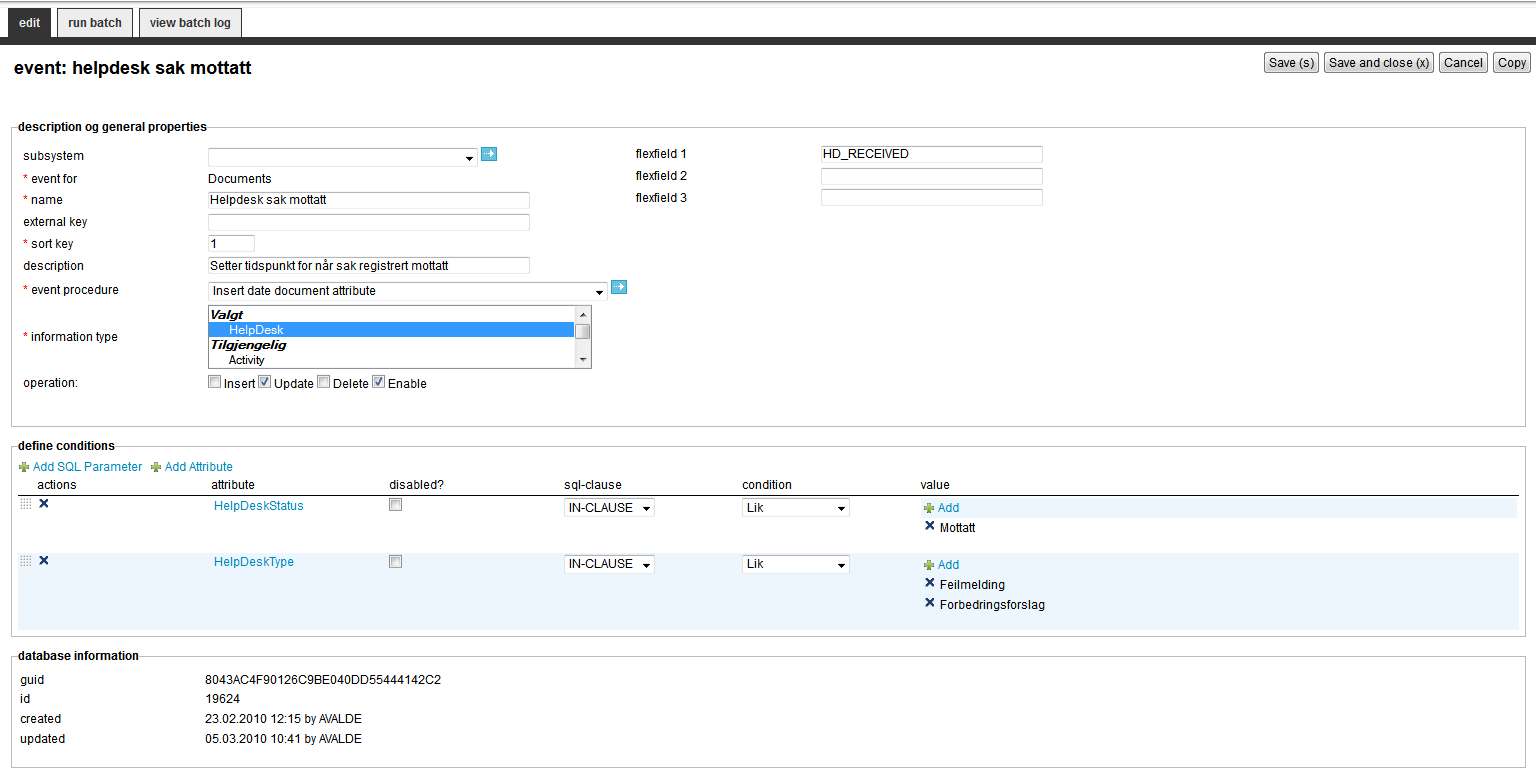
| Event | ||
|---|---|---|
| Previous | Next | |
| E-mail Integration | Export | |
Whenever iKnowBase store or updates a document (an information object), file uploads or a metadata object (user, group, acl) in the content repository, it can send a notification about this to the outside world. Such a notification is called an event, and it is implemented by having iKnowBase to call a custom PL/SQL procedure.
The event definition specifies which procedure should be called and under what conditions the procedure should be called.
An event is an action performed when certain operations like insert and update are carried out on a given object. For document, in addition to the operations, the document can have some conditions that need to be satisfied in order to execute the event.
This section describes the properties of a document event, as shown on the corresponding Edit pane.
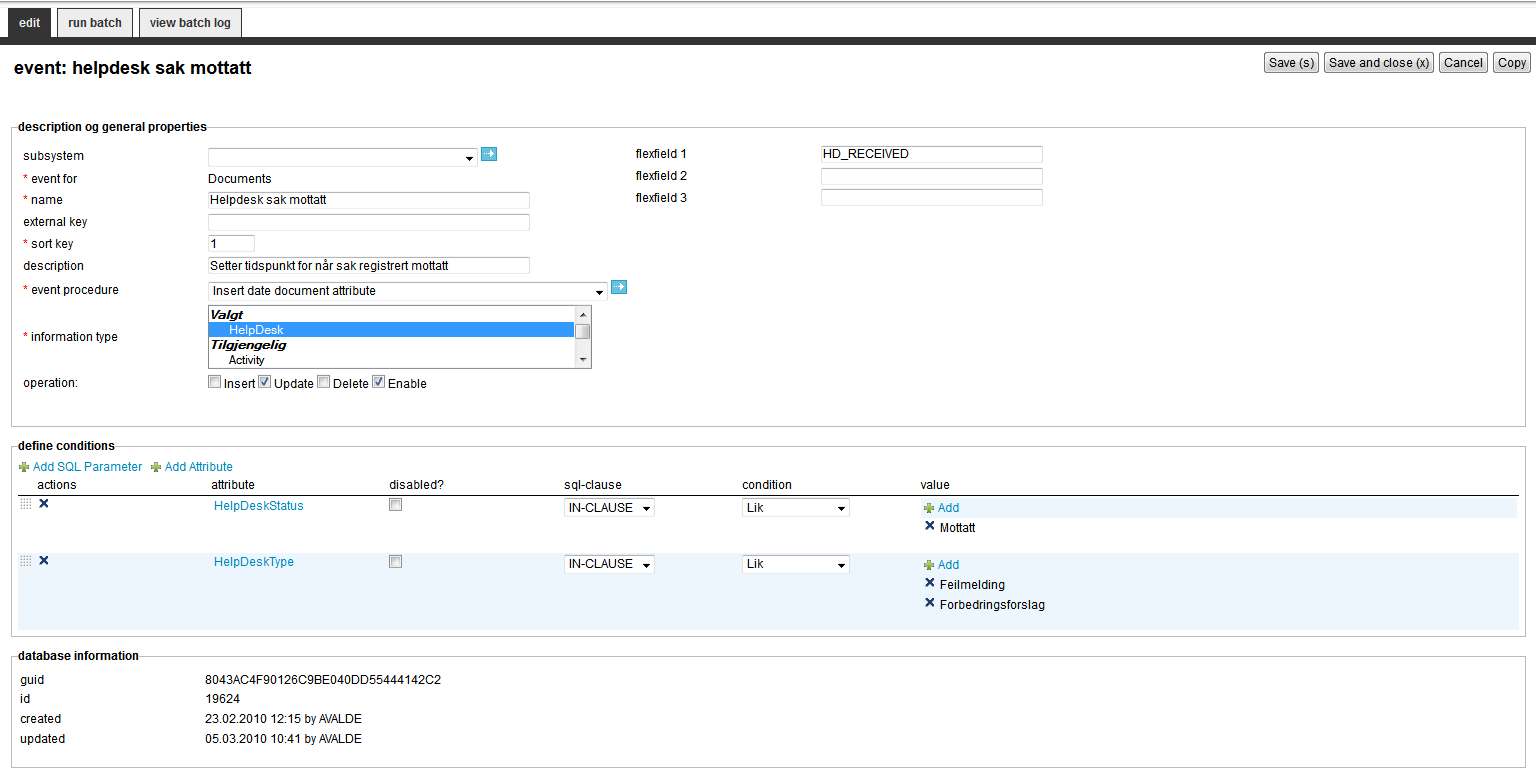
| Property | Description |
|---|---|
| Subsystem |
The subsystem the profile belongs to |
| Event for |
Set automatically to documents. |
| Name |
Type a name for the event. |
| Sort Key |
A number that defines the order in which several events are sorted. If a document operation triggers several events, the event with the lowest sort key value is executed first. |
| Description |
Type a description of the event. |
| Event procedure |
Select the database procedure that will be called when the event triggers. |
| Information types |
Select the information types that this event applies to. |
| Operation |
Select which operations this event applies to, and specify whether the event is enabled or not. The set of operations that this event applies to:
|
| Flexfield 1, 2 and 3 |
A user selectable text value that is sent to the event procedure. |
| Define condition |
You can choose between two types of parameters:
When the parameter is selected, you must save before you can set any values. |
| Actions |
Delete the parameter by clicking the icon |
| Attribute |
Displays the names of the selected attributes to use as conditions for the event. |
| Disabled? |
You can for debugging reasons disable attributes. |
| sql-clause |
For performance reasons and only for advanced users: Defines how the query condition is built (IN or EXISTS) |
| Condition |
Select the appropriate conditions for the selected attributes. The conditions depend on the type of attribute. Note: You cannot select a condition for parameters. |
| Value |
Select or enter the appropriate values for the selected attributes. Available options depends on the attribute/parameter type. Not applicable to SQL parameters. |
You can run an event in batch mode. It will select all documents matching the conditions set for the event.
In your custom event procedure the eventmode will have the value ‘BATCH’. Make sure you know the consequences before running an event as a batch job.
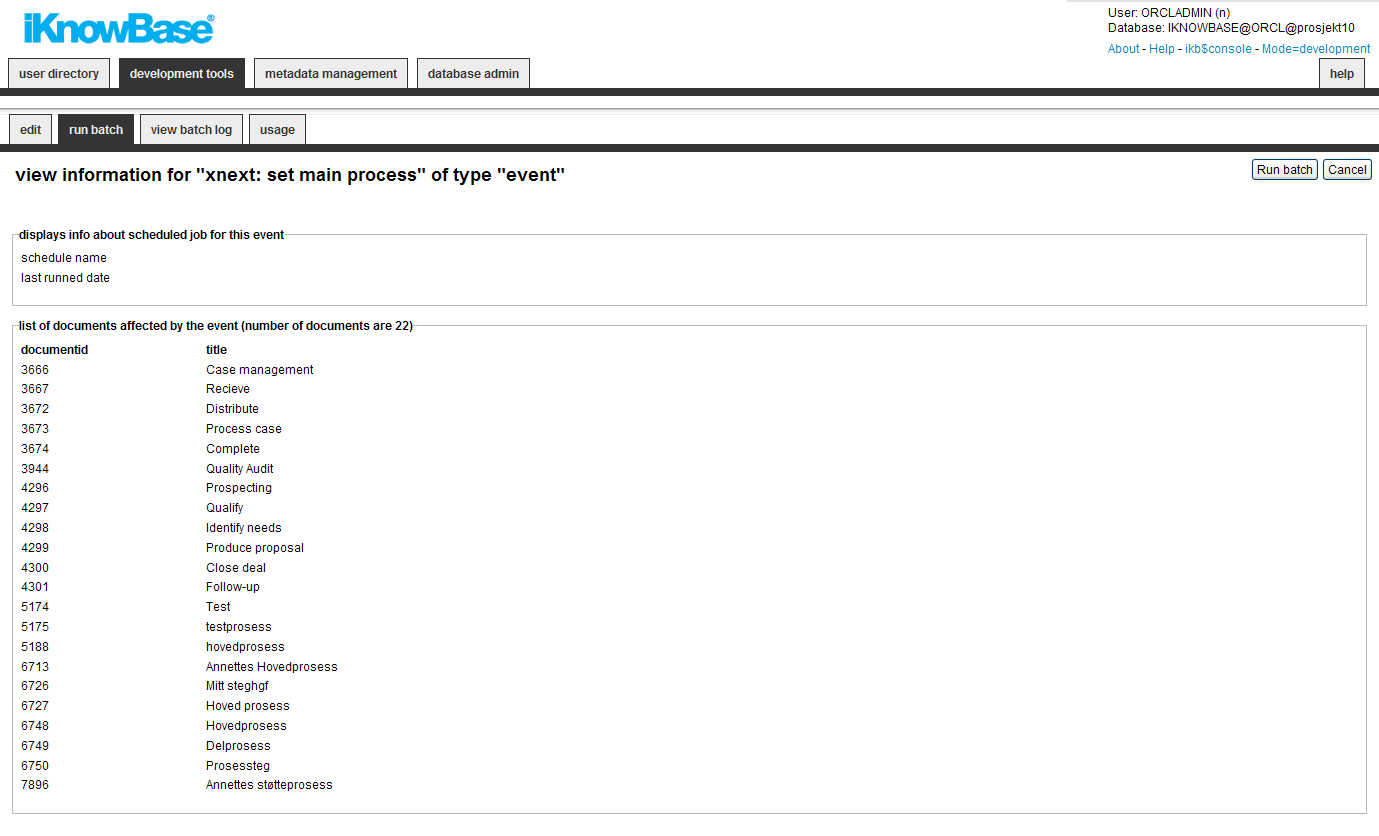
| Property | Description |
|---|---|
| Schedule name |
If running, if will display the schedule name here. |
| Last runned date |
Will display the last time if was runned as a batch job. |
| DocumentId / title |
Displays a list of documents that correspond the conditions for the event. |
This section describes the properties of a metadata event, as shown on the corresponding Edit pane.
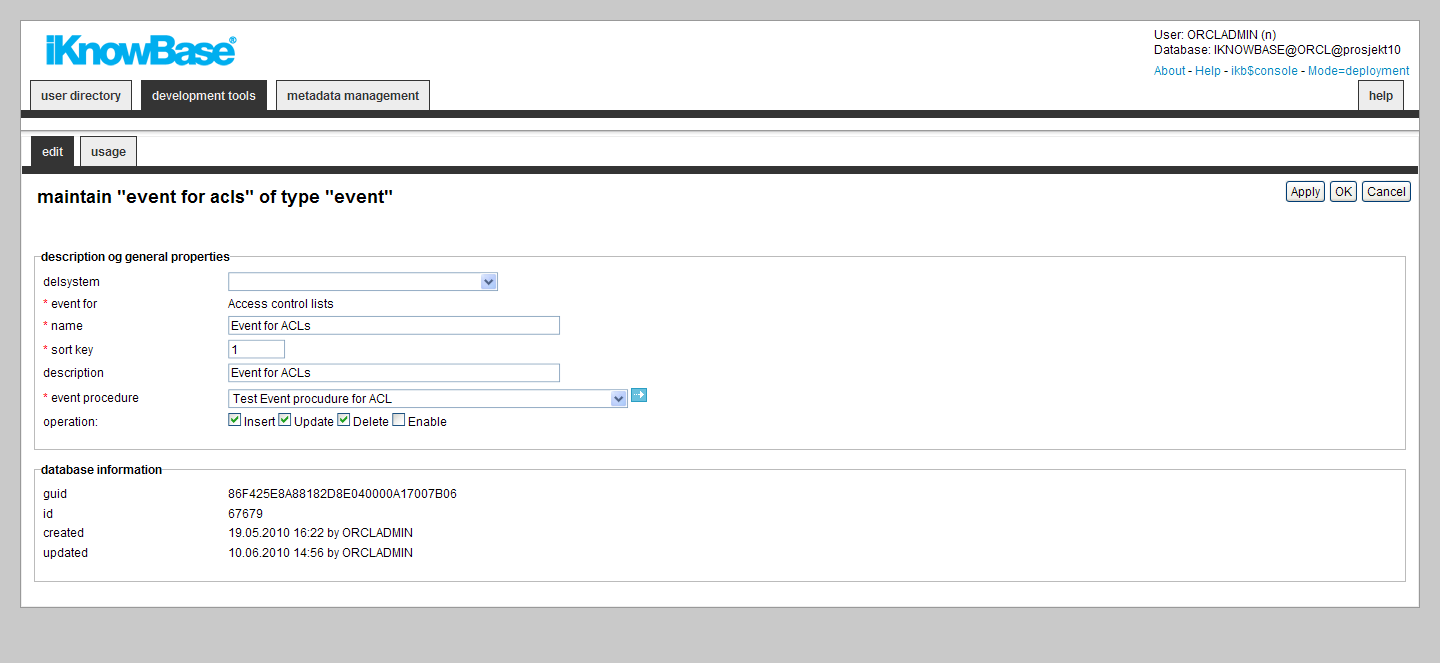
| Property | Description |
|---|---|
| Subsystem |
The subsystem the profile belongs to |
| Event for |
Enter what type of object you define the event for. You can choose between
|
| Name |
Type a name for the event. |
| Sort Key |
Type a sort key. A number that defines the order in which several events are sorted. If a document operation triggers several events, the event with the lowest sort key value is executed first. |
| Description |
Type a description of the event. |
| Event procedure |
Select the database procedure that will be called when the event triggers. |
| Operation |
Select which operations this event applies to, and specify whether the event is enabled or not. The set of operations that this event applies to:
|
| Guid |
Displays a globally unique identifier number for this component. This property appears after you save a component. You cannot update the information of this property. |
| Id |
Displays a unique identifier number for this component. This property appears after you save a component. You cannot update the information of this property. |
| Created |
Displays when the component was created and by whom it was created. |
| Updated |
Displays when the component was last updated and by whom it was updated. |
This section describes the properties of a SOLR event, as shown on the corresponding Edit pane. The purpose of a SOLR event is to notify the content indexer about documents that should be indexed by Apache Solr search engine. In contrast to a regular document event, the result from a SOLR event will always be a AQ-message notifying the content indexer to either update or delete the document in Apache Solr. The event procedure will always be the same, but you can create a custom function as a replacement of ikb_solr.get_document function. A changelog is managed by the event and you do have administrative functions to maintain the message queue, exception queue, changelog and document list for the event.
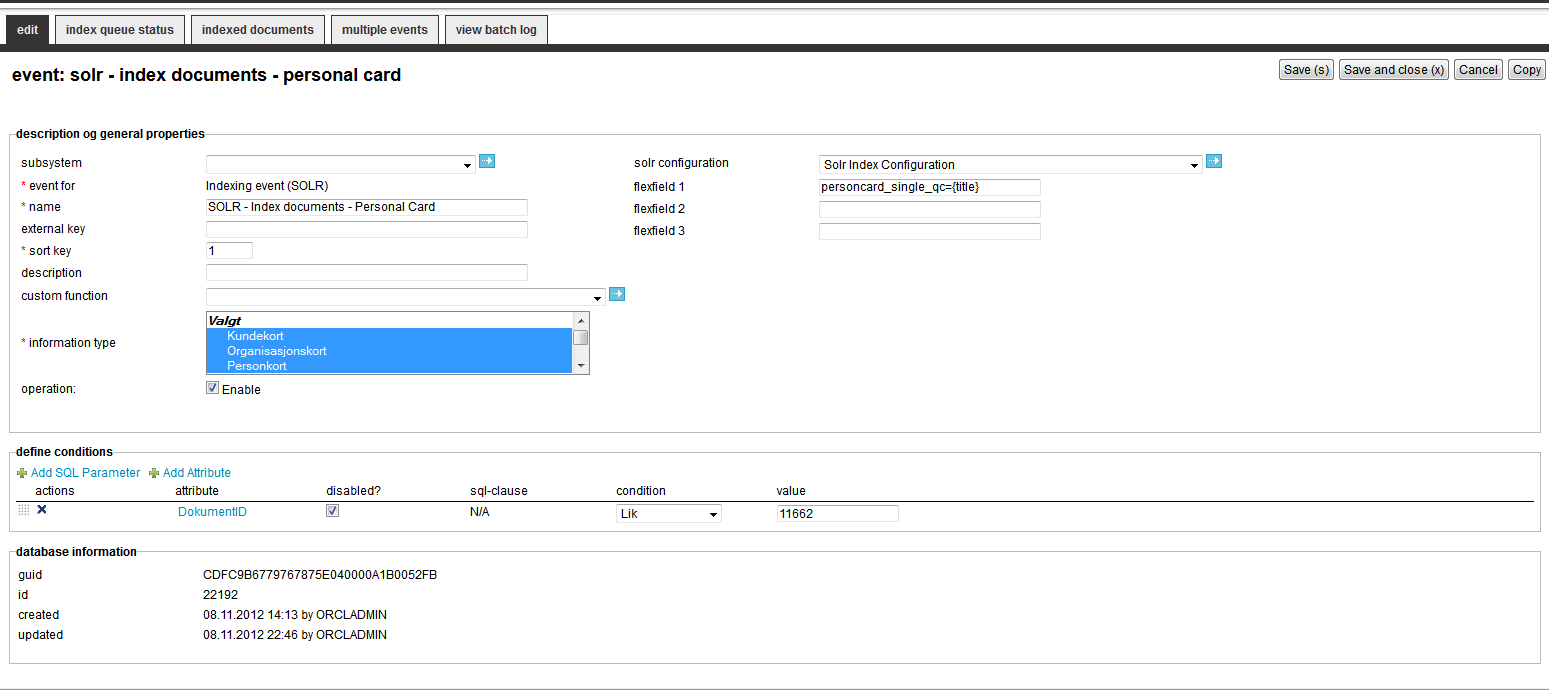
| Property | Description |
|---|---|
| Subsystem |
The subsystem the profile belongs to |
| Event for |
Set automatically to Indexing Event (SOLR). |
| Name |
Type a name for the event. |
| External key |
Type a unique external key for the event. |
| Sort Key |
A number that defines the order in which several events are sorted. If a document operation triggers several events, the event with the lowest sort key value is executed first. |
| Description |
Type a description of the event. |
| Custom function |
The content indexer calls an iKnowBase function to retrieve the document for indexing. This function can be replaced by a custom function instead if you need a specialized version of the function. |
| Information types |
Select the information types that this event applies to. |
| Operation |
Enable applies to enabling or disabling a event |
| Solr Configuration |
Select the Solr configuration set. Try to use the same Solr configuration between different events. |
| Flexfield 1, 2 and 3 |
A user selectable name=text syntax that is sent to the content indexer as a Solr field. The flexfields have these options/formats :
|
| Define condition |
You can choose between two types of parameters:
When the parameter is selected, you must save before you can set any values. |
| Actions |
Delete the parameter by clicking the icon |
| Attribute |
Displays the names of the selected attributes to use as conditions for the event. |
| Disabled? |
You can for debugging reasons disable attributes. |
| sql-clause |
For performance reasons and only for advanced users: Defines how the query condition is built (IN or EXISTS) |
| Condition |
Select the appropriate conditions for the selected attributes. The conditions depend on the type of attribute. Note: You cannot select a condition for parameters. |
| Value |
Select or enter the appropriate values for the selected attributes. Available options depends on the attribute/parameter type. Not applicable to SQL parameters. |
| Guid |
Displays a globally unique identifier number for this component. This property appears after you save a component. You cannot update the information of this property. |
| Id |
Displays a unique identifier number for this component. This property appears after you save a component. You cannot update the information of this property. |
| Created |
Displays when the component was created and by whom it was created. |
| Updated |
Displays when the component was last updated and by whom it was updated. |
To administre the index process for the documents matching the event, you will find several functions to do bulk operations against Apache Solr. First part of the screen gives an overview over number of indexed documents, number of messages in queue/exception queue, number of documents in the changelog and a notification if metadata defined as part of the Solr configuration has changed for the document but not in the index. All of these notifications and more can be handle from here.
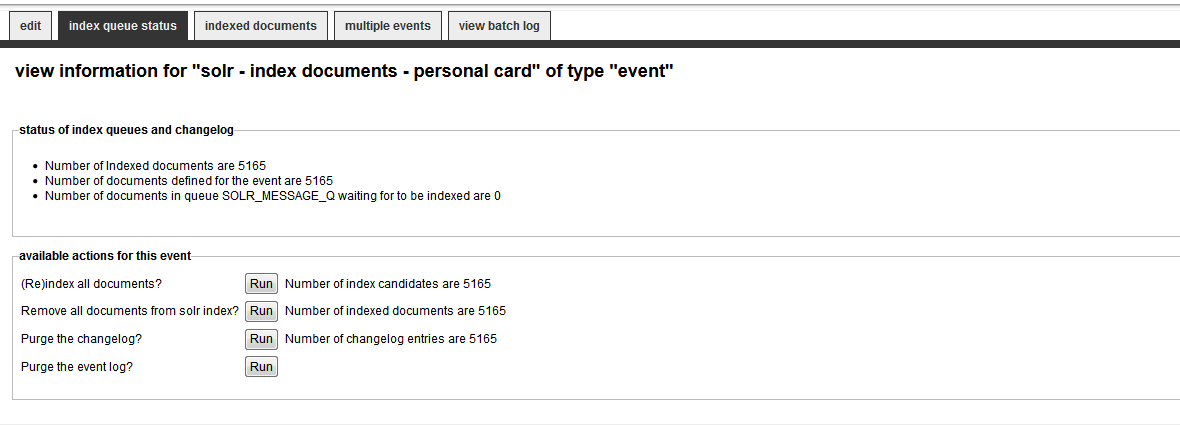
| Property | Description |
|---|---|
| Status of index queue and changelog |
Prints info about the queue, changelog and running jobs for the event |
| Available actions for this event |
The actions you can do will only available if it’s neccecery. (e.g no need for a Purge changelog if the changelog is empty):
|
| Index failures – List of documents failed to index/reindex |
If the exception queue has any entries, they will be displayed here. You can resend or delete a single entry. |
Used for a SOLR event and display the first 200 documents defined for the event.
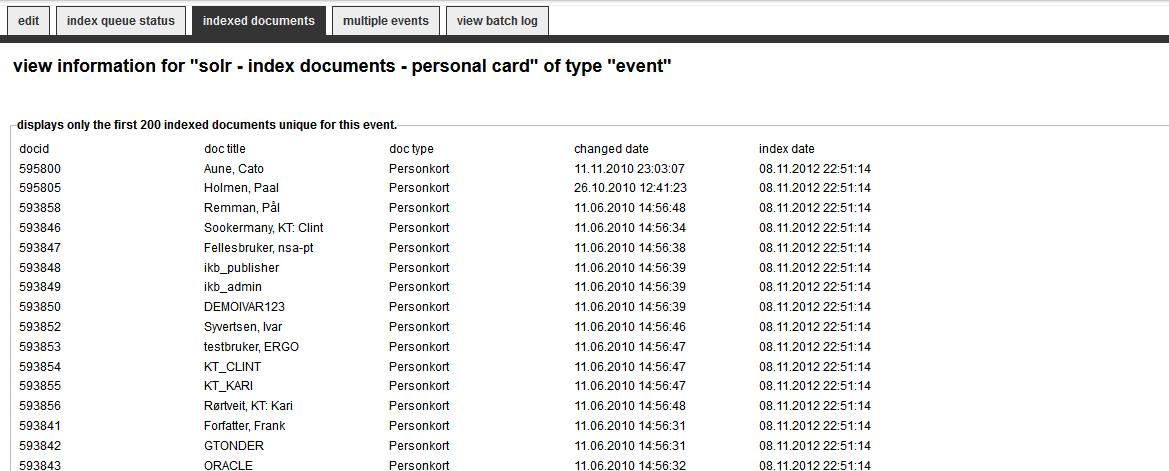
| Property | Description |
|---|---|
| Document field |
Will display Document ID, title, information type and changed date. |
| Index data |
Will display index date. |
Used for a SOLR event and displays the first 200 documents defined for the event, but ‘owned’ by another event. You should try to avoid events matching the same documents. You can let this event take ownership over the documents.
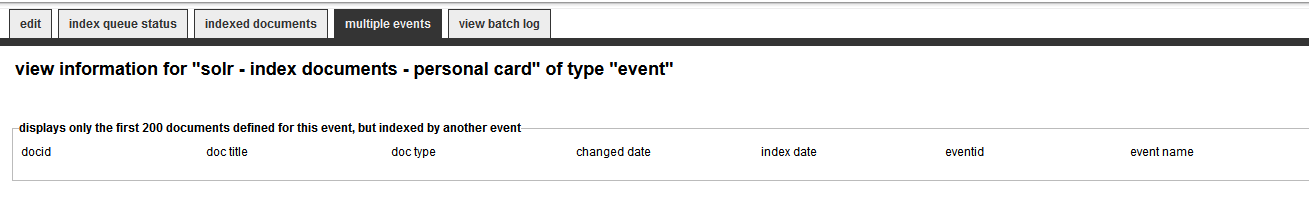
| Property | Description |
|---|---|
| Document field |
Will display Document ID, title, information type and changed date. |
| Index data |
Will display index date, event ID and event name. |
You can create debug/warning messages in your custom event procedure.
Use the procedure portlet_manage_event.log_batch(
<eventGuid>, '
<text>') to log messages. All messages are shown here.
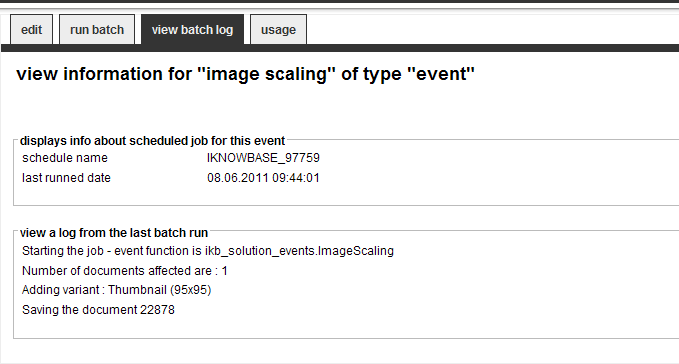
| Property | Description |
|---|---|
| Schedule name |
Displays the schedule name here. |
| Last runned date |
Will display the last time if was runned as a batch job. |
| View a log from the last batch run |
Will display the last time if was runned as a batch job. |
| Previous | Top | Next |
| E-mail Integration | Export |