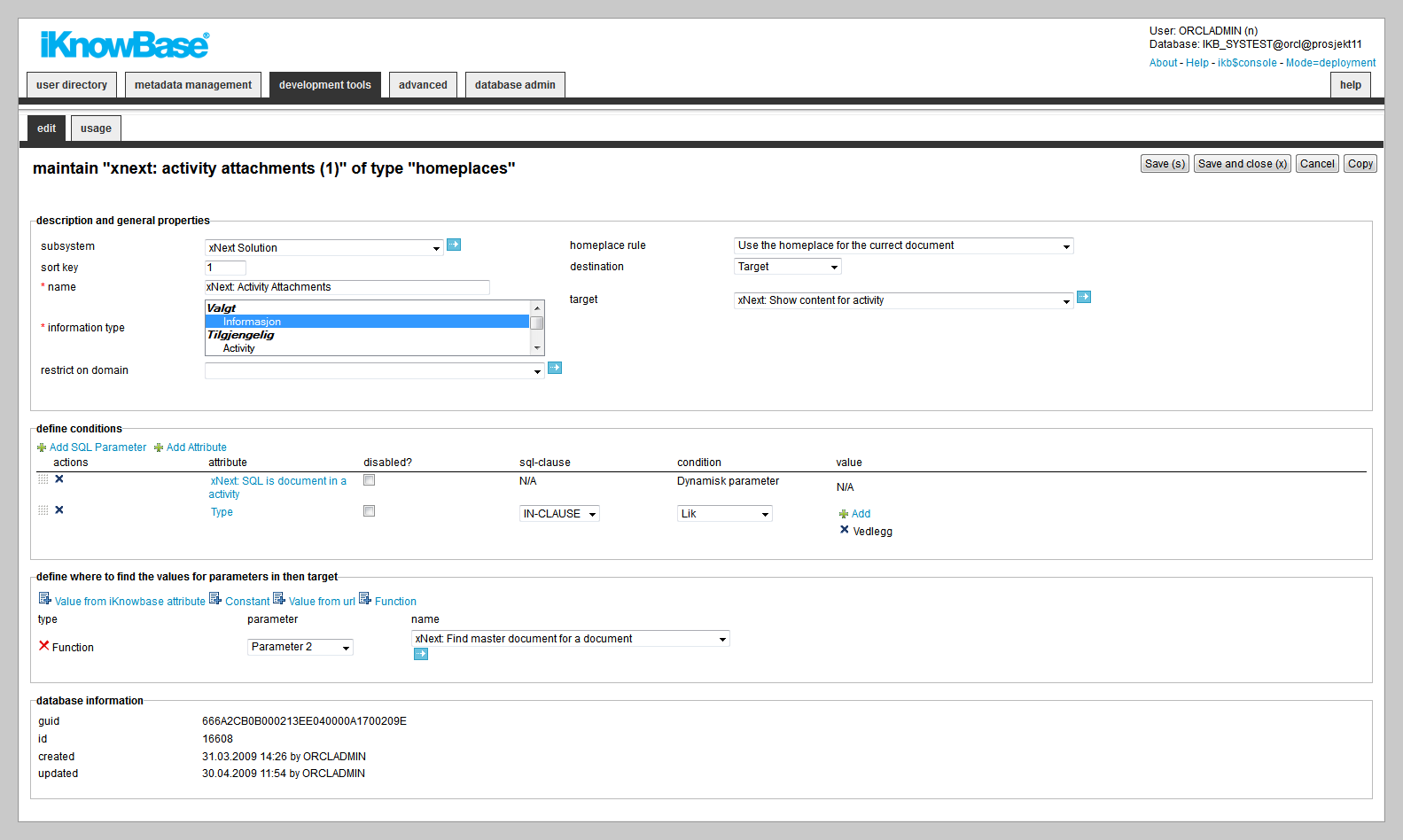
| Homeplaces (Target Selectors) | ||
|---|---|---|
| Previous | Next | |
| Forms | Image Metadata | |
A target selector is a mechanism used to dynamically decide the destination of navigation when you click on a document. Using a target selector, it is possible to have a single link go to different destinations depending on the document context. The purpose is to view a document in the proper context.
The target selector comprises the following information:
If you specify the target for the target selector as an an iKnowBase target of type Page or Parameter, parameters may be transmitted as URL parameters.
This section describes the properties of a target selector, as shown on the corresponding Edit pane.
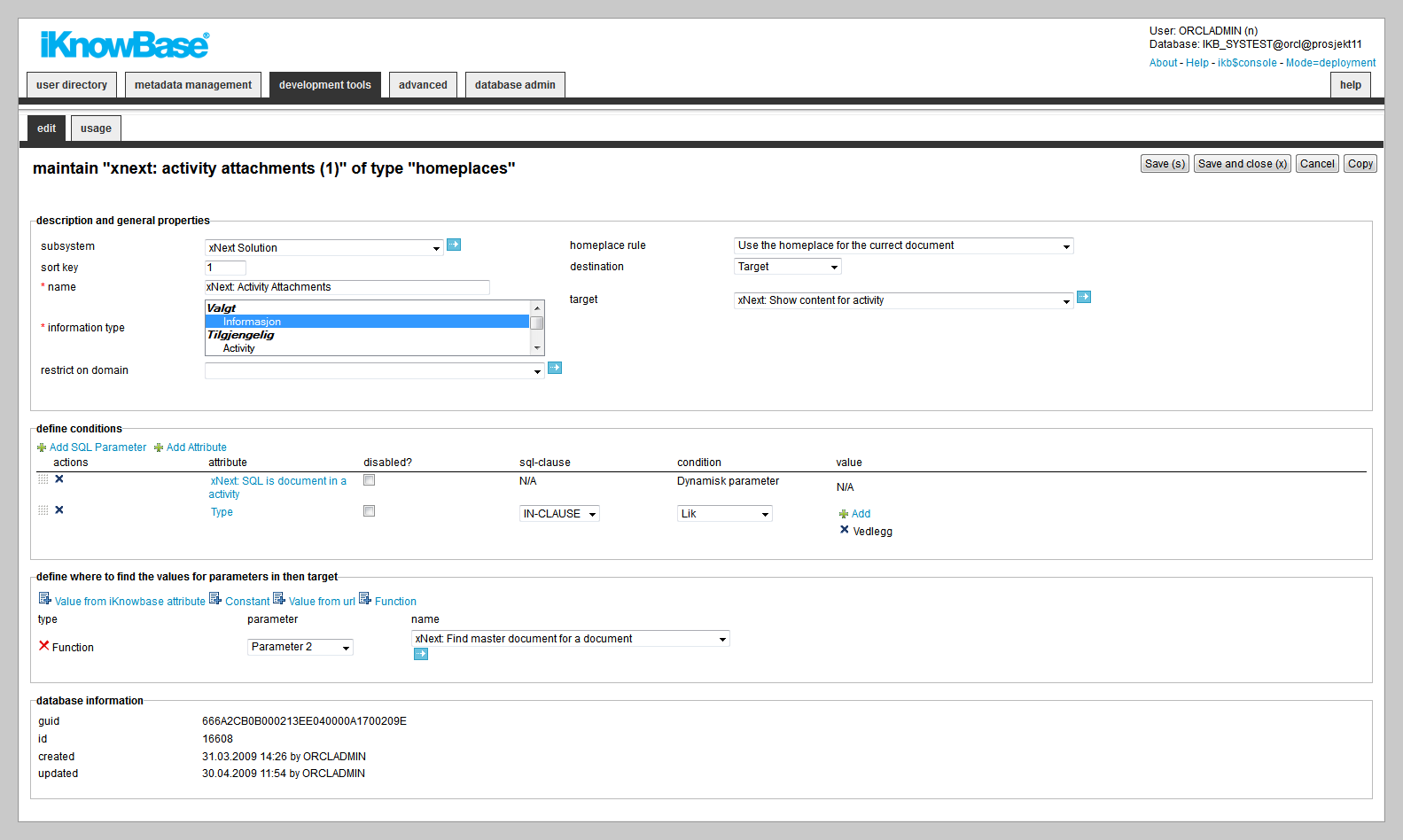
| Property | Description |
|---|---|
| Subsystem |
Select the appropriate subsystem. |
| Sort key |
Type the relevant sort key that is used to sort the target selectors so that the system evaluates the target selectors in the order that you want. If the sort key is not specified then, the system uses the first target selector it hits in no specific order. |
| Name |
Type a name for this target selector. |
| Information type |
Select the information types the target selector applies to. |
| Restrict on domain |
If you want the target selector to apply only to a single domain, select this domain here. If no domain has been selected, the target selector will apply to all domains. |
| Homeplace rule |
Select the appropriate target selector rule. This specifies whether to traverse upwards in the document structure, or not, when deciding which target selector to use. This may be relevant if you want to display a subdocument using the target selector for its parent document. Available options:
|
| Override domain |
Used to create URLs to a different domain. e.g a document link displayed on intranet.com should be opened in internet.com |
| Destination type |
Select destination type for the homeplace. You can choose between a target, a iKnowBase Page / Oracle Portal page (will not transfer any parameters), a constant url or a menu, |
| Target |
If you want the target selector to point to a iKnowBase target, select this target here. |
| iKnowBase page |
If you want the target selector to point to a iKnowBase page, select this page here. |
| Portal page |
If you want the target selector to point to a Oracle Portal page, select this page here. |
| Url |
If you want to go to a specific URL, type the URL here. You can specify the URL in three ways:
|
| Menu |
If you want to go to the destination specified by a menu, select the menu used to lookup the destination here. Note that you must also select an attribute for the property Attribute to specify menu item, to be used for looking up the destination. At runtime, when looking up the destination for a document, iKnowBase will find the value of the specified attribute, and find the menu item for that attribute value in the specified menu, and go to the specified destination. |
| Attribute to specify menu item |
If you want to go to the destination specified by a menu, select the attribute that you want to use for menu lookup. |
| Define conditions | |
| Add SQL Parameter |
A selector for SQL parameters. Select the appropriate attribute by clicking the link. |
| Add attribute |
A selector for document attribute. Select the appropriate attribute by clicking the link. You can deselect by clicking the x-arrow infront of the attribute. |
| Actions |
Clickable icon for deleting the attribute |
| Attribute |
Displays the names of the selected attributes to use as conditions for the target selector. |
| Disabled? |
If set, the condition is not used in the validation. Normally used for debugging issues. |
| Sql Clause |
Used for performance reasons for advanced users. Will generate a SQL with either IN or EXISTS. |
| Condition |
Select the appropriate conditions for the selected attributes. The conditions depend on the type of attribute. |
| Value |
Select the appropriate values for the selected attributes. |
| Define where to find the values for parameters in then target | |
| Type |
Displays the type of parameters selected for the target selector. The following parameter types are supported:
|
| Parameter |
Define the order of the parameters. You can define up to nine parameters. |
| Name |
This property depends upon the parameter type:
|
| Previous | Top | Next |
| Forms | Image Metadata |