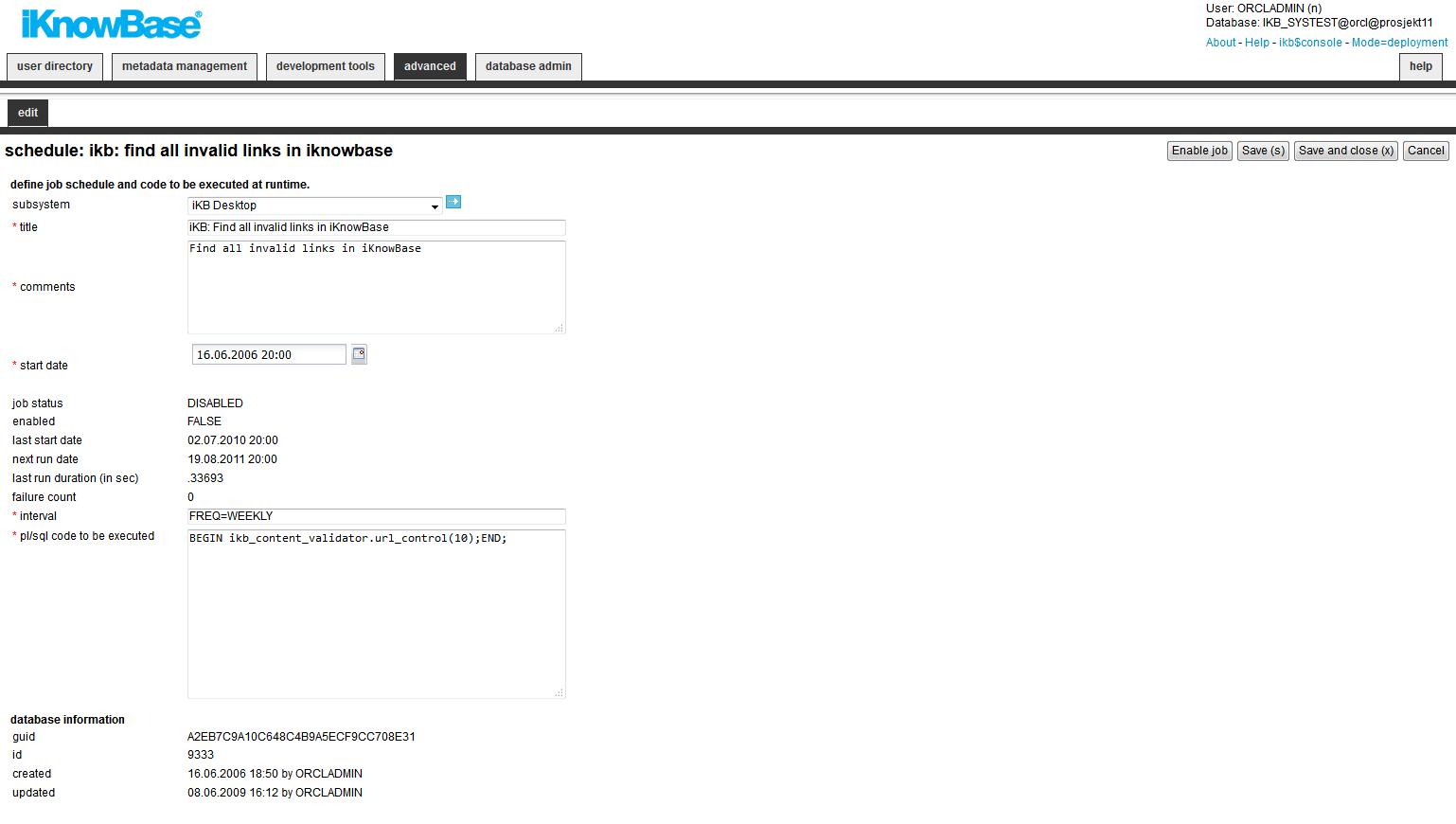
| Schedule | ||
|---|---|---|
| Previous | Next | |
| RSS feed | Search Sources | |
The Oracle database contains a feature that enables you to schedule PL/SQL jobs (procedures) for execution at given times and at given intervals. While this feature is very powerful, it is also fairly complex to use. Therefore, iKnowBase Development Studio contains a web user interface to configure such jobs.
This section describes the properties of a schedule, as shown on the corresponding Edit pane.
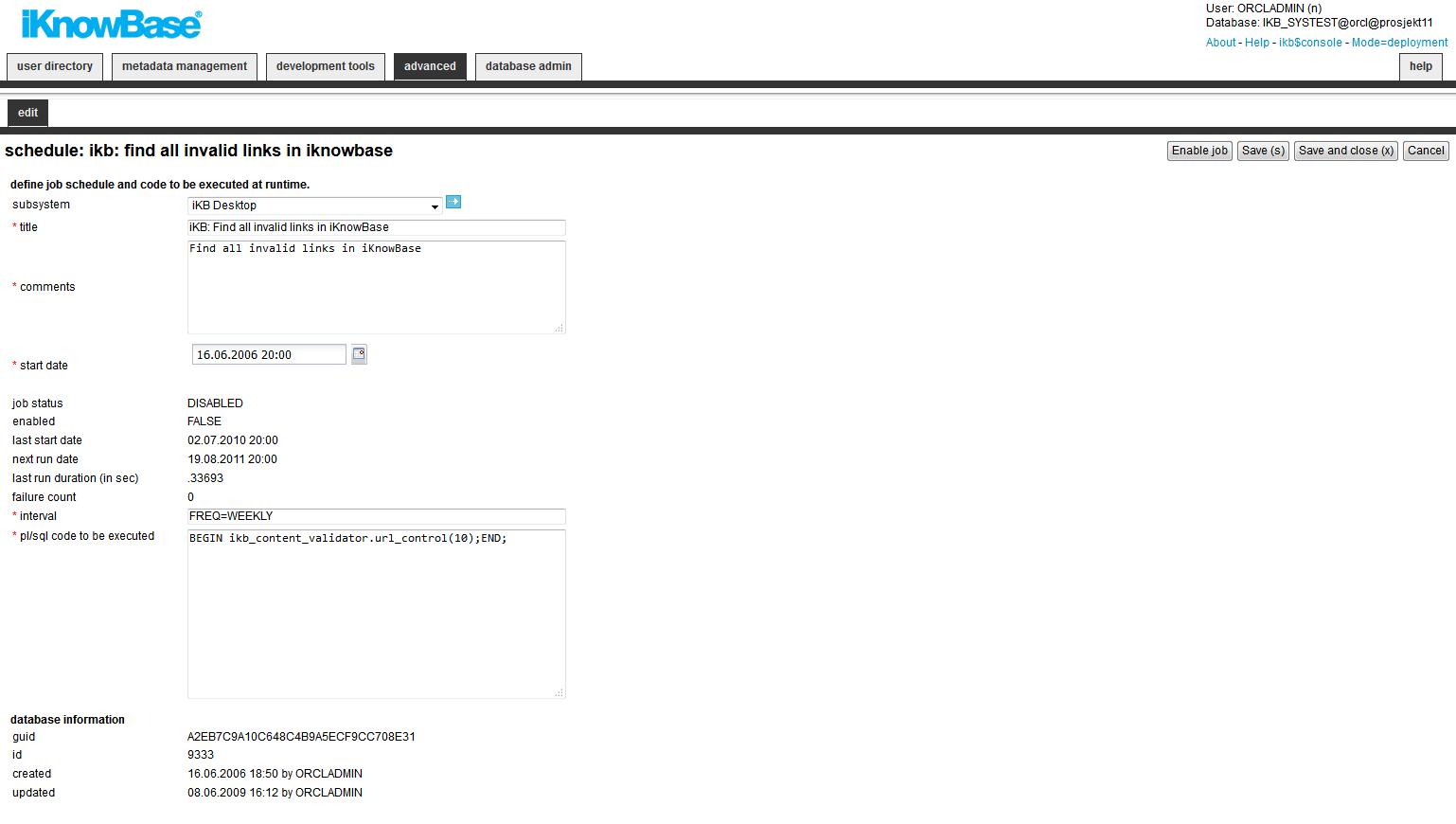
| Property | Description |
|---|---|
| Subsystem |
Select the appropriate subsystem. |
| Title |
Type a title for the job schedule. |
| Comments |
Type a description for the job schedule. |
| Start date |
Enter the first date and time that the schedule should run. Format: DD.MM.YYYY hh24.mi. |
| Job status |
Displays the current job status. E.g DISABLED, ENABLED, RUNNING |
| Enabled |
Displays if the job is enabled or disabled. |
| Last start date |
Displays the date and time when the schedule was last run. |
| Next run date |
Displays the next run date and time for the schedule. |
| Last run duration (in sec) |
Displays the number of seconds the batch job used last time it ran. |
| Failure count |
Displays the number of times the batch job failed has failed. |
| Interval |
Type the frequency of the job schedule, using the Oracle Database syntax. Examples: |
| PL/SQL code to be executed |
Enter PL/SQL-code to execute as per the specified interval. |
You can enable or disable jobs either for one specific job (Schedule Edit pane) or for all jobs (in the lists of all jobs)
| Previous | Top | Next |
| RSS feed | Search Sources |