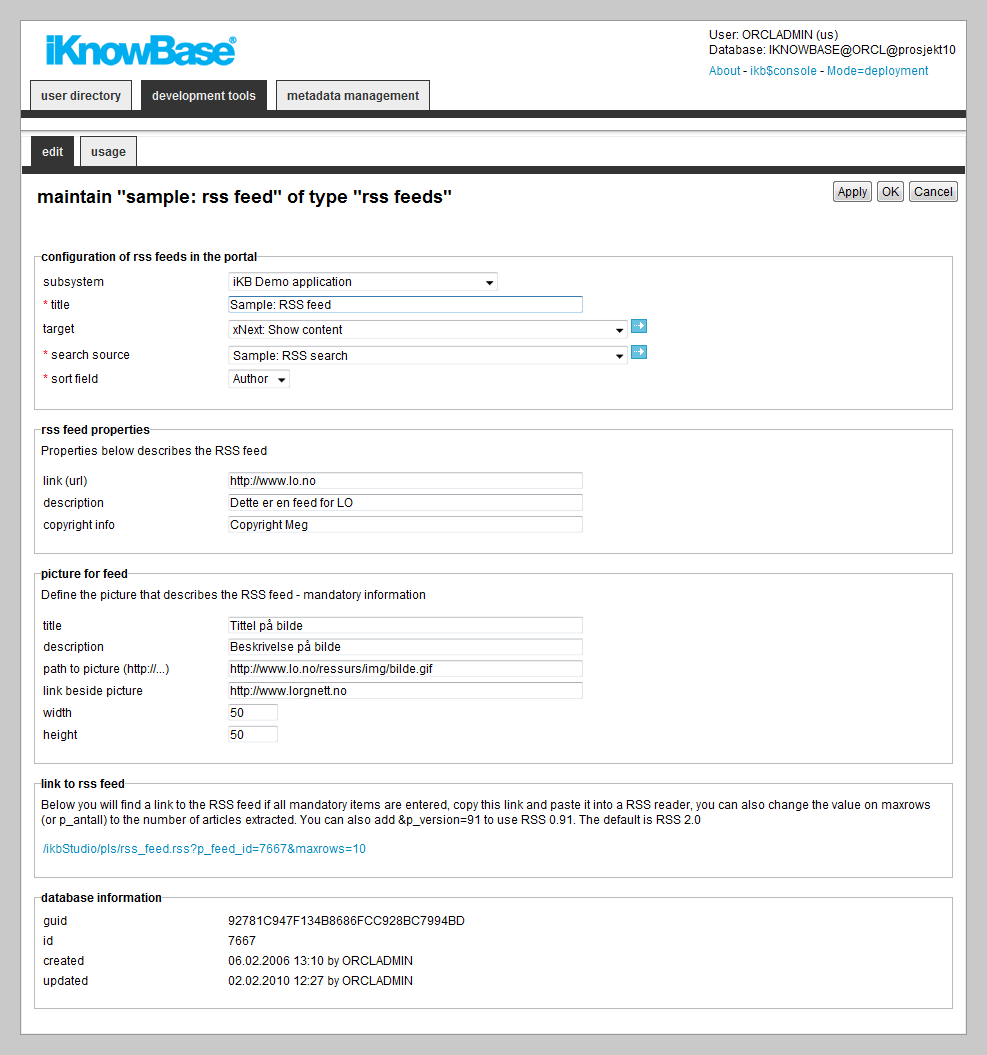
| RSS feed | ||
|---|---|---|
| Previous | Next | |
| Quick Links | Schedule | |
Use the RSS feed component to define RSS-feeds that are available from the iKnowBase application to the outside world.
To configure an RSS feed you must create a search source which defines which documents to include in the feed, and a target to be used to display the entries of the RSS feed.
RSS feed supports RSS 2.0 and RSS 0.91. The standard format of the RSS feed is RSS 2.0. By adding the parameter p_version = 91 to the URL to the feed, RSS 0.91 will be generated.
If the RSS feed component is set up correctly, you will see the link to the feed in the link to RSS feed region on the Edit pane. You can test the RSS feed by copy the URL to the feed into a preferred RSS reader.
By default the feed is limited to ten articles. You can change this number by using the parameter maxrows.
This section describes the properties of an RSS feed, as shown on the corresponding Edit pane.
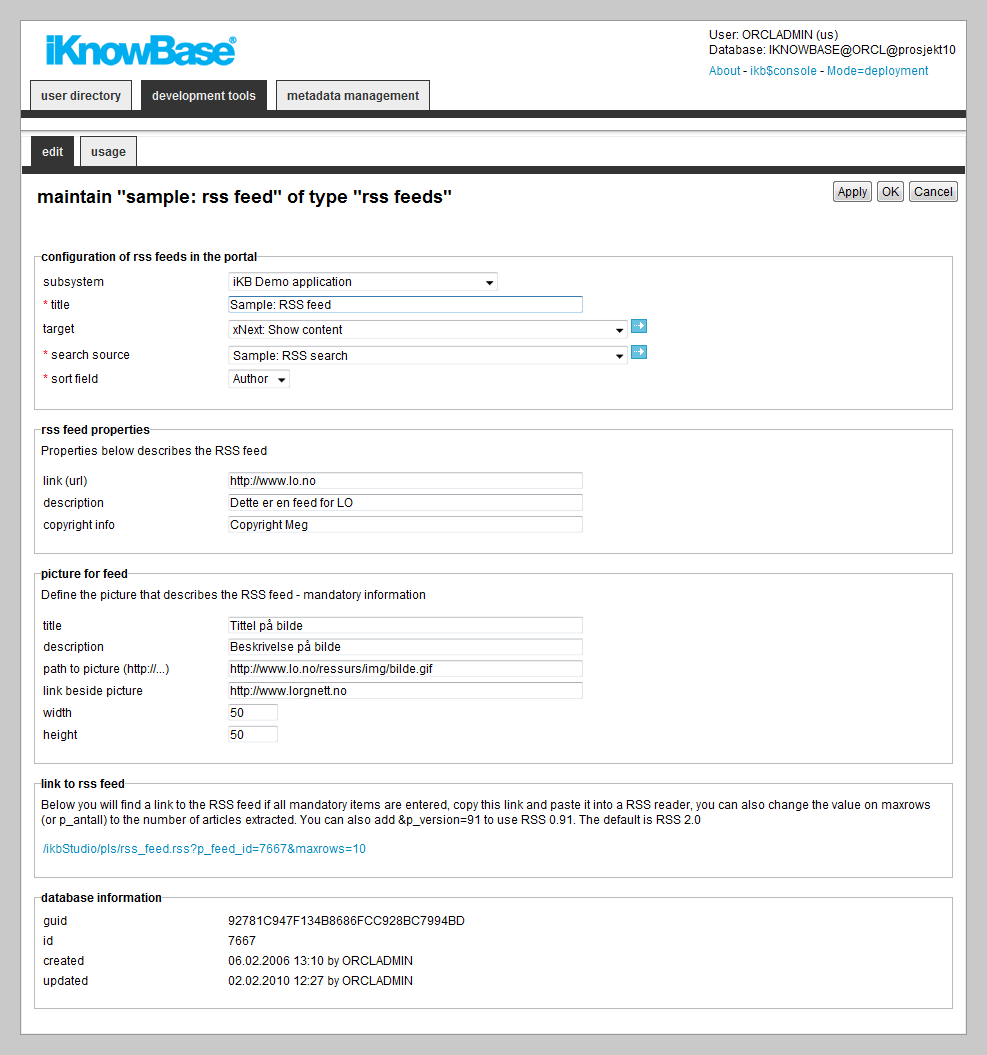
| Property | Description |
|---|---|
| Subsystem |
Select the appropriate subsystem. |
| Title |
Type unique title of the feed. This will display as the name of the feedn in an RSS reader. |
| Target |
Select the target to be used as the URL for individual entries in the RSS-feed, and where the user will be directed if he clicks the entries in the feed. |
| Search source |
The search source which extracts the data (documents) that will be shown by the feed. |
| Sort field |
Enter the sort order. Determines the order in which documents are listed. Valid values are date (newest first), title (ascending) and author (ascending). |
| Link |
Type an URL which will be added to the RSS-feed output. |
| Description |
Type a description which will be added to the RSS-feed output. |
| Copyright info |
Type the copyright information which will be added to the RSS-feed output. |
| Title |
Type a title for the image section which will be added to the RSS-feed output. |
| Description |
Type a description for image which will be added tot the RSS-feed output. |
| Path to picture |
Type a fully qualified path to an image, including the starting protocol specification (http://...), which will be added to the RSS-feed output. |
| Link beside picture |
Type an URL which will be added as a link in the image section in the RSS-feed output. |
| Width |
Type the width of the image. |
| Height |
Type the height of the image. |
| Link to RSS feed |
Displays the link to the RSS feed, when it is correctly configured. |
| Previous | Top | Next |
| Quick Links | Schedule |