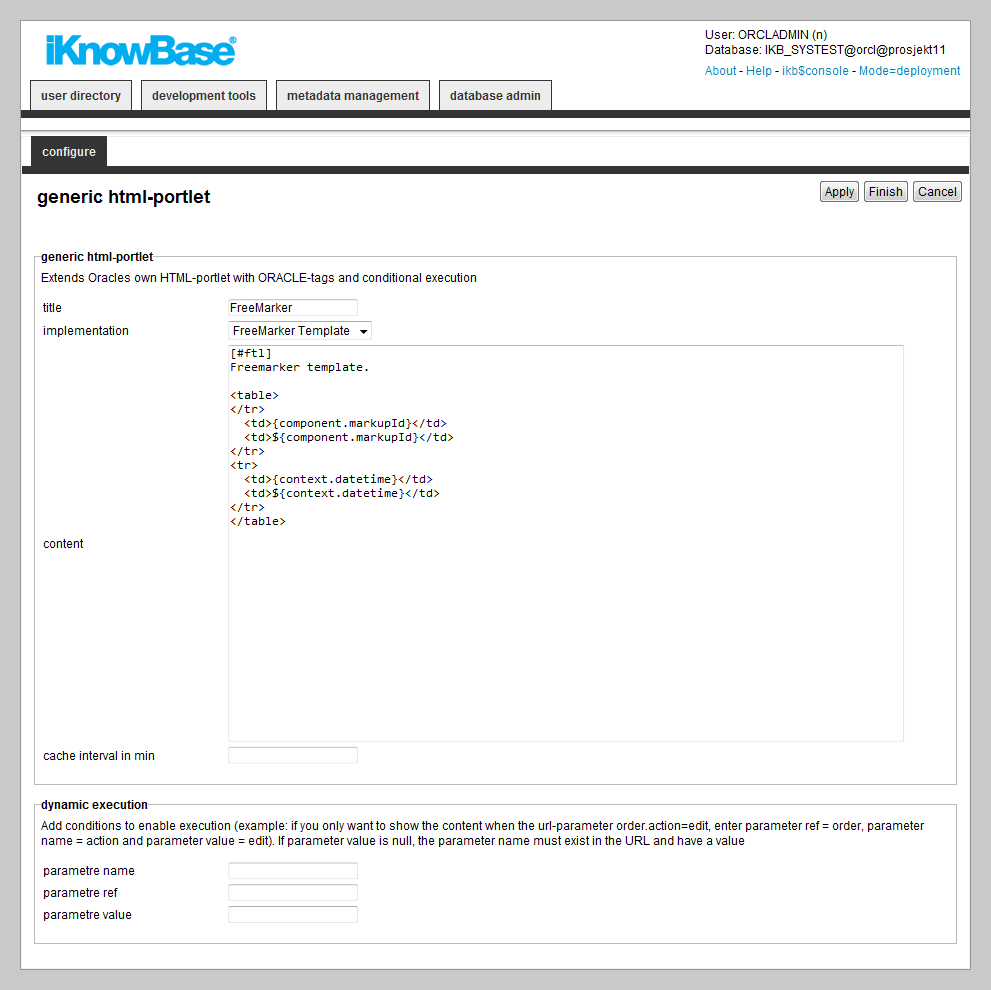
| HTML viewer | ||
|---|---|---|
| Previous | Next | |
| Document statistics | Iframe viewer | |
This section describes the properties of a HTML viewer portlet, as shown on the corresponding Edit pane.
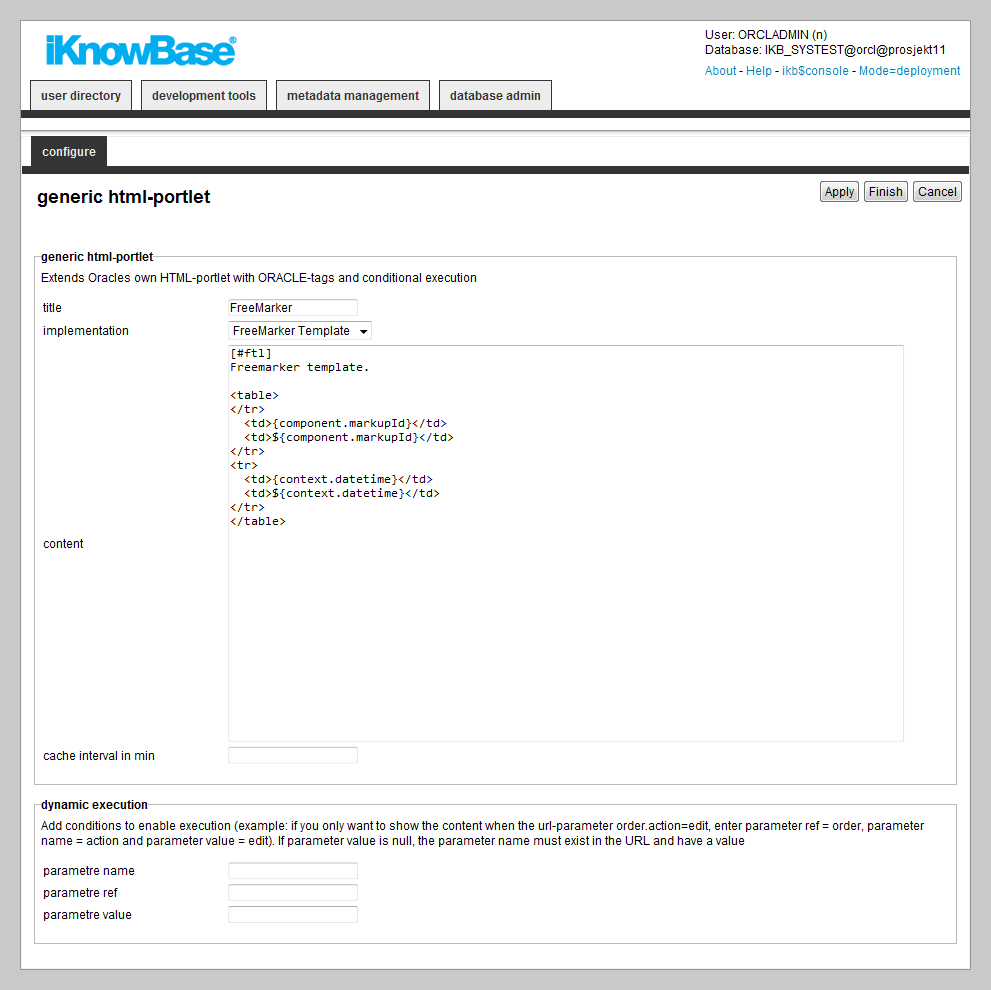
| Property | Description |
|---|---|
| Title |
Type a title for this portlet. If the Oracle Portal portlet region is set to display portlet decorations, this title is used as a border heading. |
| Implementation type |
Select the appropriate implementation type. Choose between the following options:
Please note that the Oracle Portal environment currently supports only the “Traditional HTML” implemenation type. |
| Content |
Type the content of the HTML portlet. You can use valid html. In addition, there is support for
|
| Cache interval in min |
Type the time in minutes for which you want to keep content in the cache. |
| Parameter name |
If you want conditional execution, you can type the name of parameter which must be passed to the page (either by GET or POST) in order to execute the portlet. Note that this applies only when the implementation type is “Traditional HTML”; for other types, use the capabilities of the templating language. |
| Parameter ref |
If the parameter identified in Parameter name is sent as part of a form (POST), type the name of the form. |
| Parameter value |
If you want the portlet to execute only when the parameter identified by Parameter name has a certain value, enter the value. |
For the implementation type “Traditional HTML”, you can use hash-based substitution tags. This table lists available tags.
| Property | Description |
|---|---|
| #REFERENCE_PATH# |
Identifier for the portlet instance. |
| #PAGE_URL# |
Identifier for the page URL. |
| #PARAM# |
Tag to read parameters from the page; parameters from the URL, or which are sent to the page via a GET or a POST). The following formats are supported:
Examples: #PARAM:p_test# - this will retrieve the value from the parameter p_test from the URL. #PARAM:p_test:order:p_test# - this will first look for the parameter p_test sent as part of a form named order (POST), if this doesn’t exist it will retrieve the value from the parameter p_test from the URL (GET). |
| Previous | Top | Next |
| Document statistics | Iframe viewer |