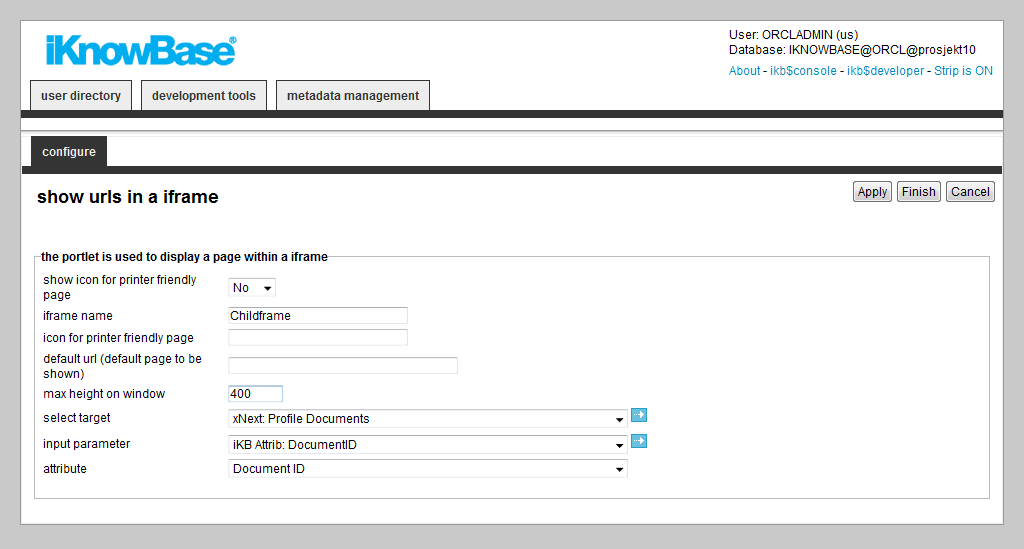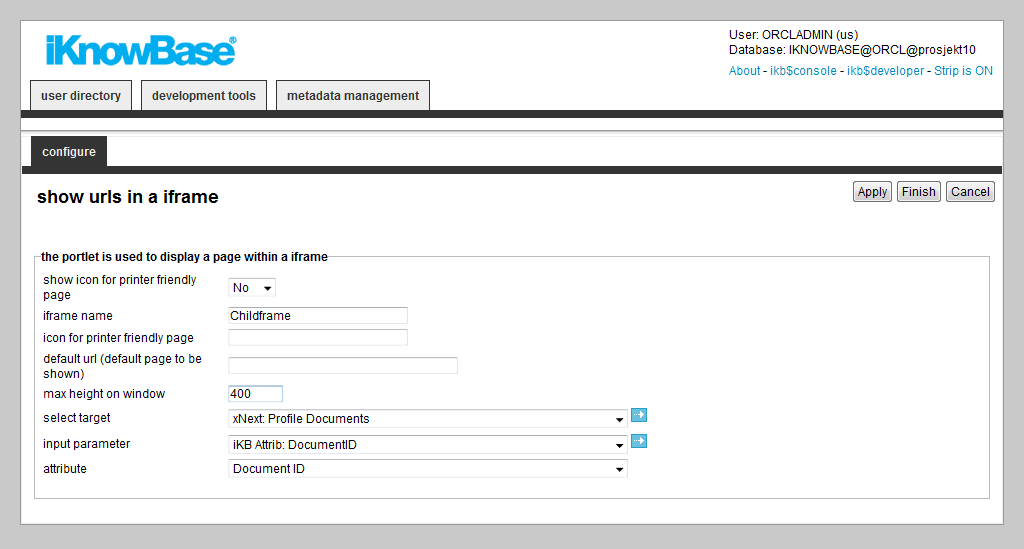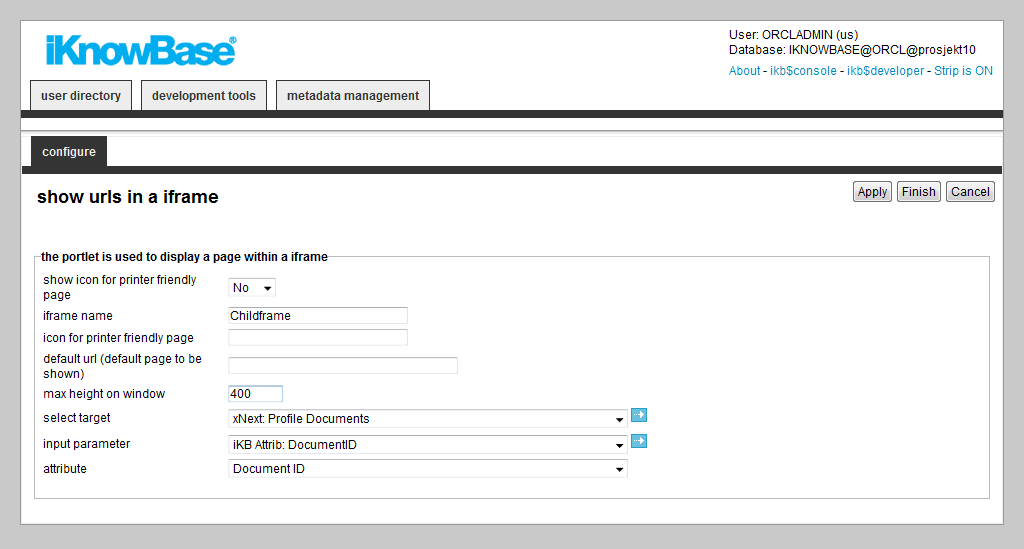Iframe viewer
This portlet is used to display content within an
<iframe>, rather than inline in the page.
You can use this portlet manually or as a part of the menu component. When you define a target page that navigates to this page, menu elements open in a named iFrame.
To create a page that displays HTML pages within the portal page, perform the following steps:
- Build a page with navigation bars, menus, and logos. You can create this page similar to other pages, so that there is no difference between the pages.
- Place the
Display URL in iFrames portlet in the center of the image. To begin with, no content appears.
Note: The administrator can change the default values if required.
-
-
Display Print button: Displays a
Print button that allows the user to call the page in a new window and in a print friendly version.
-
Print Icon: In the
Print availability, choose the graphical object that appears. This is a path to a file area on the server (for example, /images/print.gif)
-
Default URL: You can use it to show an application in an iFrame (for example, iKnowBase). You need to separate the iFrame portlet with the display of other URLs.
Properties
This section describes the properties of a Show URL in iFrame portlet, as shown on the corresponding
Edit pane.