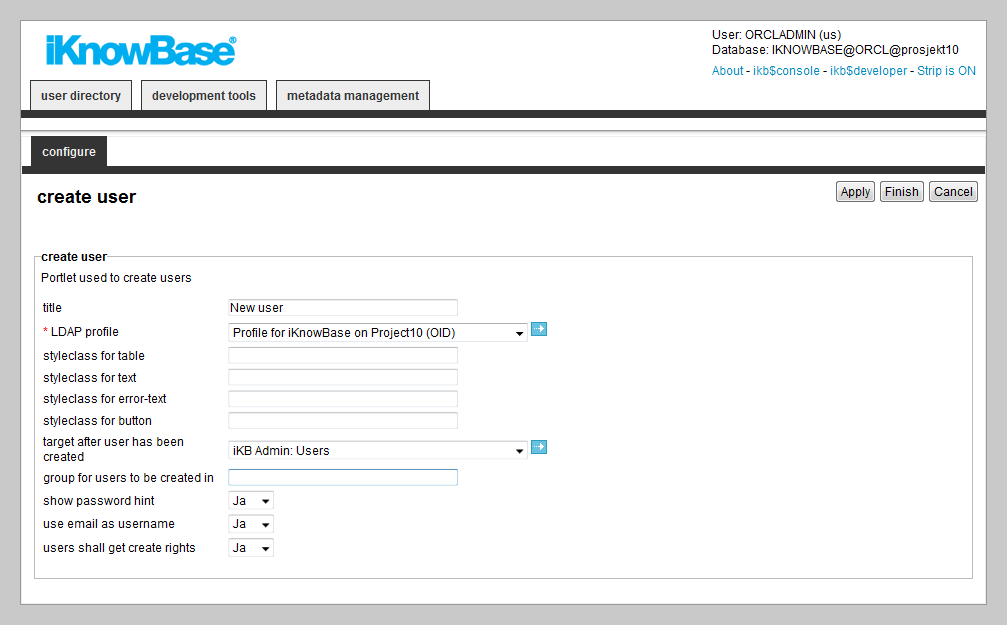
| OID Create User | ||
|---|---|---|
| Previous | Next | |
| OID Change Password | OID Forgot Password | |
iKnowBase enables you to develop a customized form to allow the users to register themselves as users in the iKnowBase portal. This requires that Oracle Portal is installed.
This section describes the properties of a Create new user portlet, as shown on the corresponding Edit pane.
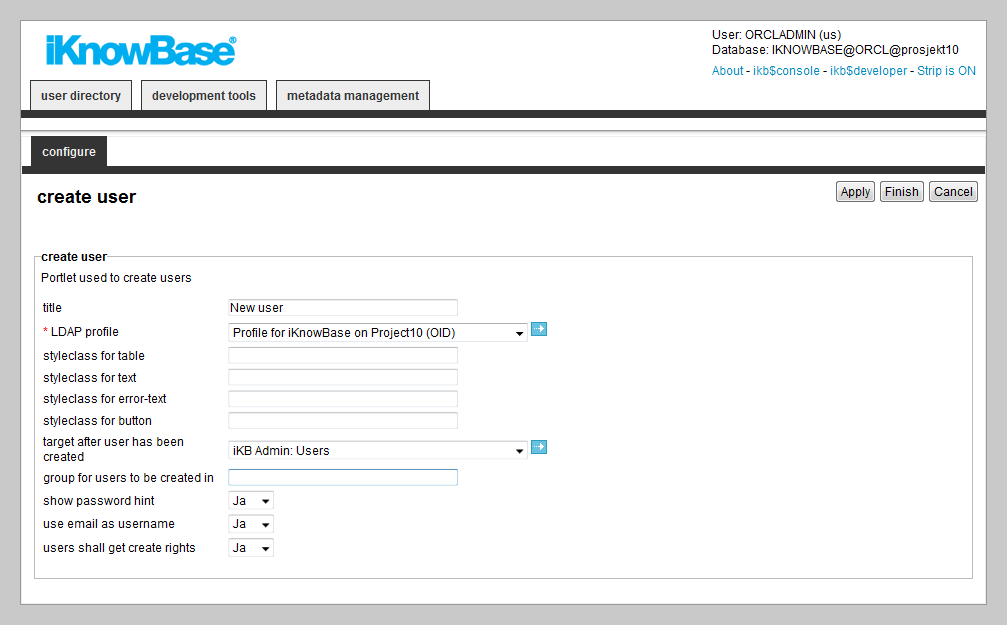
| Property | Description |
|---|---|
| Title |
Type a title for this portlet. If the Oracle Portal portlet region is set to display portlet decorations, this title is used as a border heading. |
| LDAP Profile |
Select the appropriate LDAP profile. |
| Style class for table |
Select a CSS class for the surrounding div-tab. |
| Style class for text |
Select a CSS class that is used for the text elements. |
| Style class for error text |
Select a CSS class for the error messages. |
| Style class for button |
Select a CSS class for the form button. |
| Target after user has been created |
Select the target page that appears after a user is created. If you do not specify the target page, iKnowBase directs the user to the home page. |
| Group the User to be created in |
It specifies the group where the user is added. Note: The groups must have identical names in the Oracle portal and iKnowBase portal. |
| Show Password hint |
It indicates if a hint for your password can be specified when a user is created. |
| Use e-mail as User name |
It specifies if an e-mail is used as a user name. |
| The User shall get creation rights |
It specifies if the registered users have privileges to create content in iKnowBase. |
The following scenarios display error messages to the user:
| Previous | Top | Next |
| OID Change Password | OID Forgot Password |