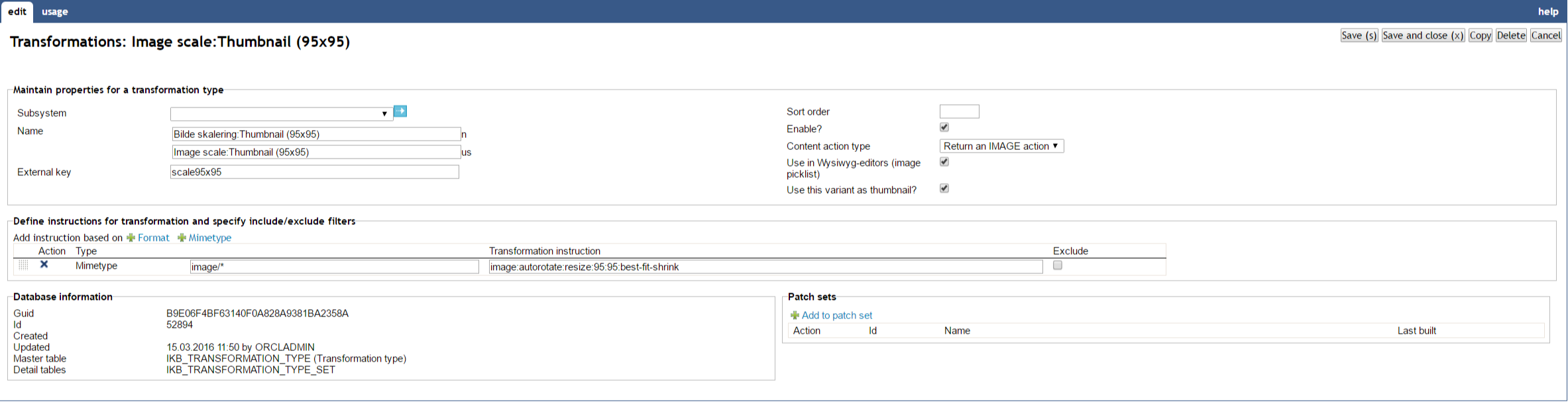
| Transformation | ||
|---|---|---|
| Previous | Next | |
| TinyMCE Profile | Viewer | |
Transformations are used to transform content in iKnowBase. Typical examples are image scaling or transformation to a different content type (e.g from word to PDF). Transformation are based
on instructions to providers supported by iKnowBase. By now we have the following providers : cloudconvert, fileconverter (Oracle InsideOut), image (iKnowBase image converter), ordimg (Oracle ORDIMAGE) and ctxdoc (Oracle Text conversion).
A transformation definition can have rules and include or exclude certain mimetypes or file formats.
This section describes the properties of an image variant, as shown on the corresponding Edit pane.
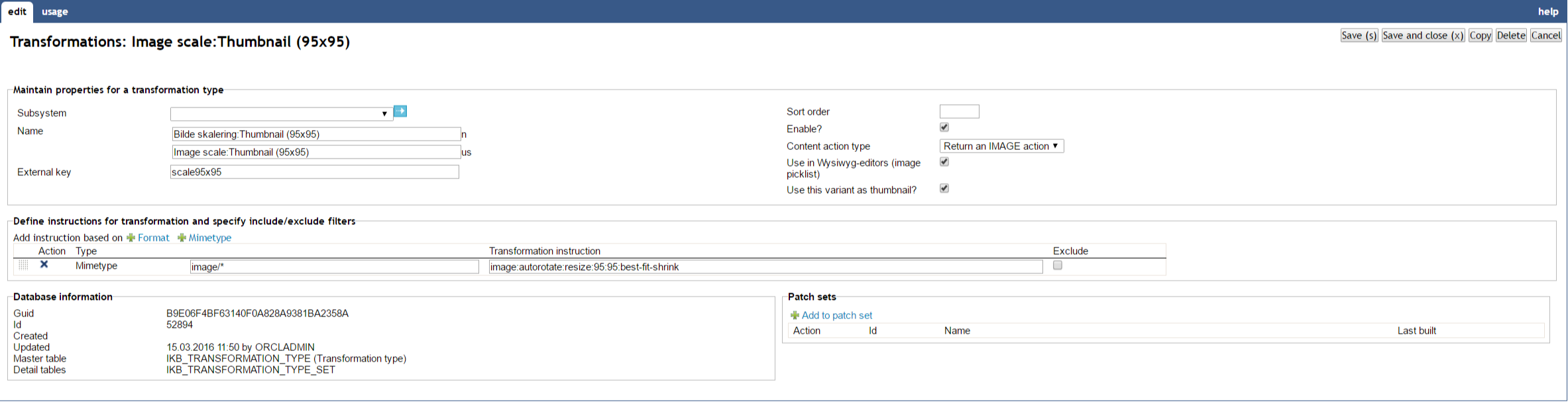
| Property | Description |
|---|---|
| Subsystem |
Select the appropriate subsystem. |
| Display name |
Give the transformation a name to describe the transformation. |
| External key |
External key is a logical name that will be used as an instruction to the transformation service. Its is more readable than the actual instruction and creates more readable links.
|
| Sort order |
Used to order the variants in image selectors (e.g. the image selector used in editors) |
| Enable? |
Defines if the variant is enabled. No variants will be created (or available from images functions) if the variant is disabled. |
| Content action type |
Used from a content viewer and decides if the returning object should be a link or an image link. |
| Use in Wysiwyg-editors (image picklist) |
Used when you want to insert a image link to a variant from the Wysiwyg-editor. |
| Use this variant as thumbnail? |
Defines if the variant should be used as thumbnail in the image archive. Only one variant can be checked as thumbnail. |
| Define instructions and include / exclude content types | |
| Format |
Create a rule for a certain file format. It can either be included or excluded. It you include the file format you need to give an instruction. |
| Mimetype |
Create a rule for a certain mimetype. It can either be included or excluded. It you include the mimetype you need to give an instruction. Wildcard are allowed, e.g image/*. |
| Transformation instruction |
Enter a valid instruction if the rule is an including one. |
| Exclude |
Decide if the rule is an exluding one. |
| Previous | Top | Next |
| TinyMCE Profile | Viewer |