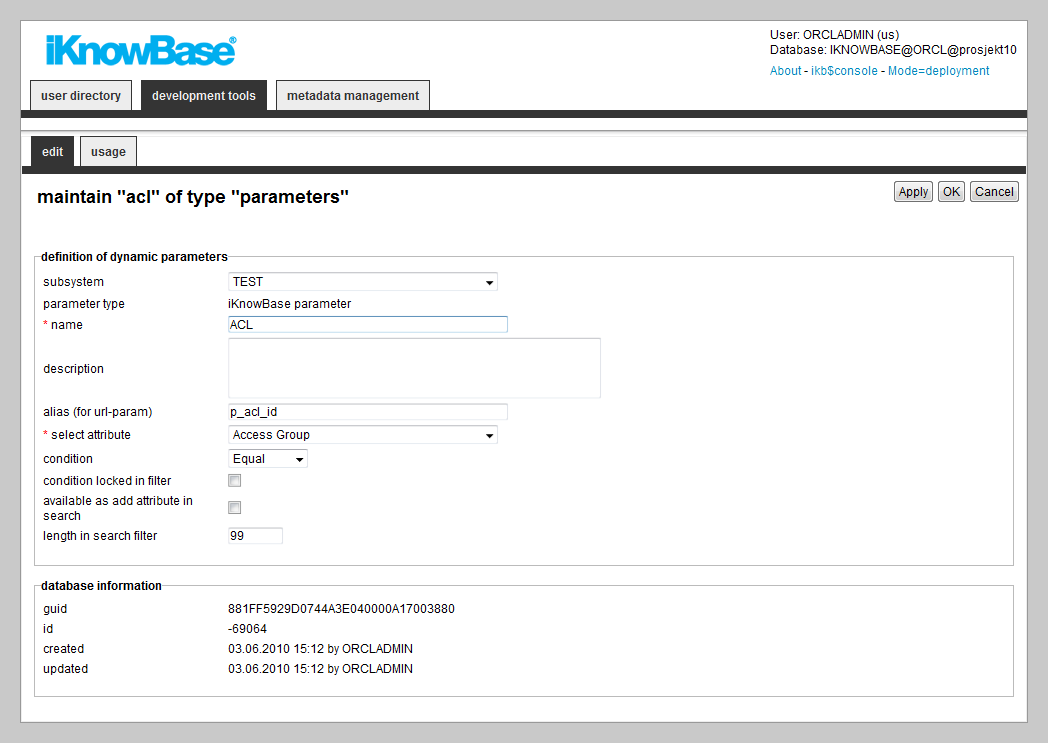
| Parameter | ||
|---|---|---|
| Previous | Next | |
| Pages | Presentation Style | |
iKnowBase enables you to define parameters and associate them with targets, viewers, search sources, and forms. Parameters are used to transfer values through targets to portlets and components.
A parameter enables you to specify or filter content that you want to display on target destinations. For example, you can create a parameter and associate it with an attribute named Employee ID. You can then add this parameter to a target and a viewer present on the target destination. The target destination will only display the content that is associated with the given Employee ID.
iKnowBase enables you to create two types of parameters:
This section describes the properties of an iKnowBase parameter, as shown on the corresponding Edit pane.
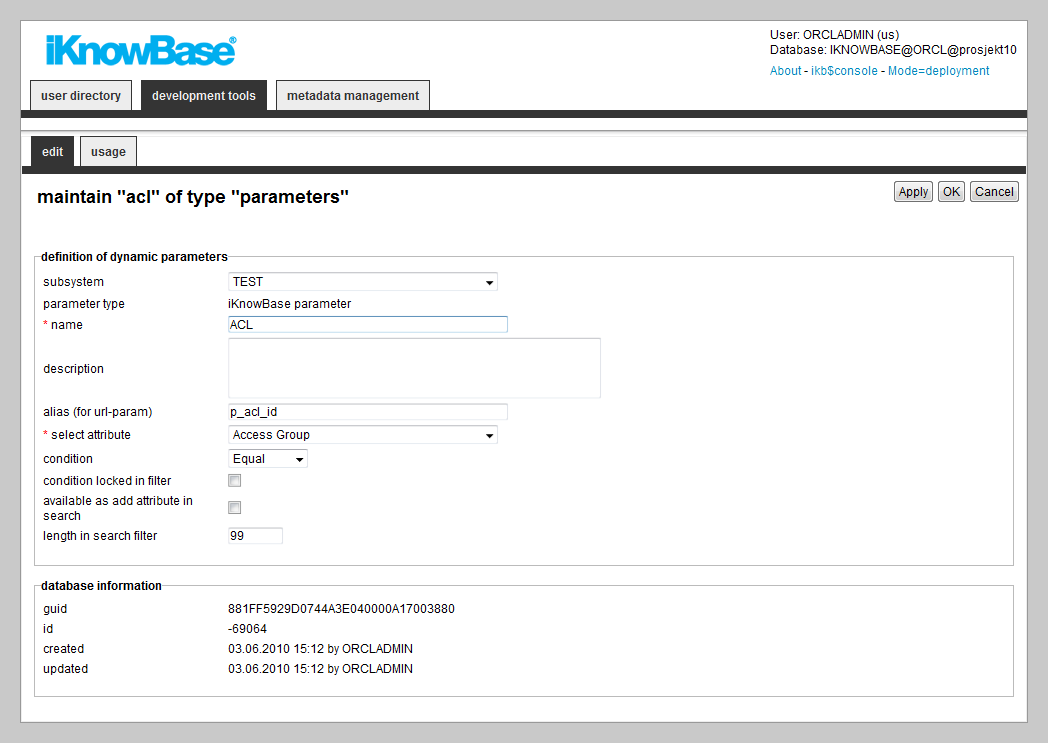
| Property | Description |
|---|---|
| Subsystem |
Select the appropriate subsystem. |
| Parameter type |
Displays the parameter type as iKnowBase. |
| Name |
Type a name for this parameter. |
| Description |
Type a description for this parameter. |
| Alias (for URL-param) |
Type the alias for the parameter. All parameters are sent with the default naming convention such as p_d_i/p_d_v and p_d_c. To increase the readability of the URLs, you can use aliases. For example, the IKB DocumentID attribute has ID = -121. By adding the p_document_id alias, a portlet that uses this parameter can change the URL from
|
| Select attribute |
Select the appropriate attribute. |
| Wildcard condition |
Only available for title and search string attribute. When checked, it will add a wildcard when used as a search criteria. |
| Condition |
Select the appropriate condition that is used as default in a search source where the parameter is used. Note: This is applicable only for search sources that are created in the standard mode. Valid values depend on the type of attribute. |
| Condition locked in filter |
Select this check box to lock the selected condition in the filter dialog box. The condition then becomes mandatory for the user, and the user cannot choose to use other conditions for this parameter. Note: This is applicable only for search sources that are generated in the standard mode. |
| Available as Add Attribute in search |
Select this check box to be able to use the iKnowBase parameter in the search filter under the Add Attribute function. This functionality makes the attribute searchable, even if it is not a part of the predefined filter. |
| Length in search filter |
Type the maximum length of the text that a user can type in a search filter box. |
This section describes the properties of a SQL parameter, as shown on the corresponding Edit pane.
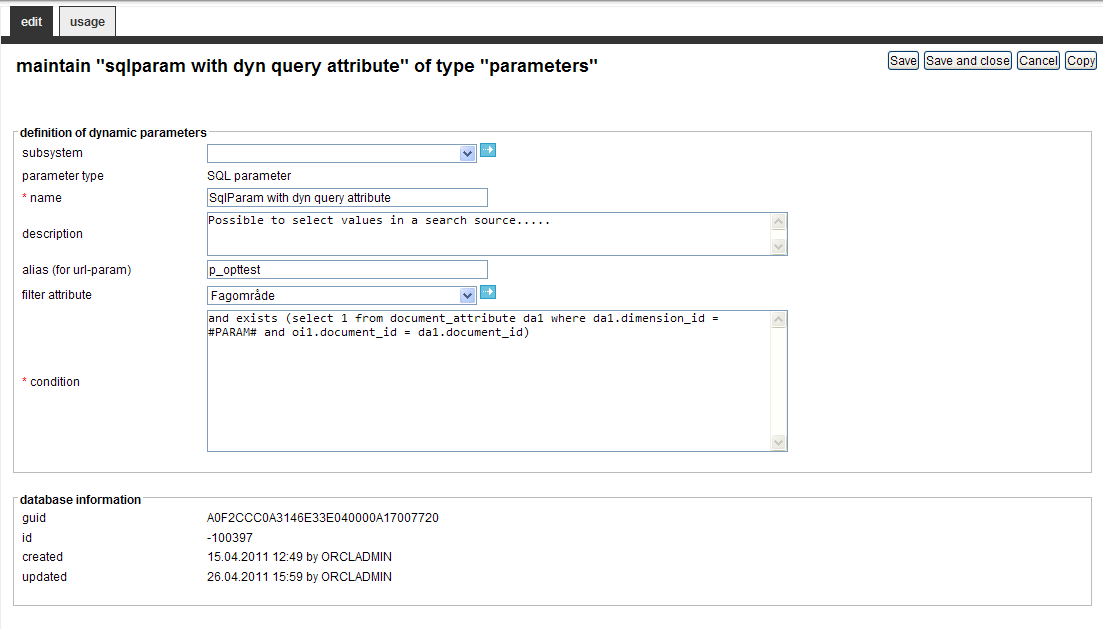
| Property | Description |
|---|---|
| Subsystem |
Select the appropriate subsystem. |
| Parameter type |
Displays the parameter type as SQL parameter. |
| Name |
Type a name for this parameter. |
| Description |
Type a description for this parameter. |
| Alias (for URL-param) |
Type the alias for the parameter. All parameters are sent with the default naming convention such as p_d_i/p_d_v and p_d_c. To increase the readability of the URLs, you can use aliases. For example, the IKB DocumentID attribute has ID = -121. By adding the p_document_id alias, a portlet that uses this parameter can change the URL from
|
| Filter attribute |
If the condition has a #PARAM# notation (means it will use a dynamic value as input) you can define an attribute which can be used as a filter attribute in a search viewer. The value will also define the value list for the filter attribute. |
| Condition |
Type the where-condition that adds itself to the SQL produced by the component in which it is used, typically a viewer or search source. These components extracts data from the DOCUMENT table with prefix oi1. The condition must start with AND. You can use variables in the where-condition:
You can also define functions that are executed within the condition. The function must return a value. Functions are specified within curly brackets: { functionName}. Note: The execution is done only once, rather than one time per document that are extracted, and might be smart regarding performance. Example: |
| Guid |
Displays a globally unique identifier number for this component. This property appears after you save a component. You cannot update the information of this property. |
| Id |
Displays a unique identifier number for this component. This property appears after you save a component. You cannot update the information of this property. |
| Created |
Displays when the component was created and by whom it was created. |
| Updated |
Displays when the component was last updated and by whom it was updated. |
| Previous | Top | Next |
| Pages | Presentation Style |