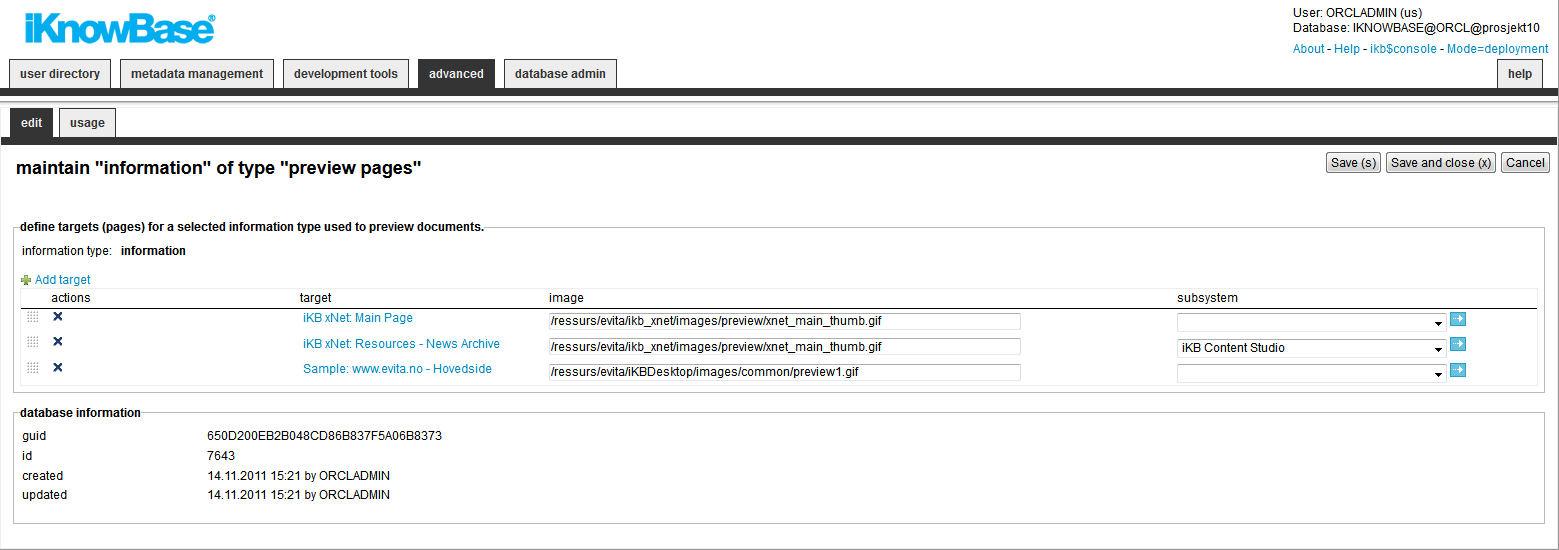
| Preview Pages | ||
|---|---|---|
| Previous | Next | |
| Presentation Style | Quick Links | |
Preview pages are a mechanism you can use to enable document preview, typically during a publishing process.
To accomplish a preview feature in your iKnowBase application, perform the following:
This section describes the properties of a preview page, as shown on the corresponding Edit pane.
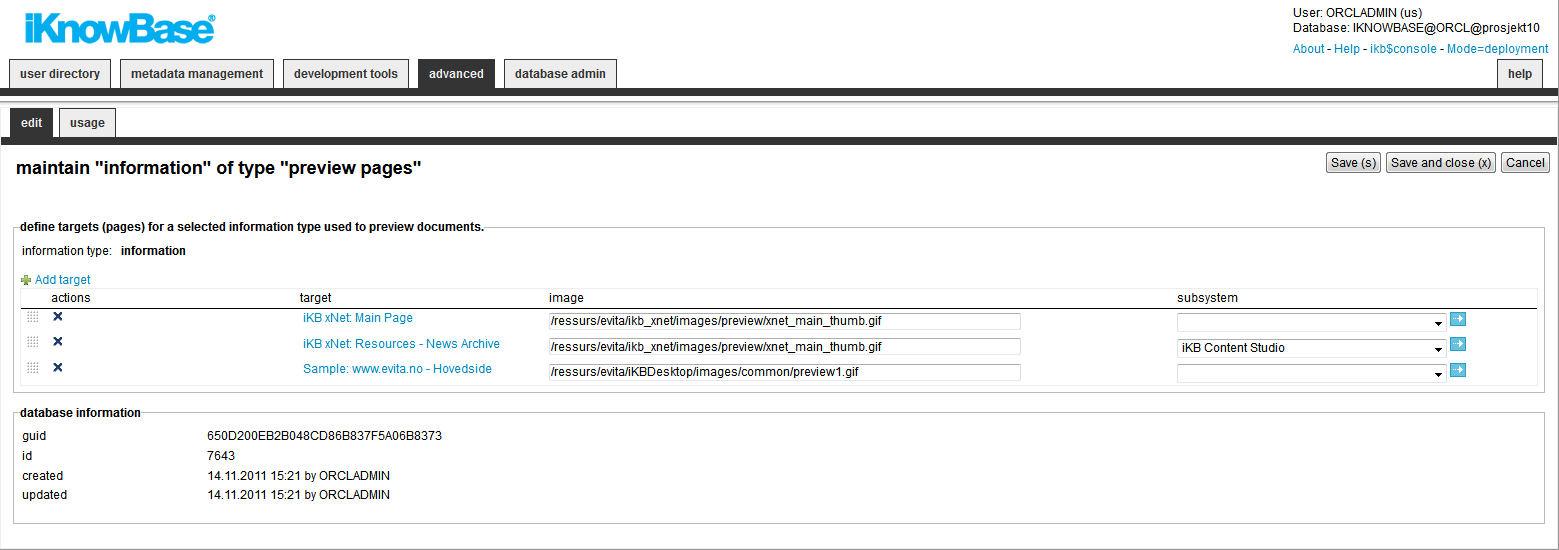
| Property | Description |
|---|---|
| Information type |
Select the information type that you want to map preview pages for. Note: This property is not available for update after initial save of the preview page. |
| Target |
Select a target that can be used for preview. |
| Image |
Type the path of the image which illustrates the target page on the preview page. This image will be a link to the specified target. The image must be placed under the resource directory. |
| Subsystem |
Select the appropriate subsystem. |
| Previous | Top | Next |
| Presentation Style | Quick Links |