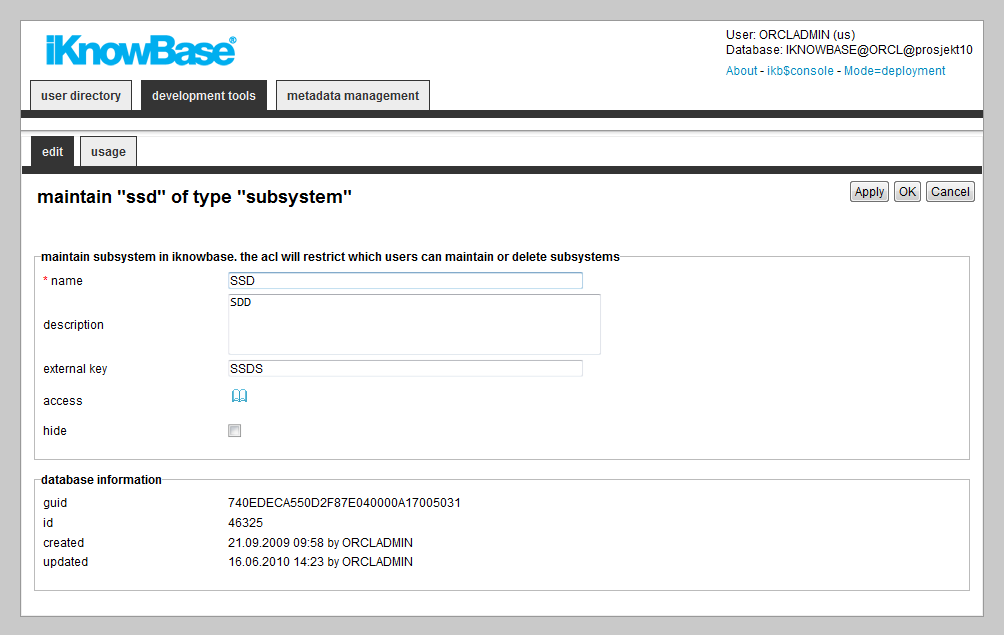
| Subsystem | ||
|---|---|---|
| Previous | Next | |
| Stylesets | Targets | |
Subsystems enable you to divide metadata into different areas to get an overview of where the metadata is used. For example, you can create a Subsystem for testing or a Subsystem for the intranet. When a new metadata is created, such as a Form, you can select the Subsystem that this Form belongs to.
This section describes the properties of a subsystem, as shown on the corresponding Edit pane.
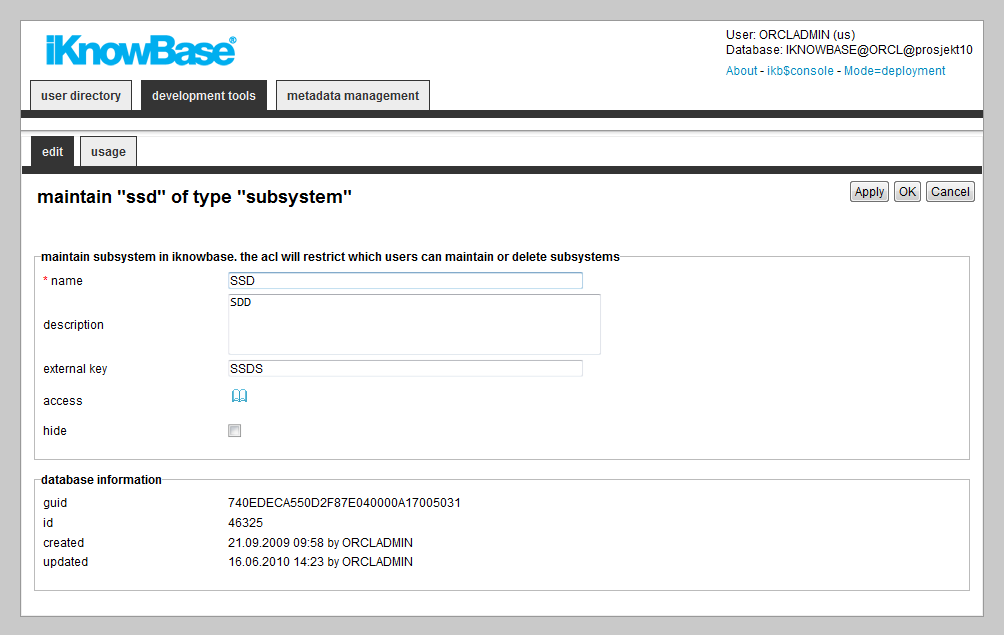
| Property | Description |
|---|---|
| Name |
Type a name for the subsystem. |
| Description |
Type a description for the subsystem. |
| External key |
Type an external key for the subsystem |
| Access |
Select the appropriate access control list. This field specifies who can update, delete, or add metadata associated with this subsystem. |
| Hide |
Hides the elements tagged with this subsystem, to avoid accidental editing. |
| Previous | Top | Next |
| Stylesets | Targets |