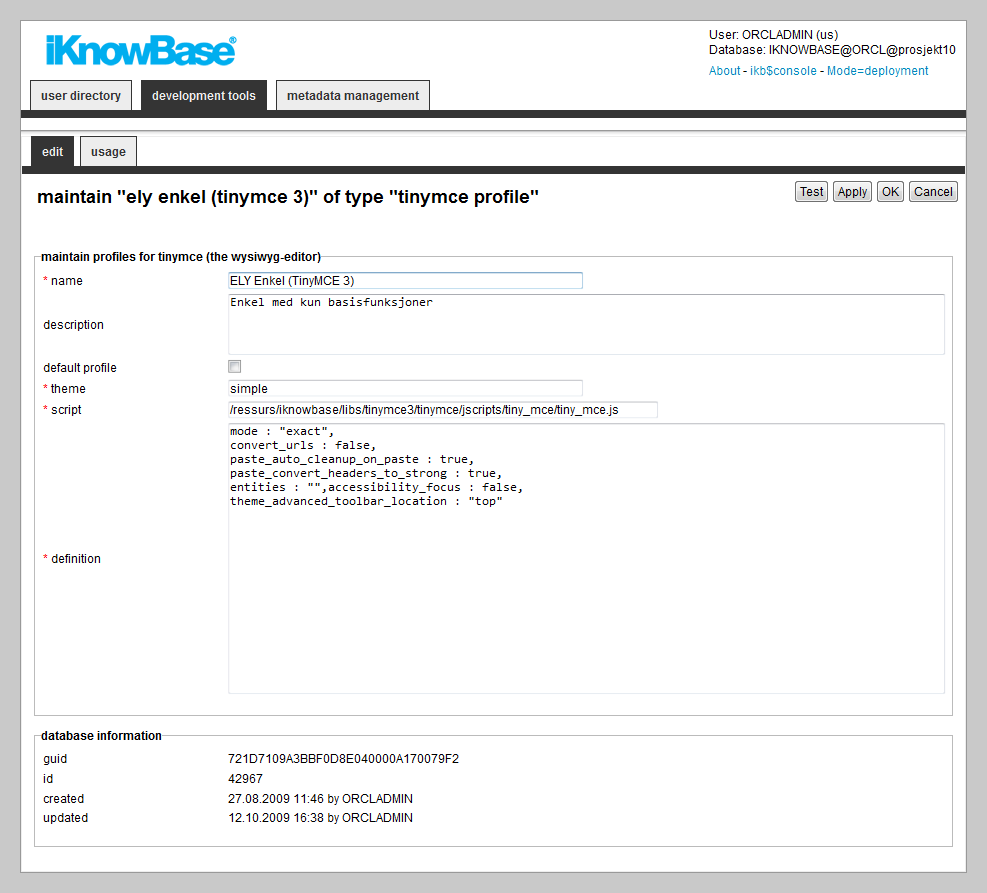
| TinyMCE Profile | ||
|---|---|---|
| Previous | Next | |
| Templates | Viewer | |
iKnowBase, by default, uses the TinyMCE WYSIWIG html editor to edit html-based content. Define different TinyMCE profiles to use different TinyMCE configurations throughout the system.
iKnowBase contains TinyMCE plug-ins to access the iKnowBase document- and image archive. This enables the end user to insert document links and images into the TinyMCE editor from the iKnowBase archives.
When you first install iKnowBase, three TinyMCE profiles will be configured:
The Simple profile is default on most description fields, and the Full profile is default for text content fields.
You can change the existing TinyMCE profiles or create you own to match your needs. The configured TinyMCE profiles are available when you set a style for a text field in a Form (on the Style tab of the Edit pane).
The TinyMCE documentation is available at: http://tinymce.moxiecode.com/index.php.
The following languages are supported: Norwegian and English. You can define more language profiles; see the TinyMCE documentation for information.
This section describes the properties of a TinyMCE profile, as shown on the corresponding Edit pane.
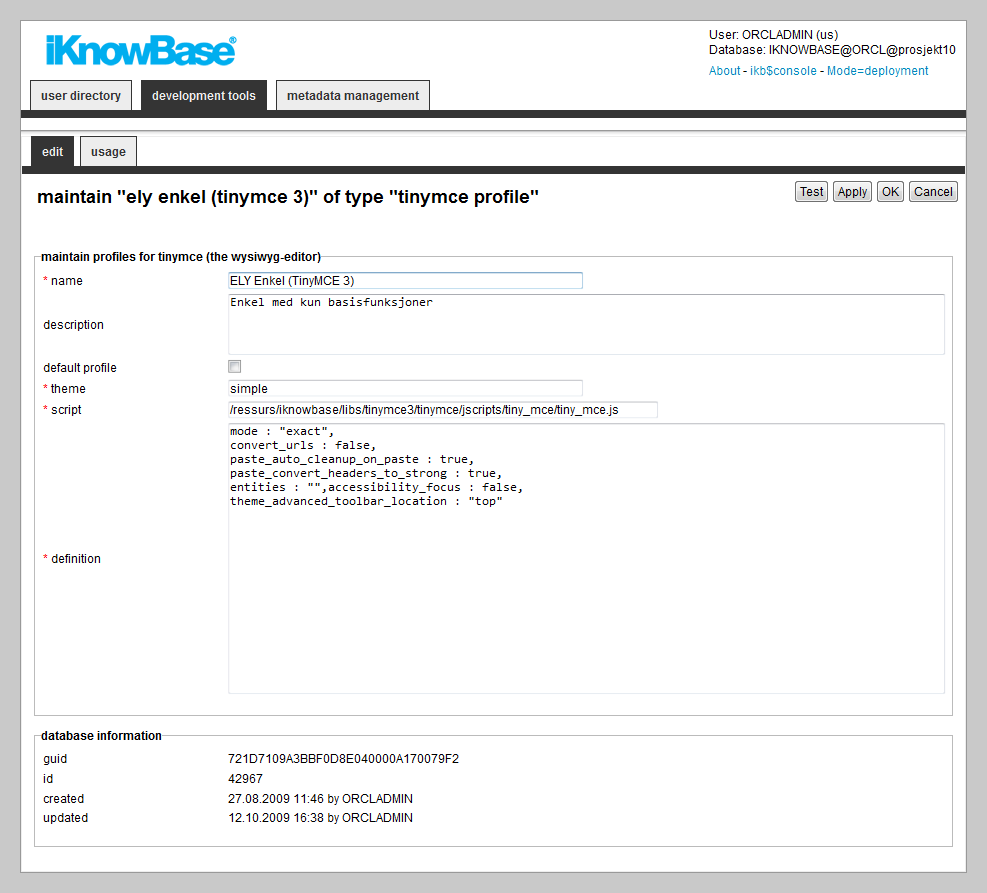
| Property | Description |
|---|---|
| Name |
Type a name for this TinyMCE profile. |
| Description |
Type a description for this TinyMCE profile. |
| Default profile |
Check this check box to have this TinyMCE profile be the default one. |
| Theme |
Type the reference to the TinyMCE setup that is based on different themes. For more information on themes, see the TinyMCE documentation. |
| Script |
Enter the name of the script file required to configure this particular profile. The following scripts are included in the iKnowBase distribution: /iknowbase/libs/tinymce3/tinymce/jscripts/tiny_mce/tiny_mce.js |
| Definition |
Enter tags used for building a TinyMCE profile. To include iKnowBase buttons in the toolbar, the definition must contain the following: For more information, see the TinyMCE documentation. |
To test your TinyMCE profile, click the Test button on the Edit pane tabs for the TinyMCE profile.
| Previous | Top | Next |
| Templates | Viewer |